BirdDog P110 handleiding
Handleiding
Je bekijkt pagina 19 van 60
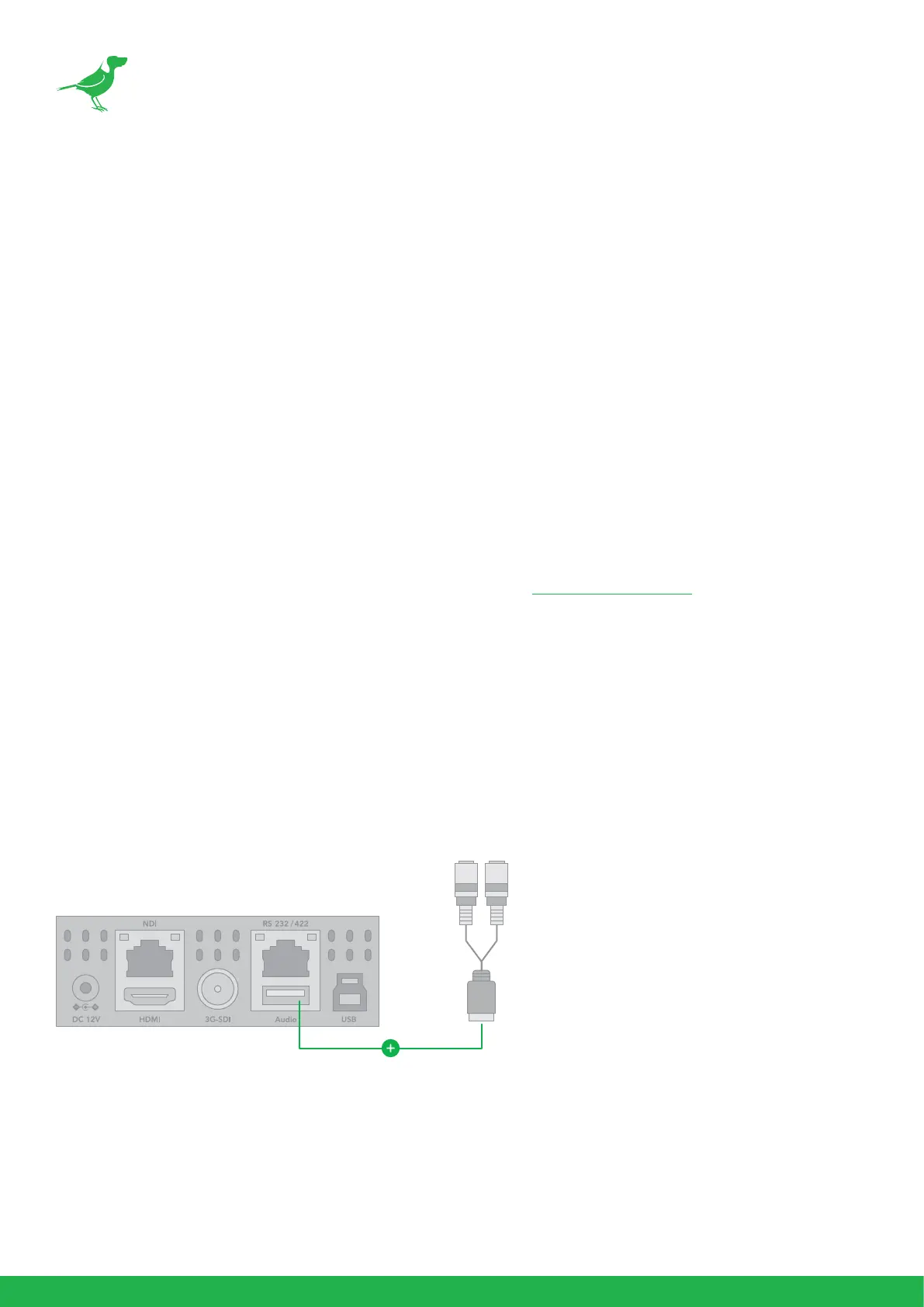
15
Video Output
The camera can simultaneously output SDI, HDMI, NDI® and USB (UVC) video.
HDMI Signal
1. Connect the camera to a HD monitor/TV using HDMI cable.
2. Turn on the camera. After initialization, video will display on the monitor.
3. Information of the camera initial setting status will display on the monitor for 5 seconds.
4. You can set the displayed video format in the camera System menu.
SDI Signal
1. Connect your camera to the SDI Device/display with an SDI cable.
NDI Signal
1. Connect the camera to the network using a CAT5/CAT6 network cable.
2. You'll need to use web browser on a connected computer for camera conguration.
3. To obtain NDI
®
video and congure NDI
®
video, please refer to NDI Network Settings.
USB Video Signal
1. Connect the camera to your USB device/display with a type B cable.
Audio Input / Output
Analog 3.5mm audio In\Out ports. The Audio Out will output any audio that is captured on the Audio In port. Audio
format is stereo, unbalanced line level.
USB port to 3.5mm
audio jack adaptor
Bekijk gratis de handleiding van BirdDog P110, stel vragen en lees de antwoorden op veelvoorkomende problemen, of gebruik onze assistent om sneller informatie in de handleiding te vinden of uitleg te krijgen over specifieke functies.
Productinformatie
| Merk | BirdDog |
| Model | P110 |
| Categorie | Bewakingscamera |
| Taal | Nederlands |
| Grootte | 7889 MB |


