Biostar Z170GT7 handleiding
Handleiding
Je bekijkt pagina 30 van 79
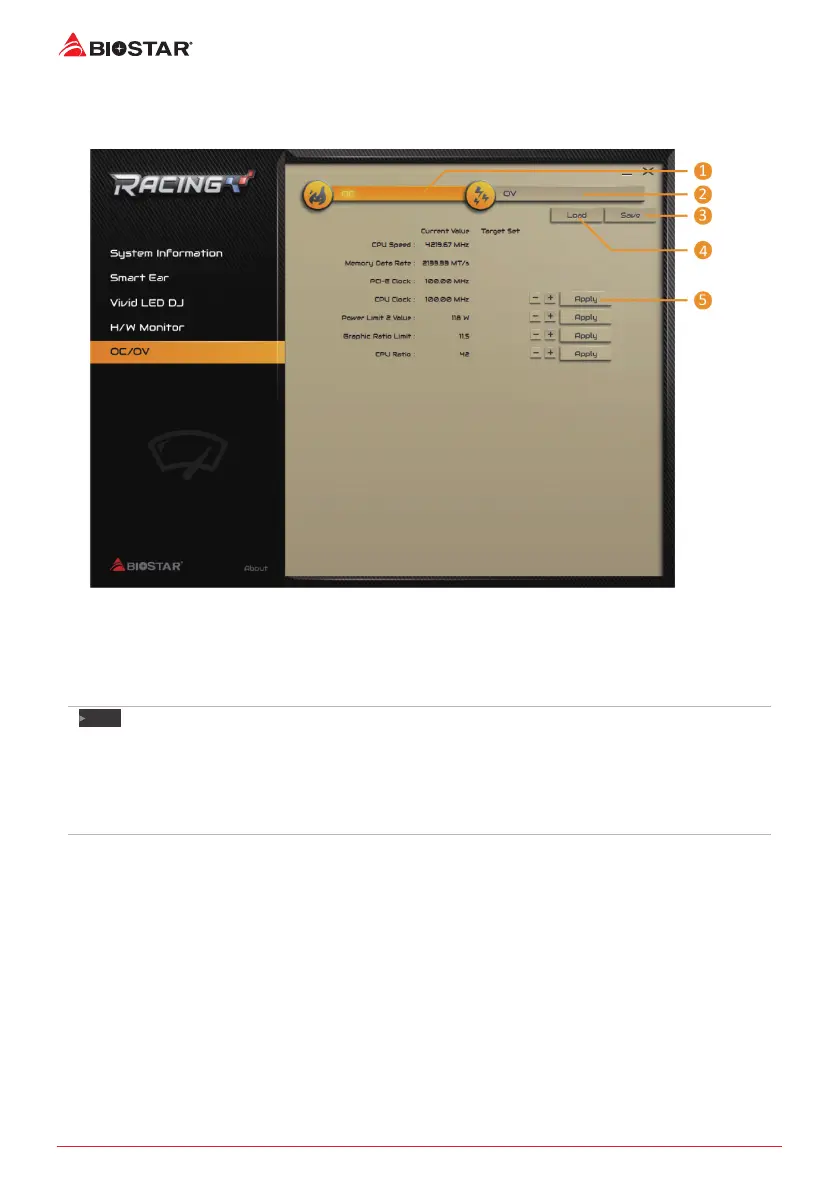
30 | Chapter 3: UEFI BIOS & Soware
OC/OV
The OC/OV tab allows you to save or load the OC/OV seng proles, change system
frequency and voltage sengs.
1. OC: Allows you to adjust overclocking prole values.
2. OV: Allows you to adjust voltage prole values.
3. Save: Store the prole values for future use.
4. Load: Load the prole values from the le.
5. Apply: Apply your changes.
Note
»
NotalltypesofCPUperformaboveoverclocksengideally;thedierencewillbebasedonthe
selectedCPUmodel.
»
Overclockisanoponalprocess,butnota“must-do”process;itisnotrecommendedfor
inexperiencedusers.Therefore,wewillnotberesponsibleforanyhardwaredamagewhichmaybe
causedbyoverclocking.Wealsowouldnotguaranteeanyoverclockingperformance.
Bekijk gratis de handleiding van Biostar Z170GT7, stel vragen en lees de antwoorden op veelvoorkomende problemen, of gebruik onze assistent om sneller informatie in de handleiding te vinden of uitleg te krijgen over specifieke functies.
Productinformatie
| Merk | Biostar |
| Model | Z170GT7 |
| Categorie | Niet gecategoriseerd |
| Taal | Nederlands |
| Grootte | 15749 MB |
Caratteristiche Prodotto
| Breedte | 305 mm |
| Diepte | 244 mm |
| Ethernet LAN | Ja |
| Type stroombron | ATX |
| Meegeleverde kabels | SATA |



