Biostar Z170GT7 handleiding
Handleiding
Je bekijkt pagina 28 van 79
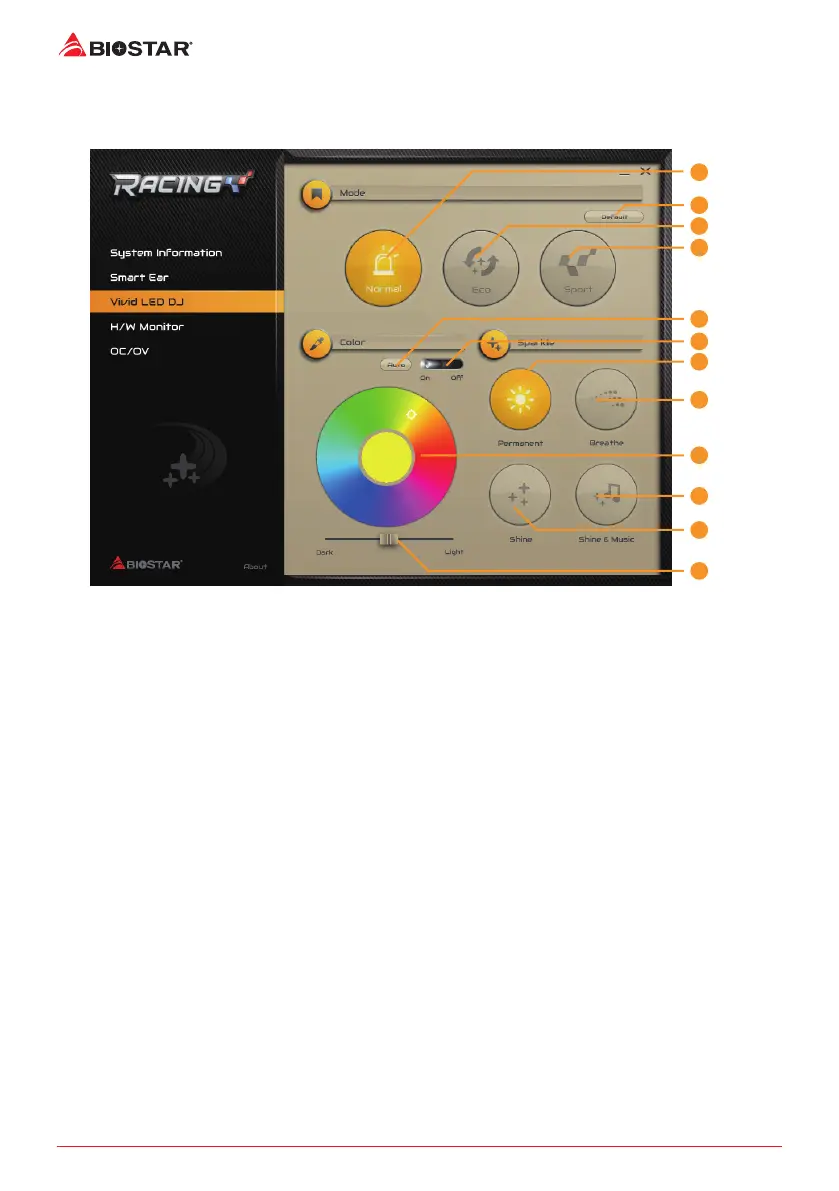
28 | Chapter 3: UEFI BIOS & Soware
Vivid LED DJ
Vivid LED DJ can adjust your color scheme of on-board LEDs , MOSFET Heatsink LED and RGB
LED Strip.
1
3
4
2
5
6
7
8
9
10
11
12
1. Normal Mode: It balances energy consumpon and system performance.
2. Default: All the seng are back to default.
3. ECO Mode: It saves energy by slightly reducing system performance.
4. Sport Mode: It provides the highest level of performance
ECO&SportonboardbuonsandLEDlightswillbeavailablewhenrunningRACINGGTprogramin
»
Windowsenvironment.
ThecolorschemesofNormal,ECO&Sportmodecanbeadjustedbybelowsengitems.
»
5. Auto: LEDs will automacally change the color.
6. LED On/O: Turn on or o the LEDs.
7. Permanent: LEDs are constantly lit.
8. Breath: LEDs gradually ash on and o.
9. Color Palee: Allows to you choose specic color of the LEDs.
10. Shine: LEDs ash at a specic frequency.
11. Shine & Music: LEDs will ash according the music played on your system.
PleasemakesureyourspeakerorearphoneisproperlyconnectedtoaudiojackbeforeusingRACING
»
GTprogram.
12. Light/Dark: Allows you to adjust the LED brightness.
Bekijk gratis de handleiding van Biostar Z170GT7, stel vragen en lees de antwoorden op veelvoorkomende problemen, of gebruik onze assistent om sneller informatie in de handleiding te vinden of uitleg te krijgen over specifieke functies.
Productinformatie
| Merk | Biostar |
| Model | Z170GT7 |
| Categorie | Niet gecategoriseerd |
| Taal | Nederlands |
| Grootte | 15749 MB |
Caratteristiche Prodotto
| Breedte | 305 mm |
| Diepte | 244 mm |
| Ethernet LAN | Ja |
| Type stroombron | ATX |
| Meegeleverde kabels | SATA |



