Biostar Z170GT7 handleiding
Handleiding
Je bekijkt pagina 25 van 79
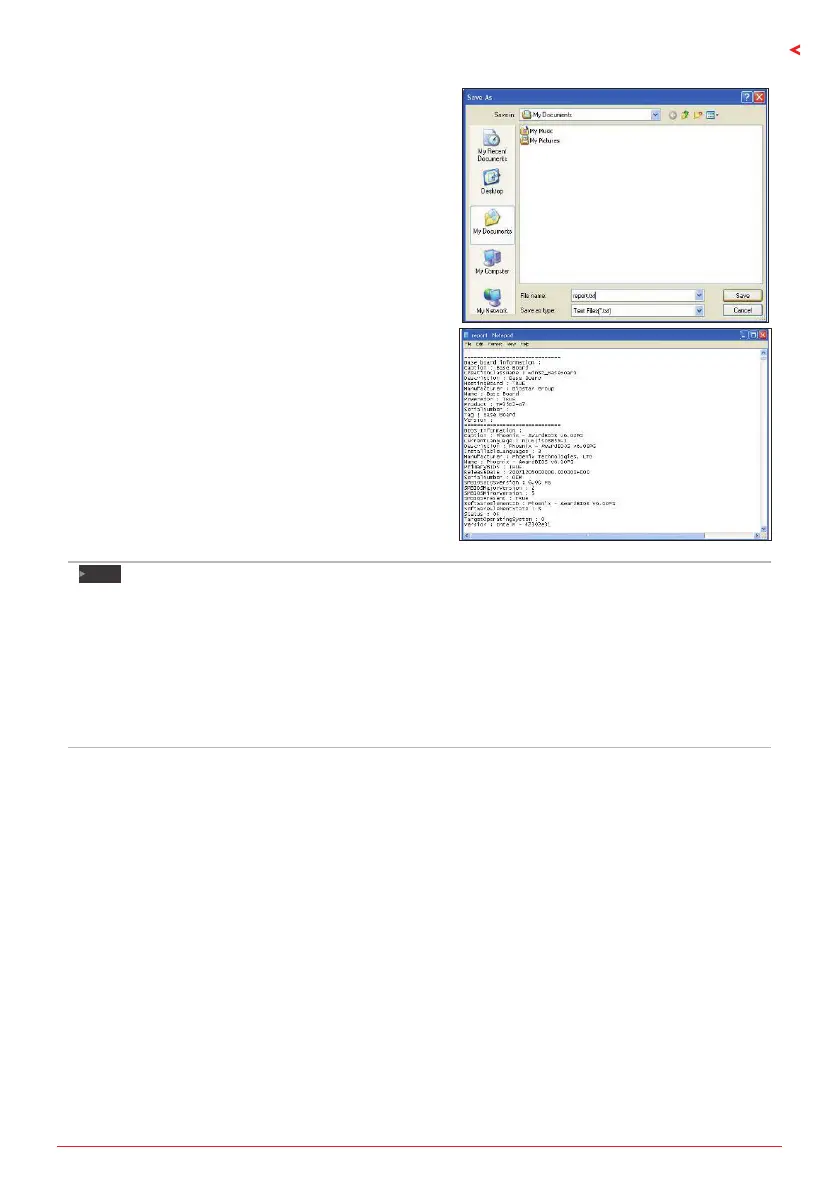
Chapter 3: UEFI BIOS & Soware | 25
Z170GT7
Enter the le name and then click “Save”. Your
system informaon will be saved to a .txt le.
Open the saved .txt le, you will see your system
informaon including motherboard/BIOS/CPU/
video/device/OS informaon. This informaon is
also concluded in the sent mail.
Note
»
Beforeyouusethisulity,pleasesetOutlookExpressasyourdefaulte-mailclientapplicaon
program.
»
Wewillnotsharecustomer’sdatawithanyotherthirdpares,sopleasefeelfreetoprovideyour
systeminformaonwhileusingeHot-Lineservice.
»
IfyouarenotusingOutlookExpressasyourdefaulte-mailclientapplicaon,youmayneedto
savethesysteminformaontoa.txtleandsendtheletoourtechsupportwithothere-mail
applicaon.Gotothefollowingwebsitehp://www.biostar.com.tw/app/en/about/contact.phpfor
gengourcontactinformaon.
Bekijk gratis de handleiding van Biostar Z170GT7, stel vragen en lees de antwoorden op veelvoorkomende problemen, of gebruik onze assistent om sneller informatie in de handleiding te vinden of uitleg te krijgen over specifieke functies.
Productinformatie
| Merk | Biostar |
| Model | Z170GT7 |
| Categorie | Niet gecategoriseerd |
| Taal | Nederlands |
| Grootte | 15749 MB |
Caratteristiche Prodotto
| Breedte | 305 mm |
| Diepte | 244 mm |
| Ethernet LAN | Ja |
| Type stroombron | ATX |
| Meegeleverde kabels | SATA |



