Biostar Z170GT7 handleiding
Handleiding
Je bekijkt pagina 18 van 79
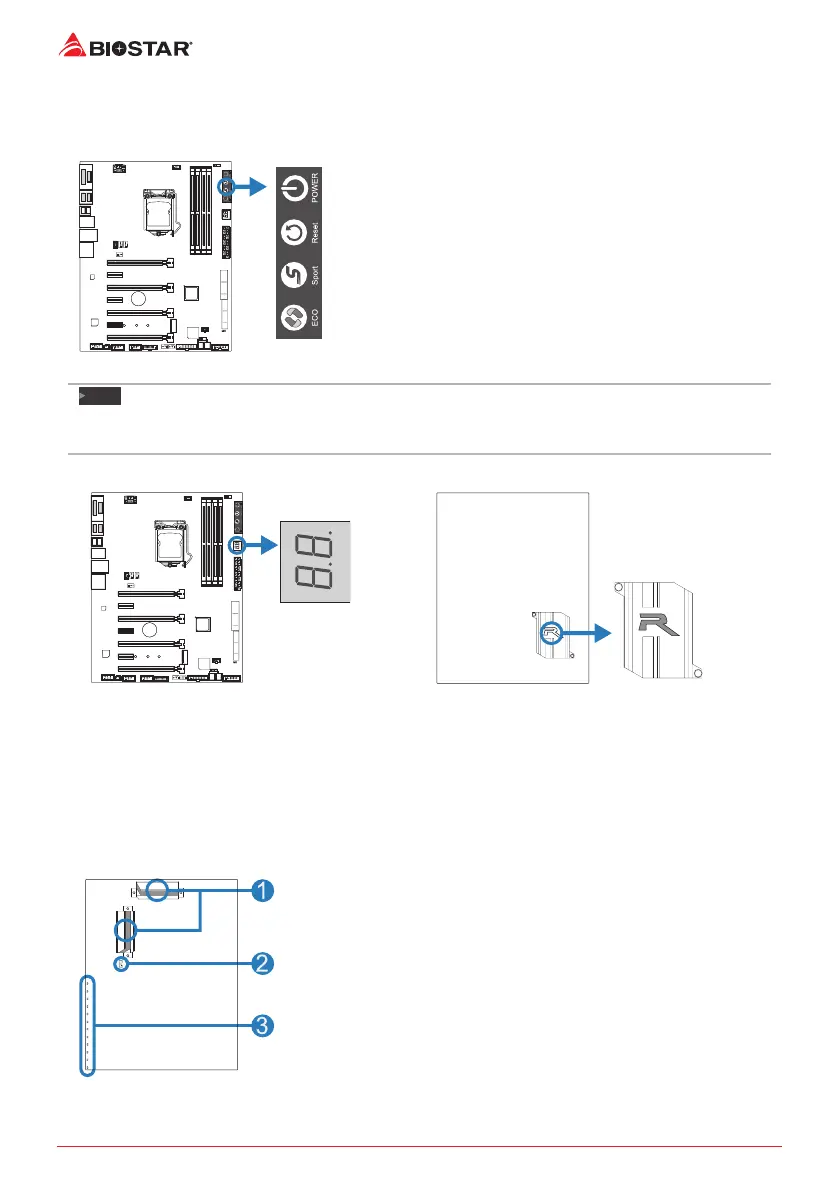
18 | Chapter 2: Hardware installaon
2.8 Buons, Indicators & LEDs
Touch Buons
ECO Mode:
Enabled ECO mode, it allows you save energy by slightly
reducing system performance.
Sport Mode:
Enabled Sport mode, it allows you to maximize system
performance but may use more energy.
Reset:
Touch this buon to reboot the system.
Power:
Touch this buon to turn-on/o the system.
Note
»
ECO/SPORTmodebuonswillonlybeavailablewhenrunningRACINGGTUlityinWindows
environment.
Indicators
BIOS POST Code Indicator: The indicator will
show POST code while boong. Please refer
to Chapter 4.3 for all the BIOS POST codes.
CPU Temp. Indicator: The LED lights in three
dierent colors to indicate the CPU Temp.
Green:under70°C
»
Yellow:between70-90°C
»
RED:above90°C
»
LEDs
Below LEDs are controlled by RACING GT program. Please refer to Chapter 3.3 for more detail
soware seng.
1. MOSFET Heatsink LED
2. RGB LED Strip Header (LED Strip is oponal)
3. on-board LEDs (x12)
Bekijk gratis de handleiding van Biostar Z170GT7, stel vragen en lees de antwoorden op veelvoorkomende problemen, of gebruik onze assistent om sneller informatie in de handleiding te vinden of uitleg te krijgen over specifieke functies.
Productinformatie
| Merk | Biostar |
| Model | Z170GT7 |
| Categorie | Niet gecategoriseerd |
| Taal | Nederlands |
| Grootte | 15749 MB |
Caratteristiche Prodotto
| Breedte | 305 mm |
| Diepte | 244 mm |
| Ethernet LAN | Ja |
| Type stroombron | ATX |
| Meegeleverde kabels | SATA |



