Biostar TB360-BTC PRO handleiding
Handleiding
Je bekijkt pagina 17 van 36
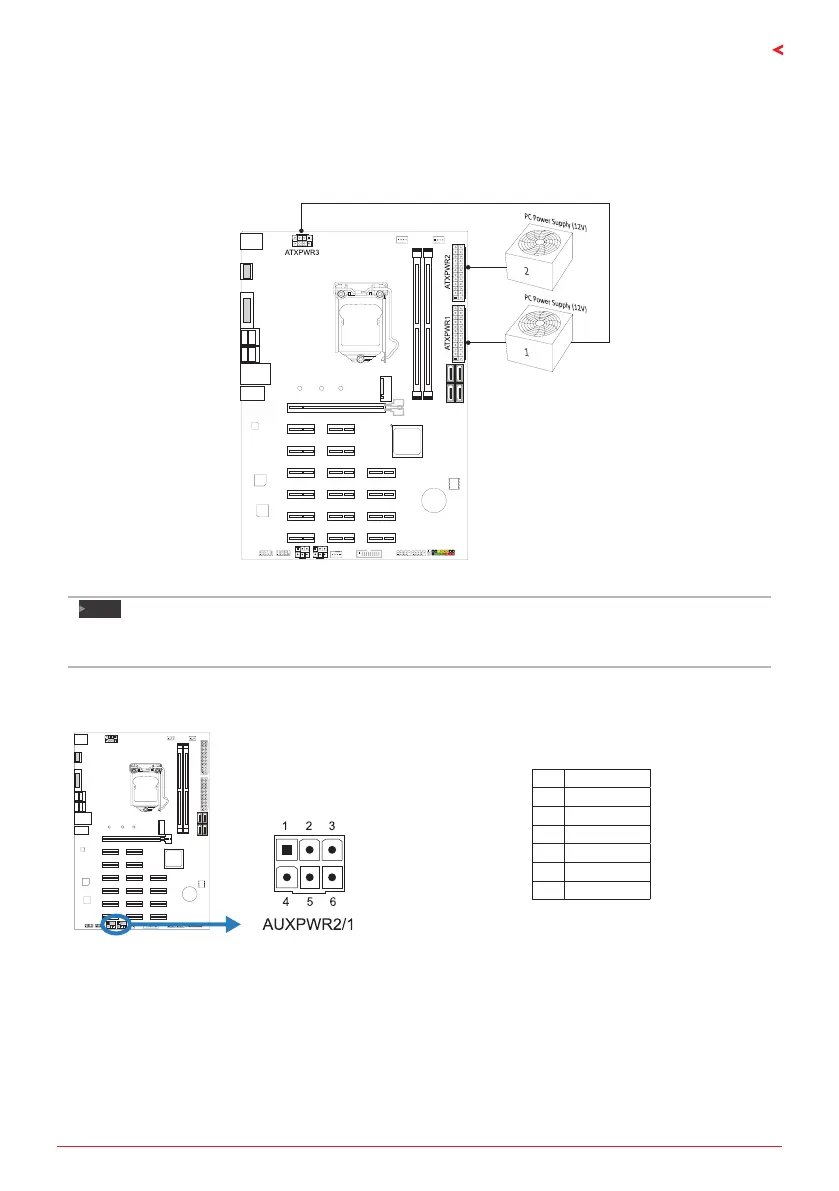
Chapter 2: Hardware Installaon | 17
TB360-BTC PRO / TB360-BTC+ / TB360-BTC Expert
Install Two Power Supply Rule:
You can install your two power supply by following steps:
1. The 24-pins ATX power connector of power supply1 is connected to ATXPWR1.
2. The 8-pins or 4-pins ATX power connector of power supply1 is connected to ATXPWR3.
3. The 24-pins ATX power connector of power supply2 is connected to ATXPWR2.
Note
»
EnsureproperpinconnecngtoyourATXpowerconnector,wrongconneconmaydamageyour
motherboard.
AUXPWR1/ AUXPWR2: PCIe Power Source Connector
The connector provides +12V to the PCIe power circuit.
Pin Assignment
1 +12V_Output
2 +12V_Output
3 +12V_Output
4 Ground
5 Ground
6 Ground
Bekijk gratis de handleiding van Biostar TB360-BTC PRO, stel vragen en lees de antwoorden op veelvoorkomende problemen, of gebruik onze assistent om sneller informatie in de handleiding te vinden of uitleg te krijgen over specifieke functies.
Productinformatie
| Merk | Biostar |
| Model | TB360-BTC PRO |
| Categorie | Niet gecategoriseerd |
| Taal | Nederlands |
| Grootte | 6851 MB |
Caratteristiche Prodotto
| Breedte | 305 mm |
| Diepte | 210 mm |
| USB-connectortype | USB Type-A |
| Ethernet LAN | Ja |
| Maximum resolutie | 4096 x 2160 Pixels |



