Biostar J4125NHU handleiding
Handleiding
Je bekijkt pagina 19 van 51
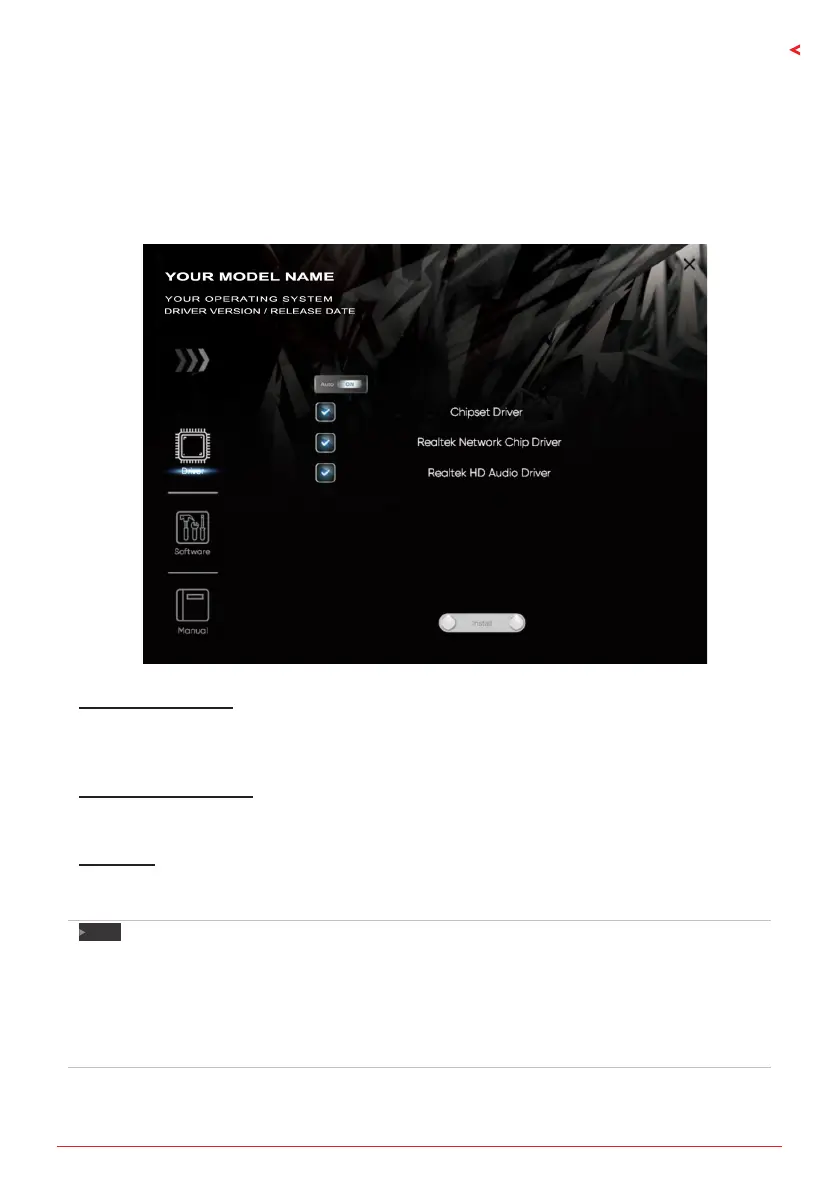
Chapter 4: Useful help | 19
J4025NHU / J4125NHU
Chapter 4: Useful help
4�1 Driver Installation
Aer you installed your operang system, please insert the Fully Setup Driver DVD into your
opcal drive and install the driver for beer system performance.
You will see the following window aer you insert the DVD
The setup guide will auto detect your motherboard and operang system.
A. Driver Installaon
To install the driver, please click on the Driver icon. The setup guide will list the compable
driver for your motherboard and operang system. Click on each device driver to launch the
installaon program.
B. Soware Installaon
To install the soware, please click on the Soware icon. The setup guide will list the soware
available for your system, click on each soware tle to launch the installaon program.
C. Manual
Aside from the paperback manual, we also provide manual in the Driver DVD. Click on the
Manual icon to browse for available manual.
Note
»
Ifthiswindowdidn’tshowupaeryouinserttheDriverDVD,pleaseuselebrowsertolocateand
executetheleSETUP.EXEunderyouropcaldrive.
»
YouwillneedAcrobatReadertoopenthemanualle.PleasedownloadthelatestversionofAcrobat
Readersowarefromhp://get.adobe.com/reader/
»
Themotherboardusedintheillustraonsmaynotresembletheactualboard.theseillustraonsare
forreferenceonly.
Bekijk gratis de handleiding van Biostar J4125NHU, stel vragen en lees de antwoorden op veelvoorkomende problemen, of gebruik onze assistent om sneller informatie in de handleiding te vinden of uitleg te krijgen over specifieke functies.
Productinformatie
| Merk | Biostar |
| Model | J4125NHU |
| Categorie | Niet gecategoriseerd |
| Taal | Nederlands |
| Grootte | 7848 MB |
Caratteristiche Prodotto
| Breedte | 170 mm |
| Diepte | 170 mm |
| Processormodel | J4125 |
| Aantal processorkernen | 4 |
| Grafische adapter | Intel® UHD Graphics 600 |



