Biostar J3160NH handleiding
Handleiding
Je bekijkt pagina 7 van 31
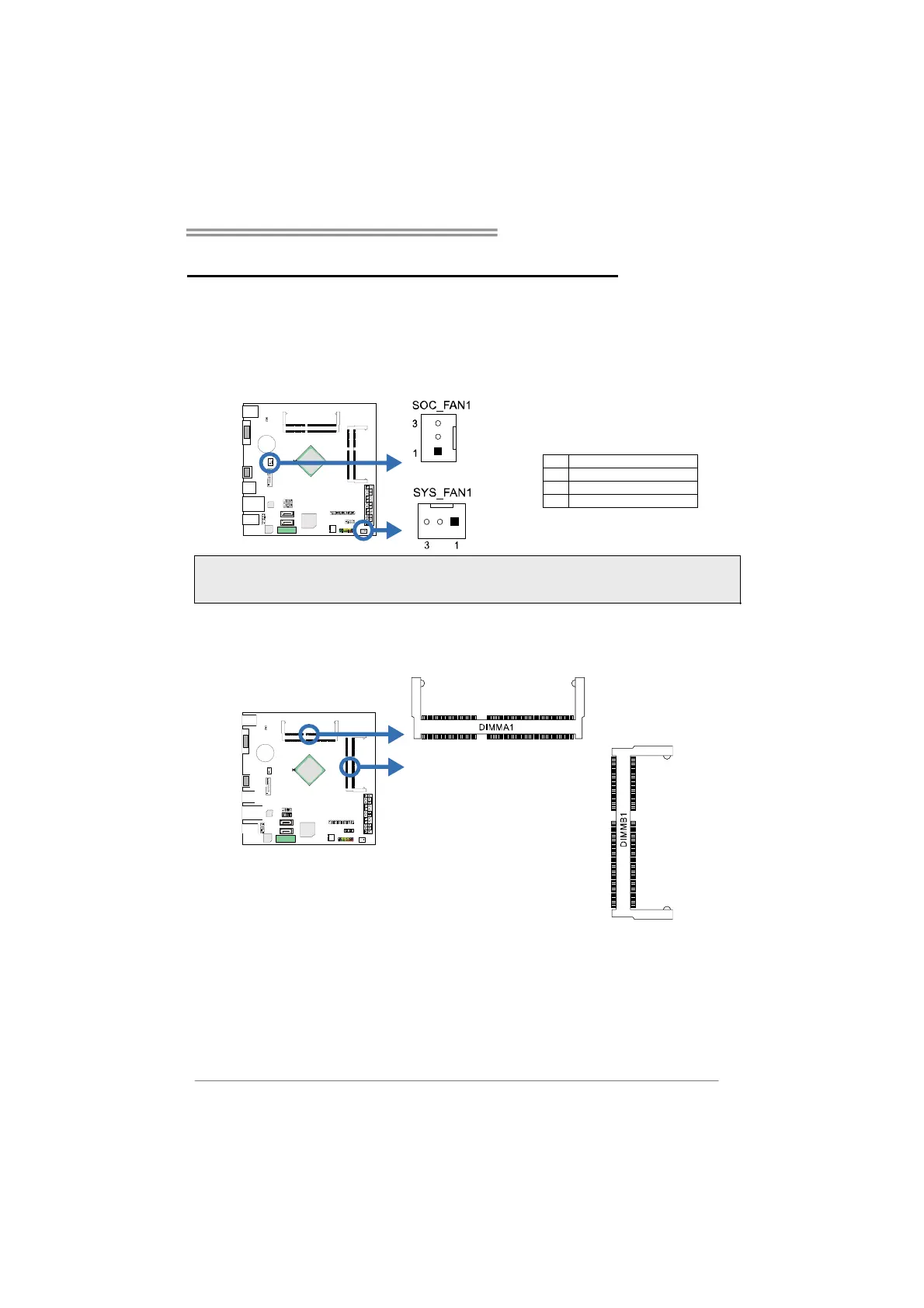
J3710NH/J3160NH/J3060NH
5
CHAPTER 2: HARDWARE INSTALLATION
2.1 Connect Cooling Fans
These fan headers support cooling-fans built in the computer. The fan cable and
connector may be different according to the fan manufacturer. Connect the fan
cable to the connector while matching the black wire to pin#1.
SOC_FAN1/SYS_FAN1: System Fan Header
Pin Assignment
1 Ground
2 +12V
3 FAN RPM rate sense
Note: When connecting with wires onto connectors, please note that the red wire is the positive
and should be connected to pin#2, and the black wire is Ground and should be connected to
GND.
2.2 Install System Memory
A. DDR3L SO-DIMM Module (1.35V/1.5V)
Bekijk gratis de handleiding van Biostar J3160NH, stel vragen en lees de antwoorden op veelvoorkomende problemen, of gebruik onze assistent om sneller informatie in de handleiding te vinden of uitleg te krijgen over specifieke functies.
Productinformatie
| Merk | Biostar |
| Model | J3160NH |
| Categorie | Niet gecategoriseerd |
| Taal | Nederlands |
| Grootte | 3444 MB |
Caratteristiche Prodotto
| Breedte | 170 mm |
| Diepte | 170 mm |
| Frequentie van processor | 2.24 GHz |
| Processorfamilie | Intel® Core™2 Quad |
| Processormodel | J3160 |



