Biostar J3160NH handleiding
Handleiding
Je bekijkt pagina 11 van 31
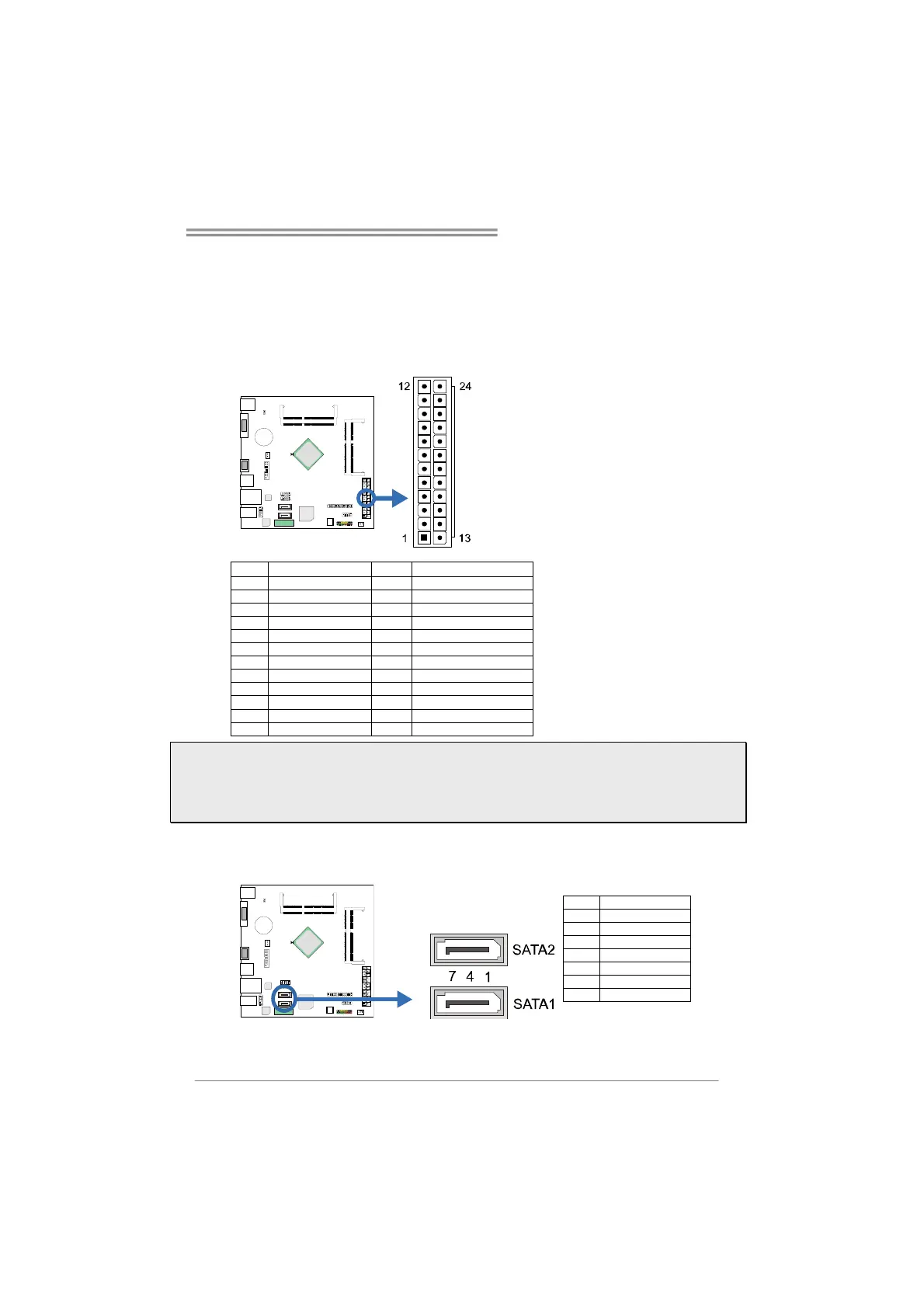
J3710NH/J3160NH/J3060NH
9
2.5 Headers & Connectors
ATXPWR1: ATX Power Source Connector
For better compatibility, we recommend to use a standard ATX 24-pin power
supply for this connector. Make sure to find the correct orientation before plugging
the connector.
Pin Assignment Pin
A
ssignment
13 +3.3V 1 +3.3V
14 -12V 2 +3.3V
15 Ground 3 Ground
16 PS_ON 4 +5V
17 Ground 5 Ground
18 Ground 6 +5V
19 Ground 7 Ground
20 NC 8 PW_OK
21 +5V 9 Standby Voltage+5V
22 +5V 10 +12V
23 +5V 11 +12V
24 Ground 12 +3.3V
Note1: Before you power on the system, please make sure the ATXPWR1 connector have been
plugged-in.
Note2: Insufficient power supplied to the system may result in instability or the peripherals not
functioning properly. Use of a PSU with a higher power output is recommended when configuring a
system with more power-consuming devices.
SATA1/2: Serial ATA Connectors
These connectors connect to SATA hard disk drives via SATA cables.
Pin Assignment
1 Ground
2 TX+
3 TX-
4 Ground
5 RX-
6 RX+
7 Ground
Bekijk gratis de handleiding van Biostar J3160NH, stel vragen en lees de antwoorden op veelvoorkomende problemen, of gebruik onze assistent om sneller informatie in de handleiding te vinden of uitleg te krijgen over specifieke functies.
Productinformatie
| Merk | Biostar |
| Model | J3160NH |
| Categorie | Niet gecategoriseerd |
| Taal | Nederlands |
| Grootte | 3444 MB |
Caratteristiche Prodotto
| Breedte | 170 mm |
| Diepte | 170 mm |
| Frequentie van processor | 2.24 GHz |
| Processorfamilie | Intel® Core™2 Quad |
| Processormodel | J3160 |



