Bimar VTR2 handleiding
Handleiding
Je bekijkt pagina 13 van 16
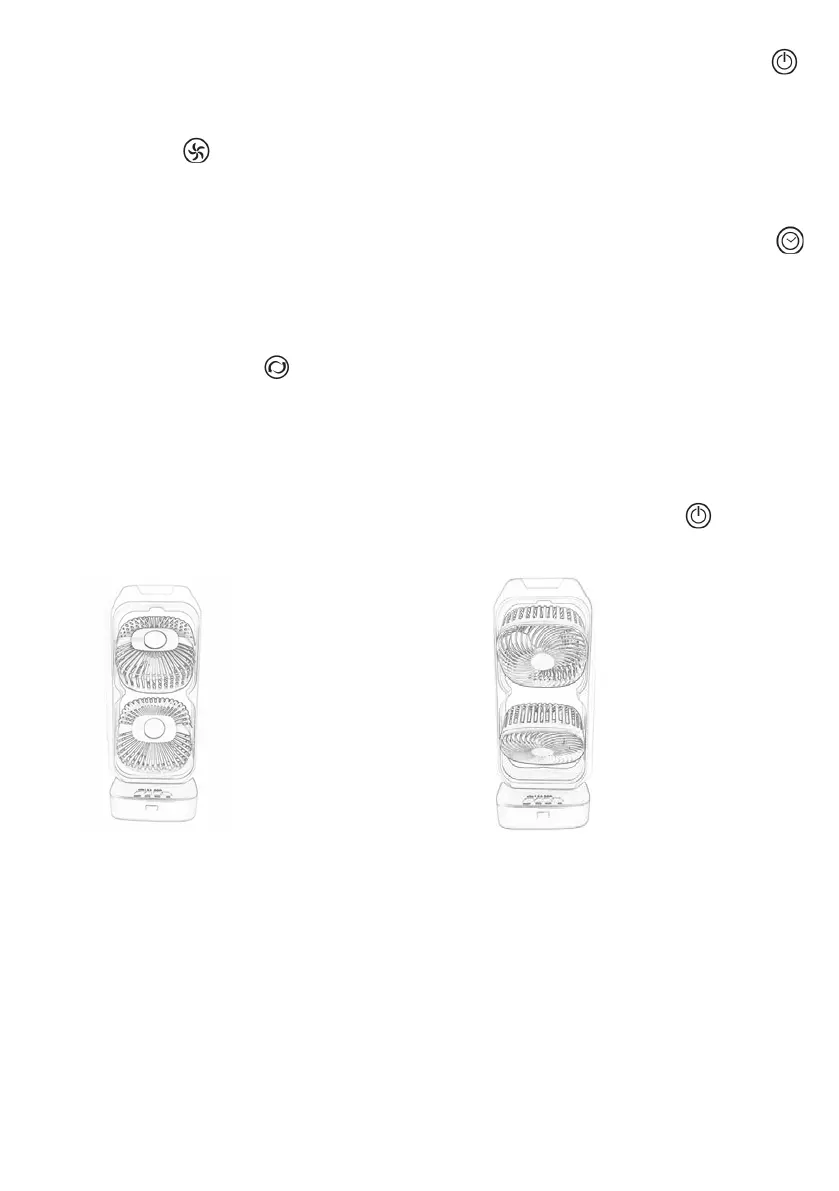
13/16
Running the fan:
1) To turn the fan on, press the “ON/OFF” button on the control panel (7) or the remote control “ ”.
The fan starts at the lowest speed. On the display of the control panel, an "L" and “POWER” icons will
light up.
2) In order to select the desired speed, press the “SPEED” repeatedly on the control panel (8) or the
remote control “
” (minimum, medium or maximum) and icon will light up:
“L”= minimum speed “M”= medium speed “H”= maximum speed
3) Timer: This function allows you to set the time of operation, after which the unit will stop
automatically.
To set the operating time, press the “TIMER” button on control panel (9) or remote control “ ”
repeatedly: each press of the button changes the time set, and the selected time appears on the
display (2H=2 hours – 4H=4 hours – 8H=8 hours): the maximum operating time is 8 hours. To disable
the timer, set the maximum time, then press the button again and the corresponding indicator light
will turn off.
4)
Horizontal oscillation (right-left): this is done by pressing button “OSC” on the control panel (10)
or of the remote control “
”. To stop the movement, press button once again.
5) Vertical inclination (high-low): fan units tiltable towards the front and the back, using snap
settings, about 250°.
Attention: the fan units tiltable can’t be at 360°.
Autonomy (fully charged battery): if the fan runs at minimum speed it can run continuously for up to a
maximum of around 9 hours. If it runs at maximum speed it can run continuously up to a maximum of
around 2/3 hours
To turn the fan off press the button of the control panel (7) or on the remote control “
”.
Max tiltable towards the back
Min tiltable towards the front
CLEANING AND MAINTENANCE
Attention: before normal cleaning, remove the plug from the USB port.
• Clean the body with soft, slightly damp, cloth; do not use abrasive or corrosive products.
• Do not immerse any part of the fan in water or other liquid.
• It is essential that the motor's air holes be kept from dust and lint.
• If the fan will not be used for long periods, it must be protected from dust and humidity; we
recommend storing it in its original packaging.
Bekijk gratis de handleiding van Bimar VTR2, stel vragen en lees de antwoorden op veelvoorkomende problemen, of gebruik onze assistent om sneller informatie in de handleiding te vinden of uitleg te krijgen over specifieke functies.
Productinformatie
| Merk | Bimar |
| Model | VTR2 |
| Categorie | Ventilator |
| Taal | Nederlands |
| Grootte | 1773 MB |