Biltema 21-9505 handleiding
Handleiding
Je bekijkt pagina 9 van 16
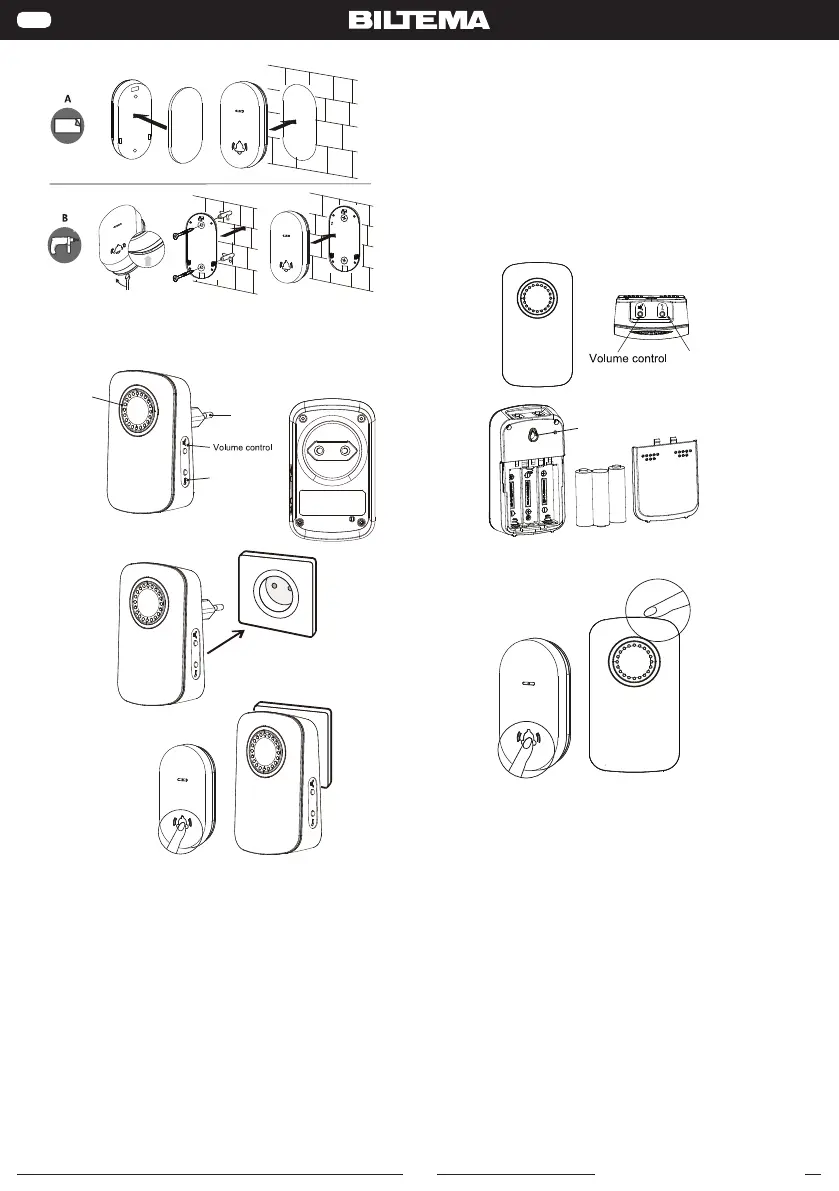
9
© 2024-11-04 Biltema Nordic Services AB
Art. 21-9505, 21-9506, 21-9507
FI
melodiapainiketta, kunnes vastaanottimesta
kuuluu ”Ding-Ding”. Paina lähettimen painiketta.
Vastaanottimesta kuuluu lyhyt ”Ding”, kun yhteys
on luotu. Sen jälkeen voit poistua pariliitostilasta
painamalla melodiapainiketta. Tämän jälkeen
ovikello on käyttövalmis.
3. Voit vaihtaa melodiaa (30 kpl) painamalla melodia-
painiketta.
PARISTOKÄYTTÖINEN VASTAANOTIN,
21-9506
Wireless Battery Operated Doorbell
Model No.: FLD-536P(219506)
Fig. 2
Fig. 7
Bell push button
Adhesive
Tape
Screws
Fig.1
Kinetic bell
Push button
Receiver unit
How to Pairing:
The transmitter and receiver have been pairing during the
packaging. If your doorbell is not working well. You can follow up
below 3 steps to reset the product.
1.Clear the pairing codes inside the receiver. Firstly, press /hold
the "melody selection button", then install the final battery into
the battery compartment, hold to press the button for about 8
seconds, you will see the receiver's LED flashing, then release
the button, the codes are all removed from the internal memory.
2.Pairing the transmitter and receiver again. Press/hold the
"melody selection button" on the receiver about 4 seconds, and
release the button until you hear "Ding-Ding" sound, then press
the transmitter, now you will hear the receiver play "Ding" sound,
you can wait for another "Ding-Ding" sound or press the "melody
selection button" directly to exit the paring mode. Like Fig5
3.Press the transmitter and test if pairing is completed, then enjoy
the use of our product again.
Features:
1. Bell push button uses kinetic technology, no battery required.
2. Transmitter is with LED and IP65 waterproof.
3. Receiver powered by 3x1.5V AA batteries (Not Included)
4. LED indicator in the receiver.
5. Receiver is with 32 melodies and 4 level volume control.
6. 100M operating range in the open air.
7. Self-learning technology avoid interference.
Installation:
The transmitter can be mounted on door frame.
The chime can be put on table or mounted on wall.
Fig. 4
Fig. 5
Music Selection/
Pairing Button
Fixing Point
Removable Battery Cover
(Requires 3x1.5V AA Batteries)(not included)
Vastaanottimen etupuolella on kaiutin ja päällä
äänenvoimakkuus -ja ääni/melodiapainikkeet. Me-
lodiapainiketta käytetään myös vastaanottimen ja
lähettimen pariliitäntään.
Vastaanottimen takana on paristokotelo: kansi av-
ataan asettamalla peukalot uritetuille pinnoille ja vetä-
mällä kantta alaspäin. Aseta 3 AA-paristoa paikalleen
napaisuusmerkintöjen mukaan. Takana on myös
avaimenreikäaukko kiinnitysruuville, ks. kuva 5 ( xing
point). Älä kierrä ruuvia kokonaan seinään, vaan jätä
ruuvinkanta muutaman millimetrin verran ulos niin
lähettimen ripustamista varten. Jos et halua ruuvata
vastaanotinta kiinni, voit asettaa sen irrallisena mihin
haluat.
Receiver
Bell push button
Fig. 2
Adhesive
Tape
Screws
Fig.1
Kinetic bell
Push button
EU Plug
Fig. 4
Fig. 5
Fig. 3
Features:
1. Bell push button uses kinetic technology, no battery required.
2. Transmitter is with LED and IP65 waterproof.
3. Receiver is power by 110V~240V/50Hz,
with EU plug.
4. LED indicator in the receiver.
5. Receiver is with 32 melodies and 4 level volume control.
6. 100M operating range in the open air.
7. Self-learning technology avoid interference.
Installation:
The transmitter can be mounted on door frame.
The chime should be plugged into the socket for main
power supply.
How to Pairing:
The bell push button and receiver have been pairing during the
packaging. If your doorbell is not working well. You can follow up
below 3 steps to reset the product.
1. Clear the pairing codes inside of the receiver. Firstly, press and
hold the "melody selection button", and plug it into the socket until
you see the receiver's LED flashing and hear the sound, then release
the button, reset is complete.
2. Pairing the bell push button and receiver. Press and hold the
"melody selection button" until you hear "Ding-Ding" sound, press
the bell push button and you will hear the receiver play "Ding" sound,
press the "melody selection button" to exit the paring mode, now
you can start using the doorbell.
3. Change melody: press the "melody selection button" to select
your desired melody.
Model No.: FLP-535P-E(219505)
Wireless Plug-In Doorbell
Speaker
Sound Selection/
Pairing Button
Fig. 6
VASTAANOTIN 220–240 V, 21-9505
Receiver
Bell push button
Fig. 2
Adhesive
Tape
Screws
Fig.1
Kinetic bell
Push button
EU Plug
Fig. 4
Fig. 5
Fig. 3
Features:
1. Bell push button uses kinetic technology, no battery required.
2. Transmitter is with LED and IP65 waterproof.
3. Receiver is power by 110V~240V/50Hz,
with EU plug.
4. LED indicator in the receiver.
5. Receiver is with 32 melodies and 4 level volume control.
6. 100M operating range in the open air.
7. Self-learning technology avoid interference.
Installation:
The transmitter can be mounted on door frame.
The chime should be plugged into the socket for main
power supply.
How to Pairing:
The bell push button and receiver have been pairing during the
packaging. If your doorbell is not working well. You can follow up
below 3 steps to reset the product.
1. Clear the pairing codes inside of the receiver. Firstly, press and
hold the "melody selection button", and plug it into the socket until
you see the receiver's LED flashing and hear the sound, then release
the button, reset is complete.
2. Pairing the bell push button and receiver. Press and hold the
"melody selection button" until you hear "Ding-Ding" sound, press
the bell push button and you will hear the receiver play "Ding" sound,
press the "melody selection button" to exit the paring mode, now
you can start using the doorbell.
3. Change melody: press the "melody selection button" to select
your desired melody.
Model No.: FLP-535P-E(219505)
Wireless Plug-In Doorbell
Speaker
Sound Selection/
Pairing Button
Fig. 6
Vastaanottimen etupuolella on kaiutin ja takana
EU-pistoke pistorasiaa varten. Sivulla on äänenvoi-
makkuus- ja ääni/melodiapainikkeet. Melodiapaini-
ketta käytetään myös vastaanottimen ja lähettimen
pariliitäntään.
Pariliittäminen 219505
Yksiköt on pariliitetty tehtaalla. Jos ne eivät toimi
oikein, ne on nollattava ja pariliittäminen on tehtävä
uudestaan. Noudata alla olevia ohjeita.
1. Paina melodiapainike alas ja kytke laite pistora-
siaan. Vapauta melodiapainike, kun vastaanotti-
men merkkivalo alkaa vilkkua ja kuulet äänimerkin.
Laite on nyt nollattu.
2. Aloita laiteparin muodostaminen painamalla
Bekijk gratis de handleiding van Biltema 21-9505, stel vragen en lees de antwoorden op veelvoorkomende problemen, of gebruik onze assistent om sneller informatie in de handleiding te vinden of uitleg te krijgen over specifieke functies.
Productinformatie
| Merk | Biltema |
| Model | 21-9505 |
| Categorie | Niet gecategoriseerd |
| Taal | Nederlands |
| Grootte | 2122 MB |




