Bigben NESTKIDSPANDA handleiding
Handleiding
Je bekijkt pagina 18 van 84
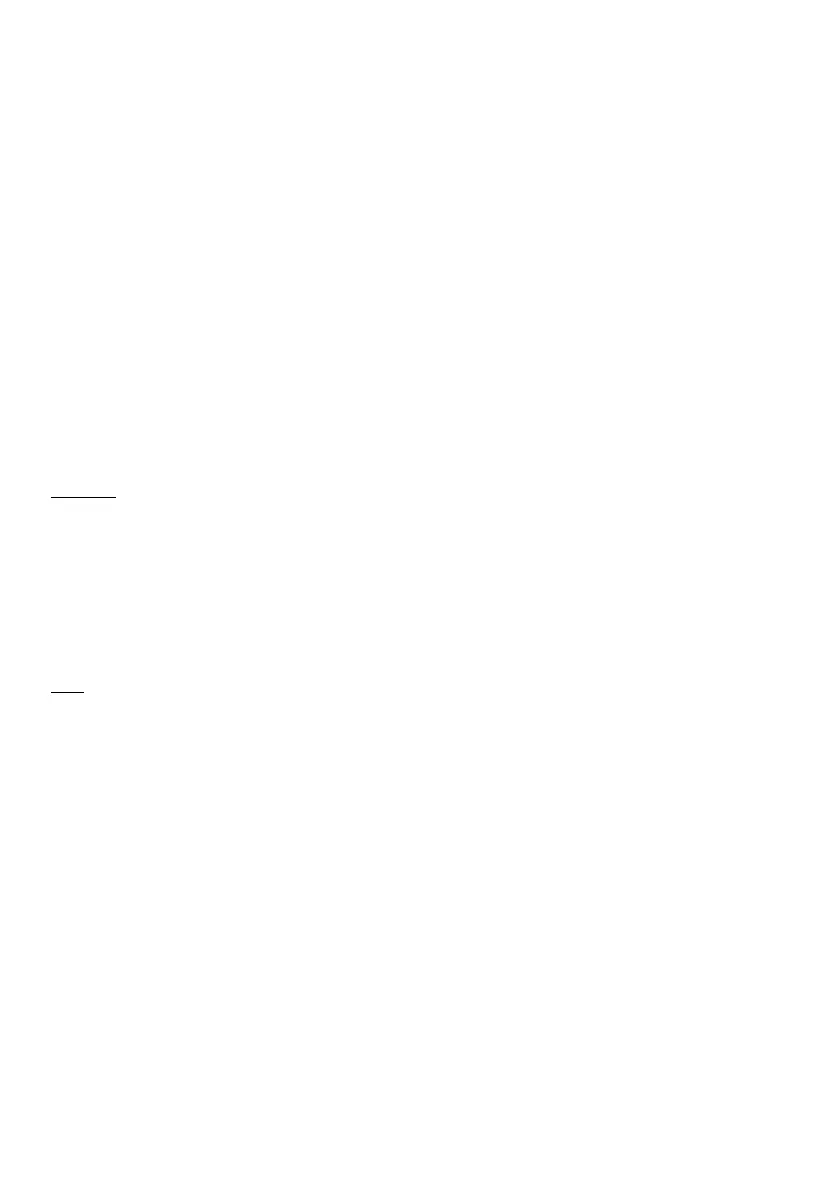
- EN 18 -
1. Alarm button: Short press to turn on/off the alarm. Long press to set the alarm.
2. Clock button: Short press to dim the display. Long press to set the clock.
3. Music button: Short press to play/pause the last played sound. Long press to go to next
preset sound.
4. Timer button: Short press to set 15, 30 or 60’ timer (‘15’/‘30’/‘60’ are displayed).
5. Power ON/OFF symbol
6. + button: Long press to power ON and power OFF. Short press to increase the volume.
7. - button: Short press to decrease the volume.
8. Charging LED indicator: Solid red when charging, goes off when the battery is fully
charged.
9. USB-C input (to plug the supplied USB cable)
10. Speaker location
11. Battery location
12. Light control: Press the silicon animal with your index to turn 20/50/100%/off the light.
13. AM indicator
14. PM indicator
15. Front screen (clock display)
16. Alarm indicator
To start
Plug the USB-C connector of the provided USB cable into the USB-C input, then plug the
other end of the cable to a USB-A wall socket OR to a USB adapter, then to the mains. The
charging LED indicator switches on red (if not, reverse the USB-C connector in the USB-C
input).
Long press + button to power ON the clock.
Use
CLOCK SETTING
Short press Clock button to dim the display: 20%/50%/100%/OFF.
Long press Clock button to enter the clock settings:
First select 12 or 24-hour mode by pressing +/-. An AM or PM LED will turn on next to the
digits to show morning or afternoon if in 12-hour mode.
Press Clock button to confirm and go to hours setting: the hours will flash on the screen, use
+/- button to adjust, then press the clock button to confirm and go to minutes.
The minutes will flash on the screen, repeat the same operation to set the minutes.
Clock time is now set!
ALARM SETTING
Long press Alarm button to enter the alarm settings: the hours flash on the screen, use + or
- button to choose the desired alarm time then press alarm button to confirm the hour and go
to minutes. Repeat the same operation for the minutes. The alarm time is now set!
Note: If the clock is in 12Hr mode, the AM/PM dot will also appear when you are setting the
alarm time to indicate AM or PM status.
Bekijk gratis de handleiding van Bigben NESTKIDSPANDA, stel vragen en lees de antwoorden op veelvoorkomende problemen, of gebruik onze assistent om sneller informatie in de handleiding te vinden of uitleg te krijgen over specifieke functies.
Productinformatie
| Merk | Bigben |
| Model | NESTKIDSPANDA |
| Categorie | Verlichting |
| Taal | Nederlands |
| Grootte | 7616 MB |
