Beverage-Air WTRCS96HC handleiding
Handleiding
Je bekijkt pagina 11 van 28
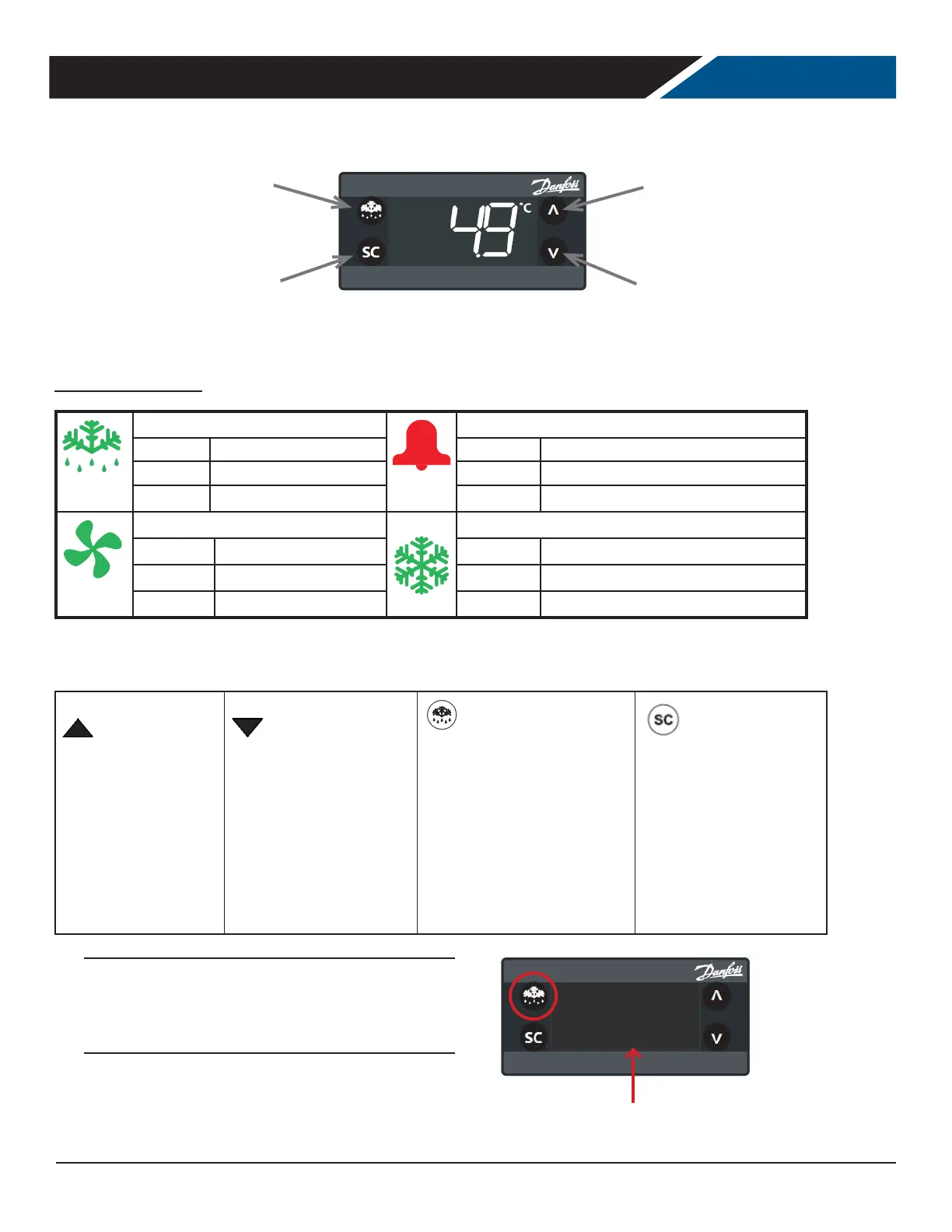
User Manual for WTRCS 48" - 112" Refrigerators Beverage-Air
Rev. 04/25 Beverage-Air 11
Electronic Controller
Control Panel Display
Defrost LED Alarm LED
On xed: Defrost active On xed: ALARM Present
O: Defrost is o Flashing: ALARM Silenced
O: No Alarm
Fan LED Compressor LED
On xed:
Fan active
On xed: Compressor active
O:
Fan O
Flashing: Delay, protection or activation blocked
O: No Alarm
Keyboard Functions
UP
Quick press and release
•
Increases Set Point
Long press and release
•
Increases display brightness
DOWN
Quick press and release
•
Decreases Set Point
Long press and release
•
Decreases display brightness
DEFROST (ESC)
Quick press and release
•
Activates manual defrost
Long press and release
•
Controller enter stand-by mode
SET (ENTER)
Quick press and release
•
Toggles lights on/o
Long press and release
•
Toggles display °F/°C
NOTE: When switched on, the instrument panel performs a lamp test for a few seconds.
UP
DOWN
DEFROST (ESC)
SELECT (OK)
Note: When the controller is in a Standby Mode, a
blue dot will be displayed as shown here. To switch
out of Standby Mode, push and release the Defrost
button.
.
Bekijk gratis de handleiding van Beverage-Air WTRCS96HC, stel vragen en lees de antwoorden op veelvoorkomende problemen, of gebruik onze assistent om sneller informatie in de handleiding te vinden of uitleg te krijgen over specifieke functies.
Productinformatie
| Merk | Beverage-Air |
| Model | WTRCS96HC |
| Categorie | Niet gecategoriseerd |
| Taal | Nederlands |
| Grootte | 4037 MB |







