Beurer EM 1 R handleiding
Handleiding
Je bekijkt pagina 27 van 188
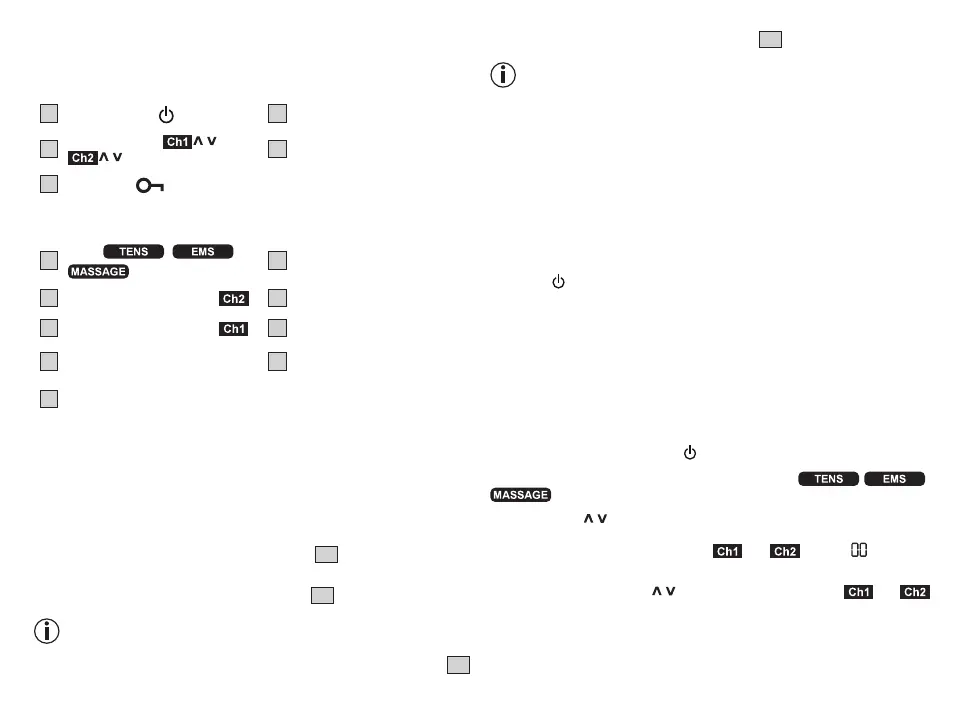
27
6. DEVICE DESCRIPTION
Buttons:
The associated drawings are shown on page 4.
1
ON/OFF button
2
ENTER button
3
Setting buttons ( / left,
/ right)
4
MENU button
5
Button lock
Display (full screen):
6
Menu / /
7
Program number
8
Pulse intensity, channel 2 ( )
9
Electrode positioning indicator
10
Pulse intensity, channel 1 ( )
11
Low-battery indicator
12
Button lock
13
Display for frequency (Hz) and
pulse width (µs)
14
Timer function (remaining time
display) or working time
7. INITIAL USE
1. Remove the belt clip from the device, if it is attached.
2. Press the battery compartment cover on the rear of the device and slide it
downwards.
3.
Insert 3 alkaline AAA 1.5 V batteries. Make sure that the batteries are inserted
the correct way round in accordance with the markings.
4. Carefully close the battery compartment cover
B 1
.
5. Reattach the belt clip, if required.
6. Attach the connection cable to the electrodes
B 2
.
The electrodes feature clip closures to make attachment particularly
easy.
7.
Insert the connection cable plug into the socket on the top of the device
B 3
.
8. Do not pull, twist or sharply bend the cables
B 4
.
Please note that when the batteries are replaced or removed, all set-
tings are restored to the factory default settings.
8. USE
8.1 Notes on use
• The device switches itself o automatically if it is not used for one minute
(automatic switch-o). When switched on again, the LCD screen of the
menu selection appears with the most recently used menu flashing.
• A brief acoustic signal is output when a valid button is pressed. Two brief
acoustic signals are output when an invalid button is pressed.
• You can pause the stimulation at any time by briefly pressing the ON/OFF
button . To continue the stimulation, set your preferred pulse intensity
again.
8.2 Starting use
Step 1: Find a suitable program in the program tables (see section “8.3 pro-
gram overview”).
Step 2: Place the electrodes on your chosen area (for positioning suggestions,
see section “8.4 Information on electrode positioning”) and connect them to
the device.
Step 3: Press the ON/OFF button to switch the device on.
Step 4: Press the MENU button to navigate through the / /
menus and confirm your choice by pressing the ENTER button.
Step 5: Use the / setting buttons to select your preferred program number
and press the ENTER button to confirm your selection. At the start of the stim-
ulation treatment, the pulse intensity of and is set to by default.
No pulses are sent to the electrodes yet.
Step 6: Use the left and right / setting buttons as needed for and
to select your preferred pulse intensity. The indicator for pulse intensity in the
display changes accordingly.
Bekijk gratis de handleiding van Beurer EM 1 R, stel vragen en lees de antwoorden op veelvoorkomende problemen, of gebruik onze assistent om sneller informatie in de handleiding te vinden of uitleg te krijgen over specifieke functies.
Productinformatie
| Merk | Beurer |
| Model | EM 1 R |
| Categorie | Niet gecategoriseerd |
| Taal | Nederlands |
| Grootte | 18318 MB |







