Best Fitness BFMC10 handleiding
Handleiding
Je bekijkt pagina 25 van 26
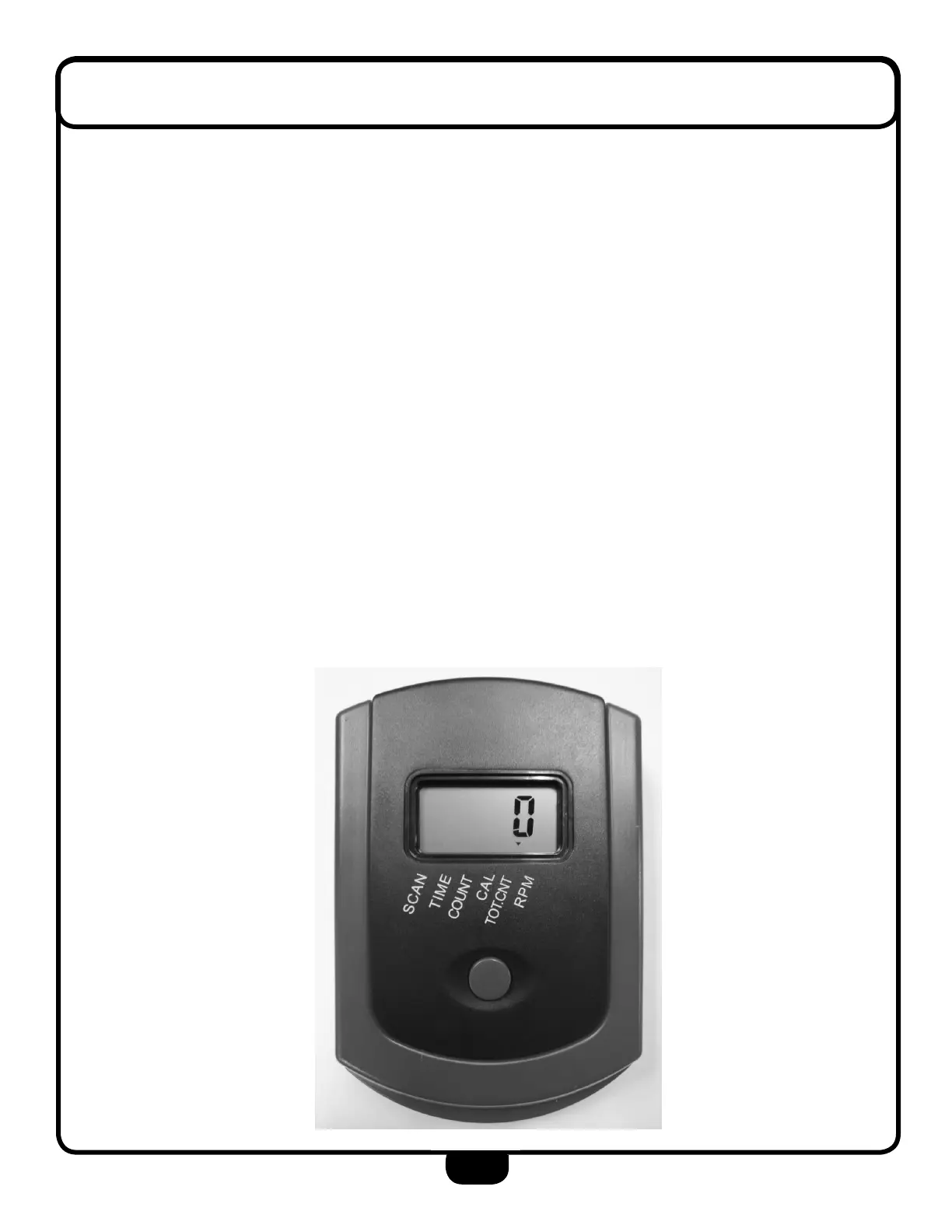
25
wOrKOut MOnitOr OPeratiOn
MONITORDISPLAY
The display shows TIME, STEP COUNT, CALORIES, TOTAL STEP COUNT and RPM.
POWERON/OFF:
- The Monitor will turn on when the button is pressed or it detects motion.
- The monitor will turn o when the sensor does not detect any motion or no key
is pressed for 4 minutes.
CONSOLEOPERATION:
- When the monitor is on, and the “SCAN” symbol on the left bottom corner is ashing on
the display, It will alternate to display TIME, STEP COUNT, CALORIES, TOTAL STEP
COUNT and RPM each for 3 seconds.
- “SCAN” mode can be cancelled by pressing the button once. The user can choose
to display TIME, STEP COUNT, CALORIES, TOTAL STEP, COUNT or RPM by pressing
the button.
RESET:
- The monitor can be reset by press and hold the button for 3 seconds.
BATTERY:
- The monitor uses two “AAA” batteriers. The Battery Compartment is on the back
of the monitor.
Bekijk gratis de handleiding van Best Fitness BFMC10, stel vragen en lees de antwoorden op veelvoorkomende problemen, of gebruik onze assistent om sneller informatie in de handleiding te vinden of uitleg te krijgen over specifieke functies.
Productinformatie
| Merk | Best Fitness |
| Model | BFMC10 |
| Categorie | Niet gecategoriseerd |
| Taal | Nederlands |
| Grootte | 2465 MB |