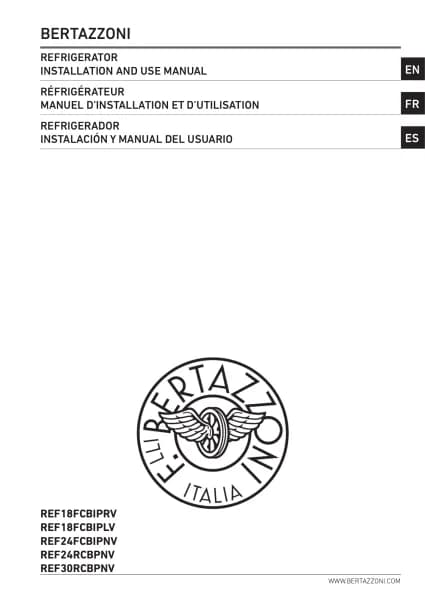Bertazzoni REF24RCBPNV handleiding
Handleiding
Je bekijkt pagina 8 van 58
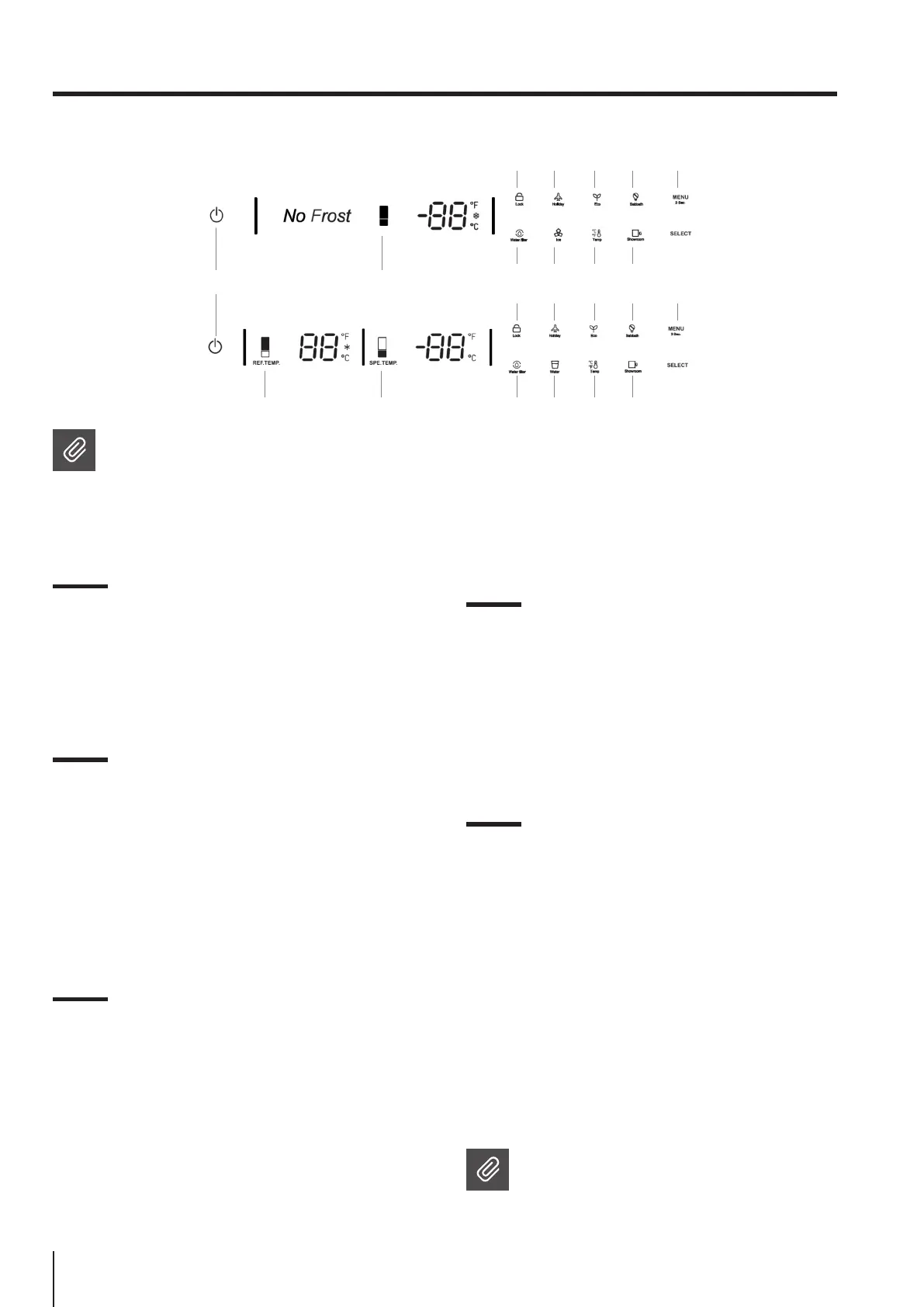
8
3.1
3.3 3.4 3.11
3.2
3.11
3.12
3.8
3.12
3.9
3.6
3.10
3.13
3.7
3.13
3.2
3.5
3. DISPLAY PANEL SETUP INSTRUCTIONS
Note
The figures in this user manual are
schematic and may not match the product
exactly. If your product does not have the
parts described, the information applies to
other models.
3.1 On/O button
Serves to switch the whole appliance On or O.
Press the button to switch on the appliance; it will
switch on after 5 seconds. Press and hold the On/
O button for 2 seconds to switch o.
3.2 Button for Function Selection and
for Enabling/Disabling the Child Lock
The child lock is a feature for preventing children
from changing the appliance's settings. Press and
hold the MENU button for 3 seconds to lock/unlock
the control panel.
When the child lock is enabled, the lock symbol will
light up on the display.
3.3 Refrigerator compartment
temperature adjustment button
Press the REF. TEMP. button to adjust the
temperature within a range of between 35°F (2°C)
and 46°F (8°C). The best temperature for the fresh
food compartment is 39°F (4°C).
The Super Cool function can be activated by
continuing to press after reaching 35°F (2°C). The
“snow” symbol will light up on the display and the
function will be activated. The refrigerator will
operate at 35°F (2 ° C) for 24 hours. After that, the
function will quit automatically and the refrigerator
compartment will go back to its original temperature
setting.
NOTE: The default temperature setting is 41°F (5°C)
for the fridge compartment.
3.4 Fresco compartment temperature
adjustment button
Press the SPE. TEMP. button to adjust the special
fridge compartment temperature within a range of
between 30°F (-1°C) and 41°F (5°C).
NOTE: The default temperature setting is 35°F (2°C)
for the special fridge compartment.
3.5 Freezer compartment adjustment
button
Press the FRE. TEMP. button to adjust the freezer
compartment temperature within a range of
between 5°F (-15°C) and -11°F (-24°C).
The Super Freeze function will be enabled if you
keep pressing the button after having reached
-11°F (-24°C). When the “snow” symbol lights up on
the display, the Super Freezer function will activate
and the freezer will operate at -11°F (-24°C) for 24
hours. After that, the function will quit automatically
and the freezer compartment will go back to its
original temperature setting.
Note
The default temperature setting for the
freezer compartment is 0°F (-18°C).
3.2 3.83.6 3.7 3.2
Bekijk gratis de handleiding van Bertazzoni REF24RCBPNV, stel vragen en lees de antwoorden op veelvoorkomende problemen, of gebruik onze assistent om sneller informatie in de handleiding te vinden of uitleg te krijgen over specifieke functies.
Productinformatie
| Merk | Bertazzoni |
| Model | REF24RCBPNV |
| Categorie | Koelkast |
| Taal | Nederlands |
| Grootte | 8757 MB |