Berner Architectural Elite 10 handleiding
Handleiding
Je bekijkt pagina 10 van 16
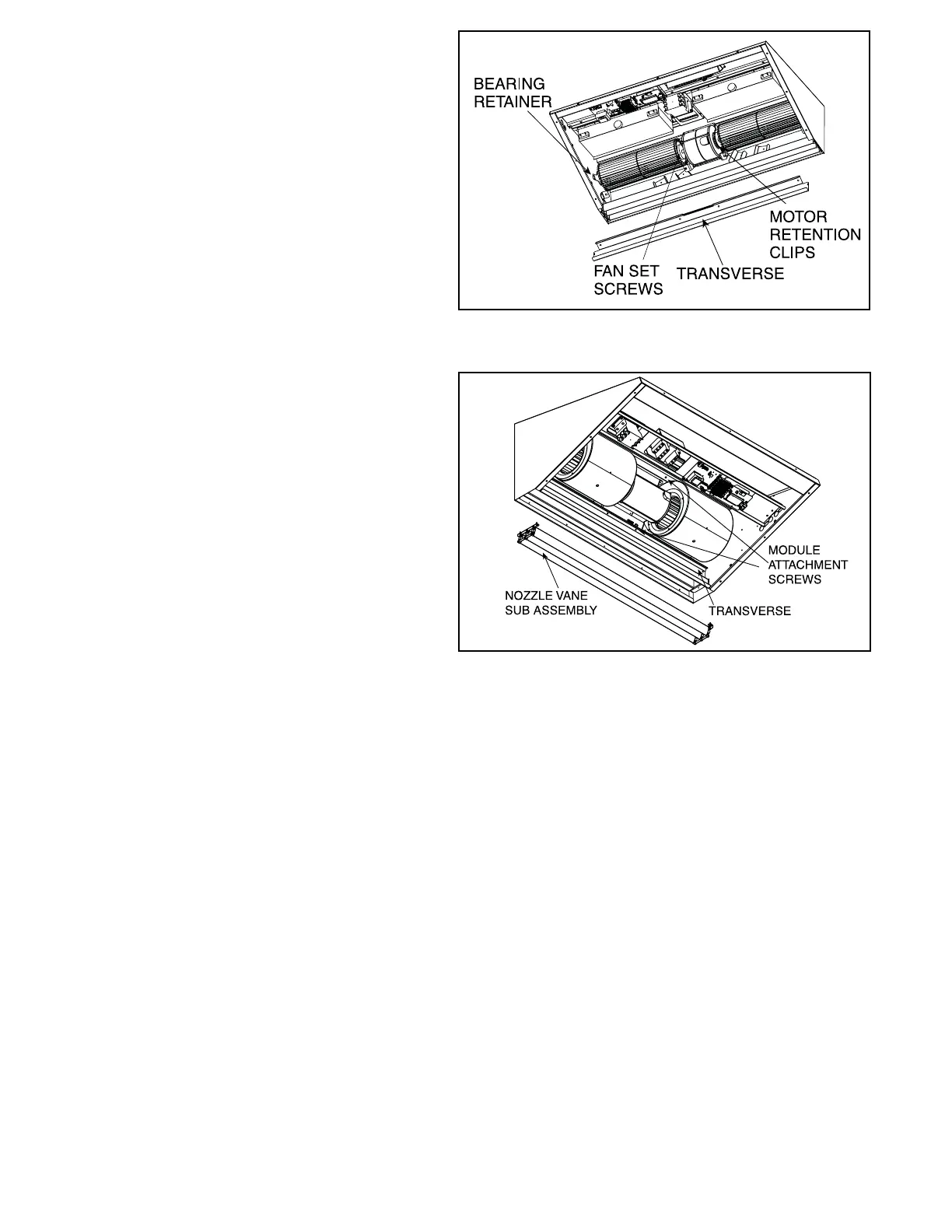
-10-
Figure 11 - Architectural Elite 8 (AE08) -
Replacing Fans /Motors
Figure 12 - Architectural Elite 10 (AE10) -
Replacing Fans /Motors
A. REPLACING FANS AND/OR MOTORS
CAUTION: ELECTRIC SHOCK HAZARD Disconnect power
whenever servicing unit. More than one disconnect may be
required to de-energize unit.
AE08: To replace fans and/or motors. See Figure 11
1. Lock out power to the unit.
2. Remove the bottom access cover by removing the
Phillips head screws across the top front of the unit.
3. Slide the bottom cover rst towards you then down.
4. Disconnect the motor wiring harness.
5. Using a hex key, loosen the fan set screws (one per fan)
that secure the fan hubs to the motor shafts.
6. Remove the transverse.
7. Unlock the bearing retainer for each fan, loosen (but
do not remove) the screw that holds the bearing
retainer in position, then rotate it up and away from
fan bearing.
8. Slide the fans inward towards the motor.
9. Hold the motor with one hand, and remove the two
clips that secure the motor to the motor mounts with
the other hand. This operation can be done by one
person, but may be easier with two people.
10. Lower the fan and motor assembly out of the unit.
11. Replace in opposite order.
AE10: To replace fans and/or motors. See Figure 12
1. Lock out power to the unit.
2. Remove the bottom access cover by removing the
Phillips screws across the top front of the unit.
3. Slide the bottom cover rst towards you then down.
4. Disconnect the motor wiring harness.
5. Remove each nozzle vane sub assembly below the
fans/motor being serviced. Remove the (2) #8 hex
screws from each end of each assembly that attaches
the end bracket to the cabinet/endplate.
6. Remove the (2) #12 hex head screws that secure the
lower module to the transverse.
7. Remove the transverse.
8. If the module has electric heaters, mark and disconnect
the wires. Remove the heaters by disconnecting their
mounting brackets from the fan housings. Take care to
not over torque these fasteners when reinstalling the
heaters into the fan housing.
9. Support the blower module by holding the motor with
one hand, and remove the nal (2) #12 hex head
screws that secure the blower module to the top frame
channel. This operation can be done by one person,
but may be easier with two people.
10. Lower the blower module onto a workbench.
11. Using a hex key, loosen the fan set screws (one per
fan) that secure the fan hubs to the motor shafts.
12. Remove the hex screws on the back of the blower
plate that secure the fan housings to the blower plate.
13. Slide the fan impellers and housings o of the motor
shaft.
14. Remove the two clips that secure the motor to the
motor mount.
15. Replace in opposite order.
Bekijk gratis de handleiding van Berner Architectural Elite 10, stel vragen en lees de antwoorden op veelvoorkomende problemen, of gebruik onze assistent om sneller informatie in de handleiding te vinden of uitleg te krijgen over specifieke functies.
Productinformatie
| Merk | Berner |
| Model | Architectural Elite 10 |
| Categorie | Niet gecategoriseerd |
| Taal | Nederlands |
| Grootte | 3406 MB |





