Berger & Schröter PET1680 handleiding
Handleiding
Je bekijkt pagina 26 van 60
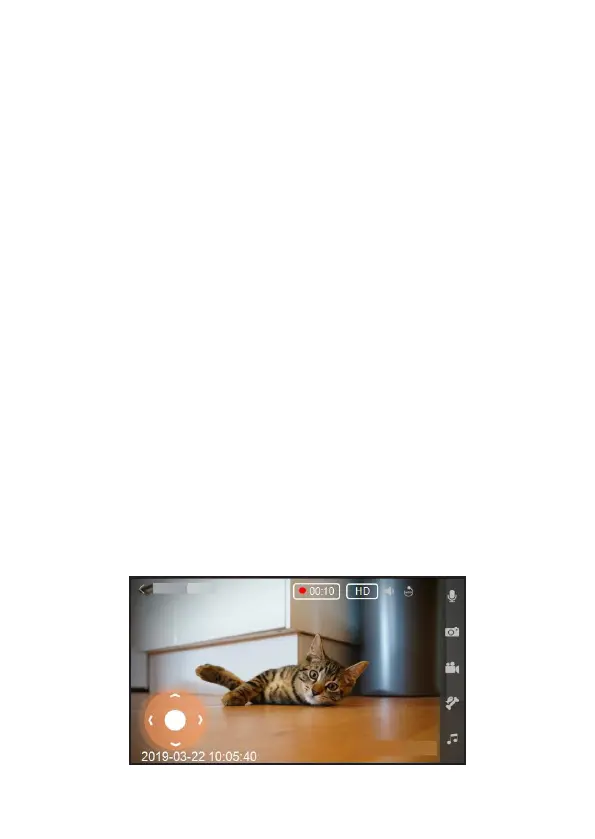
26
1. Settings
2. Status: Shows whether the device is online or oine.
3. Date and time
4. Local storage space: View the photo and video
les stored on the smartphone. Click on „Edit“ in the top right cor-
ner of the user interface to delete video les and share or delete
photo les.
5. Take photo: Click this button to take photos. Photos are saved in
the local album.
6. Full screen: The display is shown in full screen (landscape format).
Other functions are possible in full screen, e.g. the laser pointer.
7. Voice monitoring: If you click on this symbol, you can hear your
pet via the camera.
8. SD card memory: If you have activated the „Continuous recor-
ding“ setting, the recordings are saved here. This only works if you
have inserted a memory card and it is formatted.
9. Record videos: Click on this button to record a video. This is
saved in the local memory.
10. Voice function: Press and hold this button to speak to your pet in
front of the feeding station. Your voice will come out of the device.
User interface (full screen)
Bekijk gratis de handleiding van Berger & Schröter PET1680, stel vragen en lees de antwoorden op veelvoorkomende problemen, of gebruik onze assistent om sneller informatie in de handleiding te vinden of uitleg te krijgen over specifieke functies.
Productinformatie
| Merk | Berger & Schröter |
| Model | PET1680 |
| Categorie | Niet gecategoriseerd |
| Taal | Nederlands |
| Grootte | 5543 MB |