Berger & Schröter PET1680 handleiding
Handleiding
Je bekijkt pagina 20 van 60
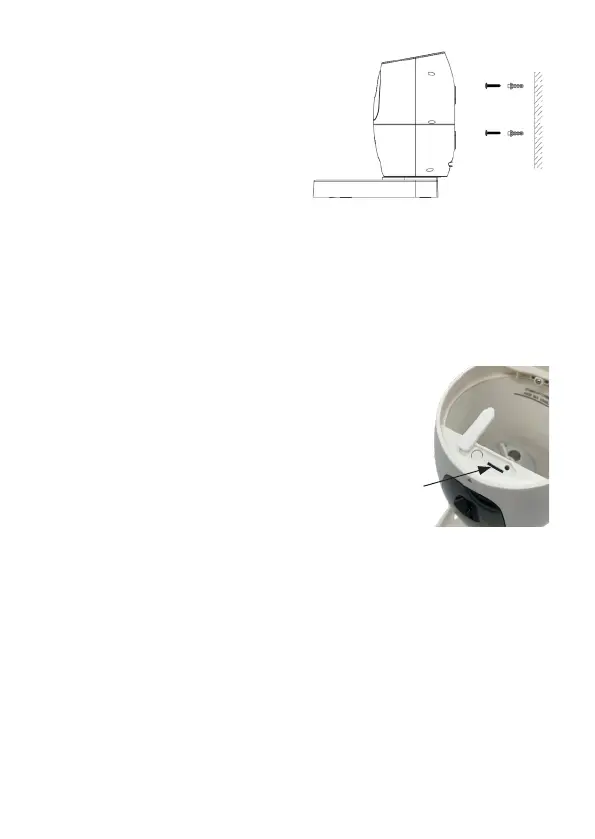
20
• Drill bit
• 6 mm masonry/concrete drill bit
concrete drill bit
• Phillips screwdriver
A micro SD card with up to 32 GB can be used. This is not included in
the scope of delivery.
1. Open the cover of the feed barrel and then the cover of the card slot.
This is where the card slot is located. (see illustration)
Before the start
Insert memory card
2. Slide the memory card into the slot. En-
sure that the direction is correct. Never
force the card into the slot.
3. Format the memory card before use.
4. To remove the card from the memory card slot of the device, press the
edge of the memory card in slightly, the card will peek out a little at the top.
will peek out a little at the top. Then remove the card.
Note:
• Before using the memory card, please click on the Settings button
in the Smart Pets app to format the memory card.
• When inserting or removing the memory card, switch o the power rst.
switch o the power rst. This product does not support hot
inserting and removing the memory card.
Bekijk gratis de handleiding van Berger & Schröter PET1680, stel vragen en lees de antwoorden op veelvoorkomende problemen, of gebruik onze assistent om sneller informatie in de handleiding te vinden of uitleg te krijgen over specifieke functies.
Productinformatie
| Merk | Berger & Schröter |
| Model | PET1680 |
| Categorie | Niet gecategoriseerd |
| Taal | Nederlands |
| Grootte | 5543 MB |