BenQ Zowie ZA13-DW handleiding
Handleiding
Je bekijkt pagina 25 van 37
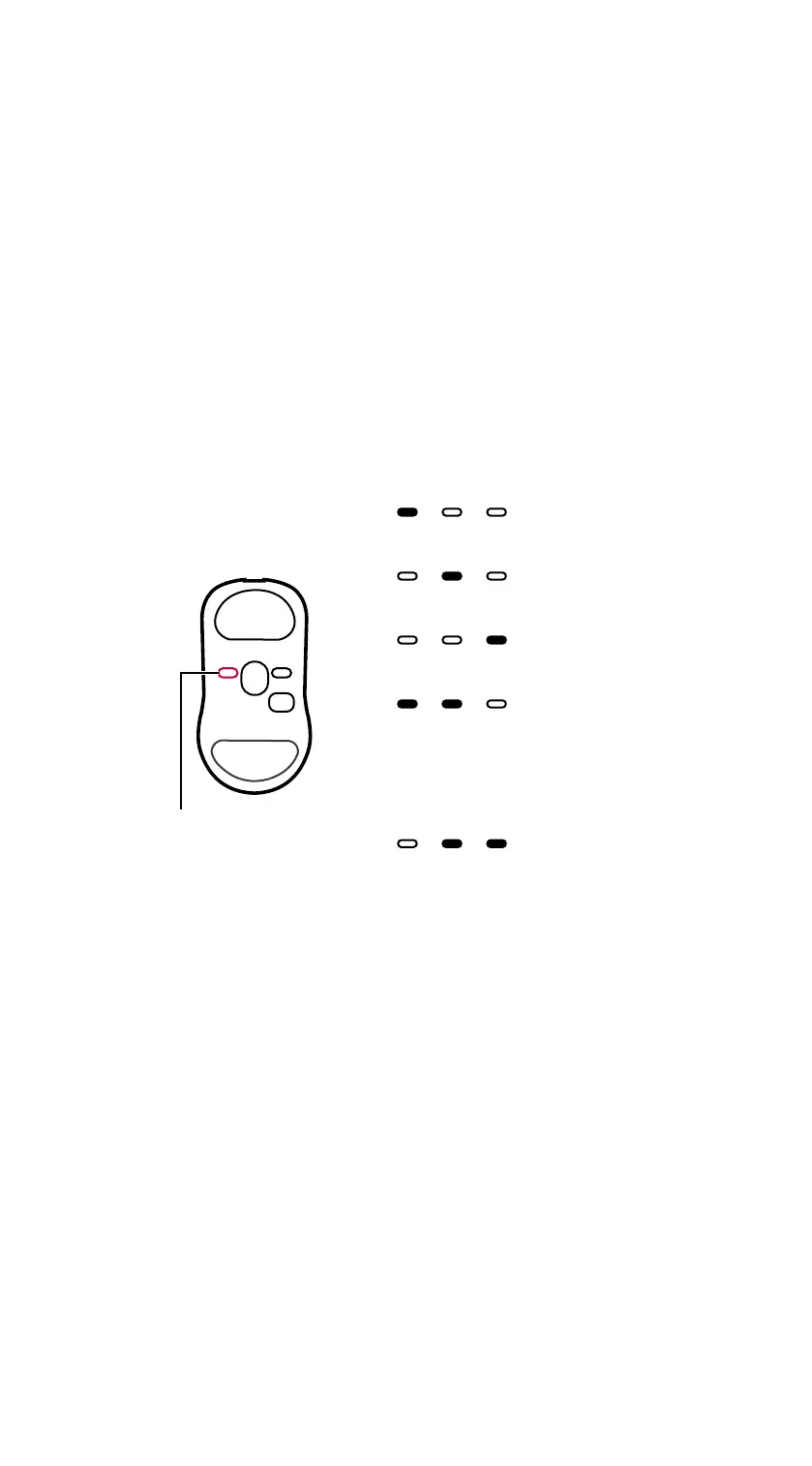
25
Adjusting polling rate
Press polling rate button from the bottom of the
mouse repeatedly to cycle through different polling
rates. You can tell the current setting by the LED
indicator above the button.
Available polling rates vary according to the
receiver (4K enhanced or USB) used. Note that
more battery power is consumed with a higher
polling rate.
Polling rate button
125 Hz
500 Hz
1000 Hz
2000 Hz
(4K enhanced
receiver only)
4000 Hz
(4K enhanced
receiver only)
Polling rate LED indicator on 4K
enhanced receiver
When a high polling rate (either 2000Hz or
4000Hz) is set, the polling rate LED indicator lights
up green.
High polling rates increase power consumption.
You can tell the exact setting by the LED indicator
above polling rate button.
Bekijk gratis de handleiding van BenQ Zowie ZA13-DW, stel vragen en lees de antwoorden op veelvoorkomende problemen, of gebruik onze assistent om sneller informatie in de handleiding te vinden of uitleg te krijgen over specifieke functies.
Productinformatie
| Merk | BenQ |
| Model | Zowie ZA13-DW |
| Categorie | Niet gecategoriseerd |
| Taal | Nederlands |
| Grootte | 1754 MB |