Handleiding
Je bekijkt pagina 56 van 63
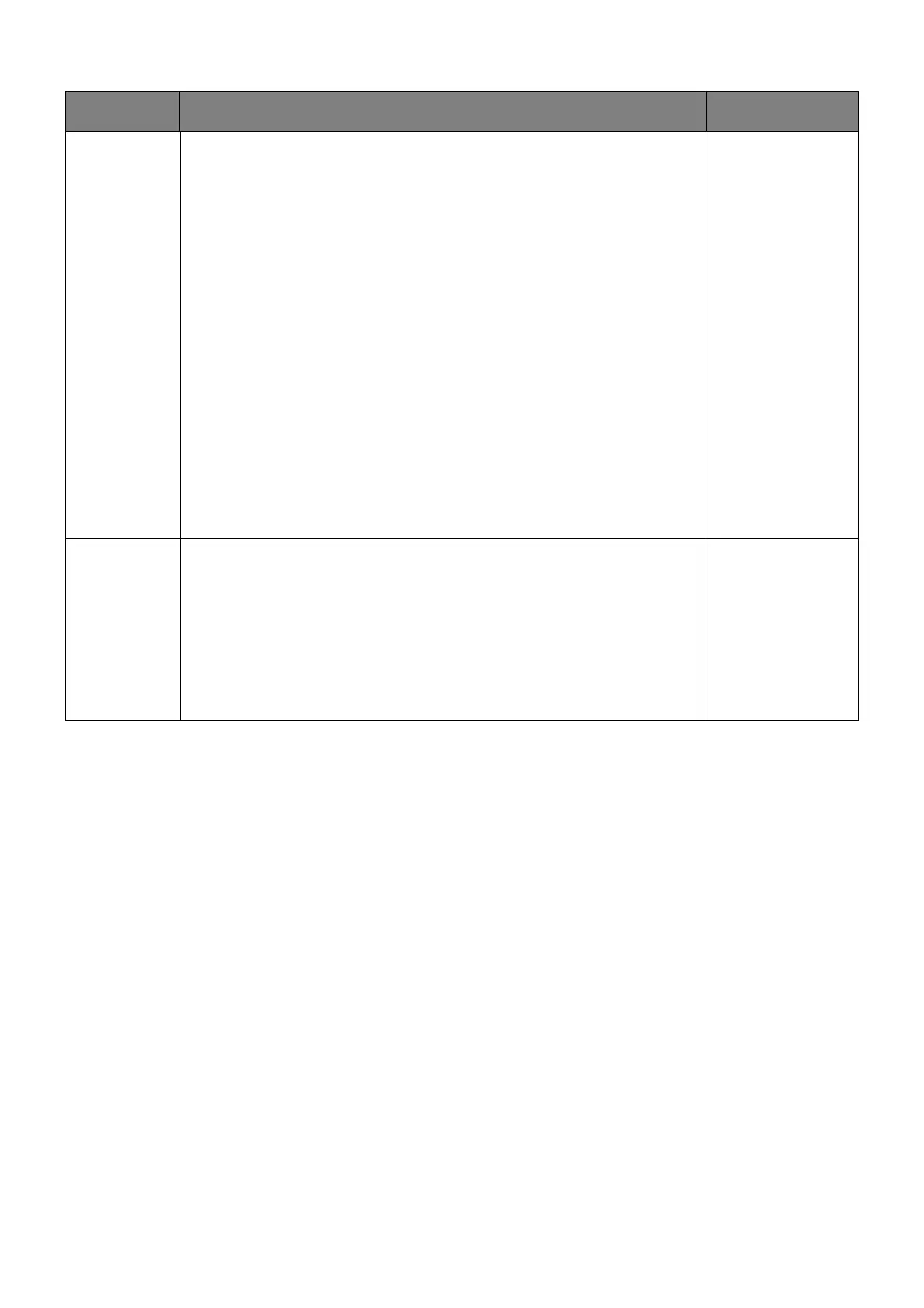
56
Item Function Range
Quick Menu Sets 2 to 4 settings that could be frequently adjusted from the
Quick Menu. Do not choose the same item for 2 settings or
choose None for more than 2 settings. See Customizing the
Quick Menu on page 36 for more information.
• None
• Mode
• DyAc 2
• Black eQualizer
• Color Vibrance
• Brightness
• Adaptive-Sync
• Contrast
• Input
• Low Blue Light
• Gamma
• Sharpness
• AMA
S Switch
Key
Sets the function to be accessed by the S Switch Key on
S Switch. See The S Switch on page 32 for the location of the
key. Select a category first, and choose up to 3 options to be
accessed by this key.
• Mode
• DyAc 2
• AMA
• Input
• Advanced
Define
Bekijk gratis de handleiding van BenQ Zowie XL2566X+, stel vragen en lees de antwoorden op veelvoorkomende problemen, of gebruik onze assistent om sneller informatie in de handleiding te vinden of uitleg te krijgen over specifieke functies.
Productinformatie
| Merk | BenQ |
| Model | Zowie XL2566X+ |
| Categorie | Monitor |
| Taal | Nederlands |
| Grootte | 5462 MB |







