Handleiding
Je bekijkt pagina 25 van 63
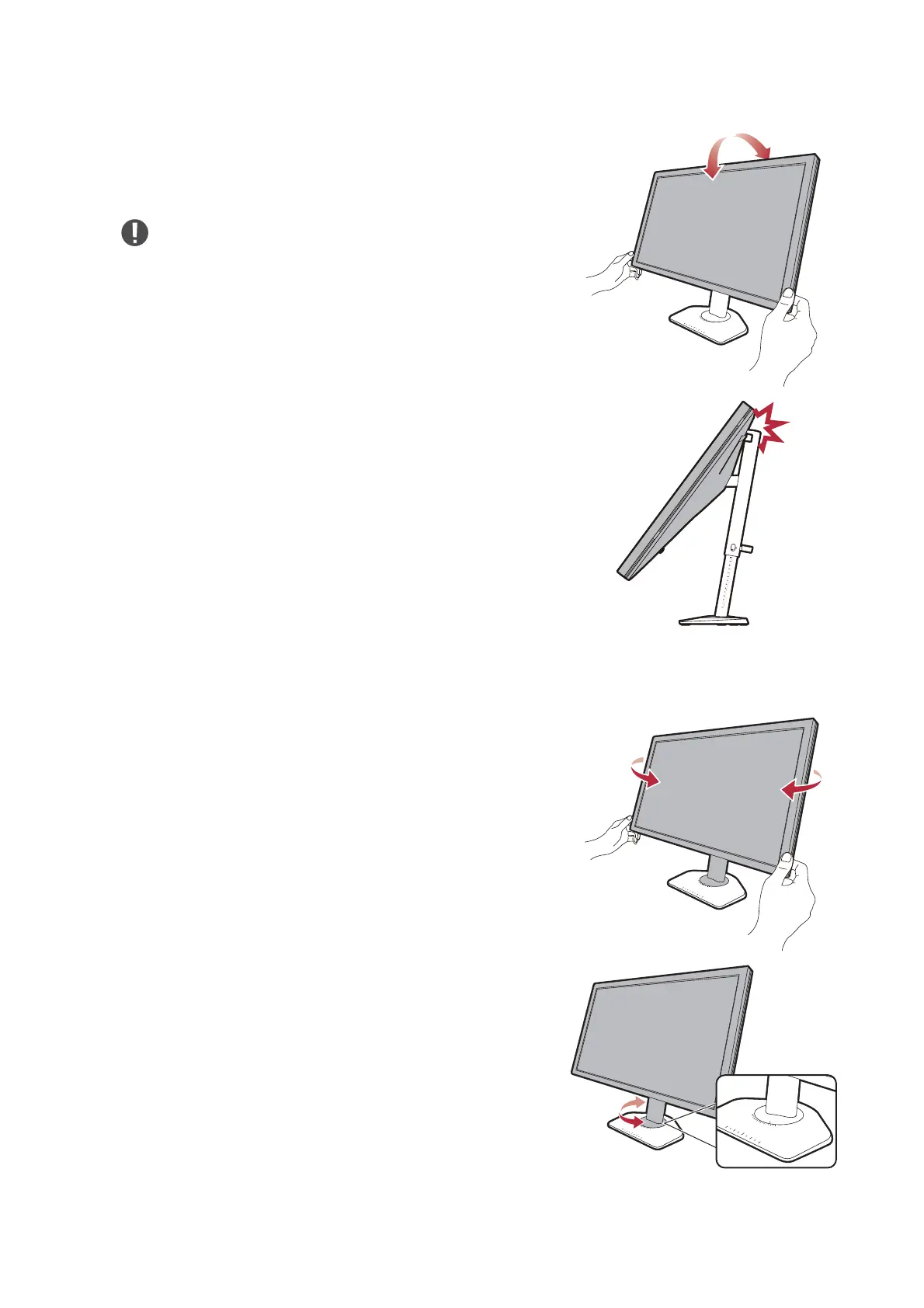
25
Tilting the monitor
Swiveling the monitor
Tilt the monitor gently and carefully, Do not hit the
monitor stand. Excessive force is prohibited.
Avoid placing your hand on the top of the stand when you
tilt the monitor.
1. Turn the monitor to the left or right as desired.
2. The scale on the monitor base helps to keep
track of your preferred swivel angle. The interval
of measurement is 5 degrees, and you can
make adjustment within the possible swivel
angle.
Bekijk gratis de handleiding van BenQ Zowie XL2566X+, stel vragen en lees de antwoorden op veelvoorkomende problemen, of gebruik onze assistent om sneller informatie in de handleiding te vinden of uitleg te krijgen over specifieke functies.
Productinformatie
| Merk | BenQ |
| Model | Zowie XL2566X+ |
| Categorie | Monitor |
| Taal | Nederlands |
| Grootte | 5462 MB |







