Handleiding
Je bekijkt pagina 19 van 63
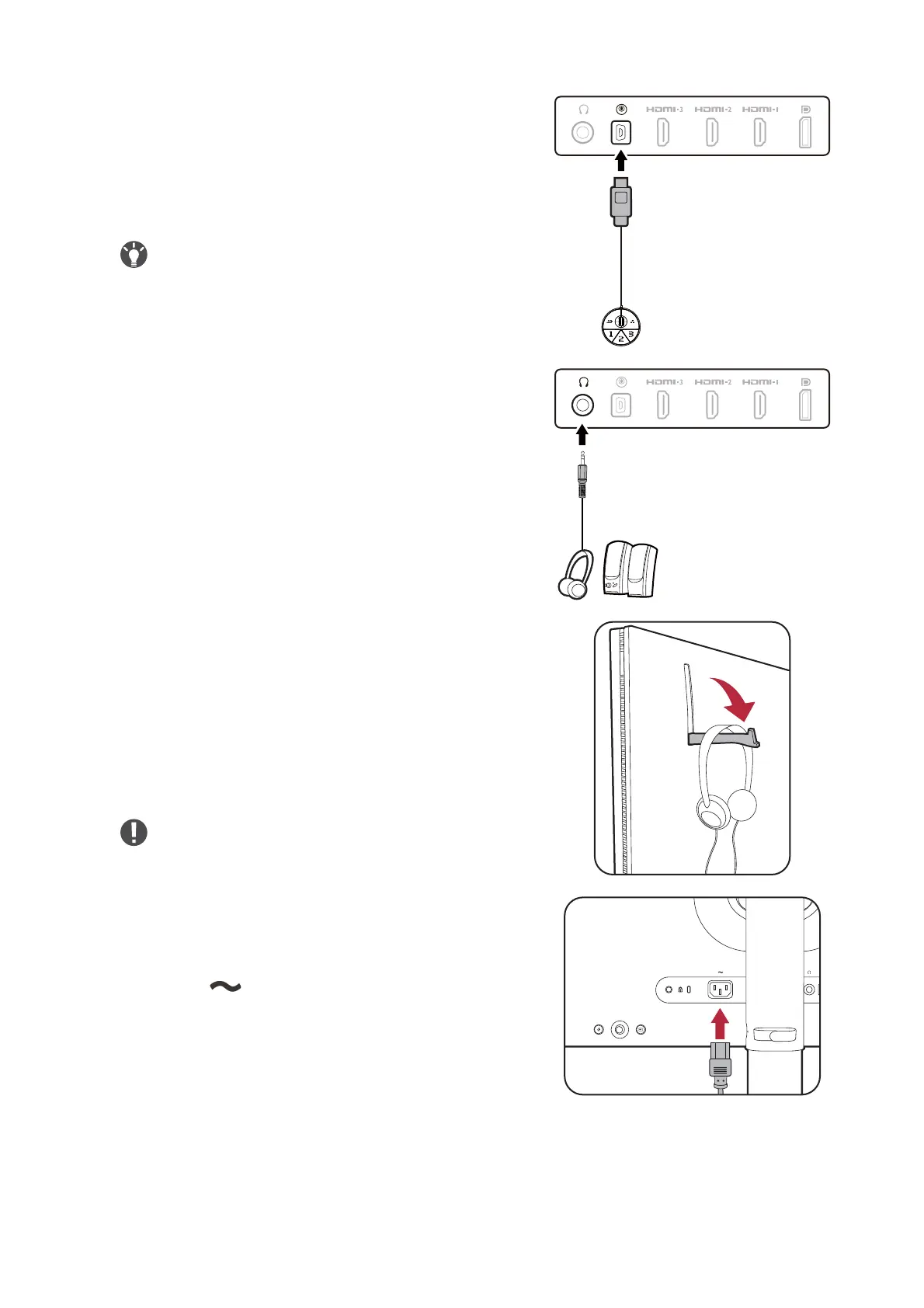
19
3. Connect the S Switch to the
monitor.
Connect the S Switch to the S Switch socket
found on the back of the monitor.
If you are not connecting an S Switch to access the
game modes stored on it, sync the data between the
monitor and the S Switch when you are prompted to.
If you are accessing profiles from S Switch, see
Applying game modes from an S Switch to your
monitor on page 39 for more information.
4.Connect the headphone.
You may connect headphones to the headphone
jack found on the back side of the monitor.
5. Using the headphone hook.
Pull out the headphone hook found on the back of
the monitor. Leave your headphone on the hook if
needed. Excessive force on the hook is
prohibited.
The maximum load capacity of the headphone hook
is 400g.
6.Connect the power cable to the
monitor.
Plug one end of the power cord into the socket
labelled on the rear of the monitor. Do not
connect the other end to a power outlet just yet.
Bekijk gratis de handleiding van BenQ Zowie XL2566X+, stel vragen en lees de antwoorden op veelvoorkomende problemen, of gebruik onze assistent om sneller informatie in de handleiding te vinden of uitleg te krijgen over specifieke functies.
Productinformatie
| Merk | BenQ |
| Model | Zowie XL2566X+ |
| Categorie | Monitor |
| Taal | Nederlands |
| Grootte | 5462 MB |







