Handleiding
Je bekijkt pagina 67 van 68
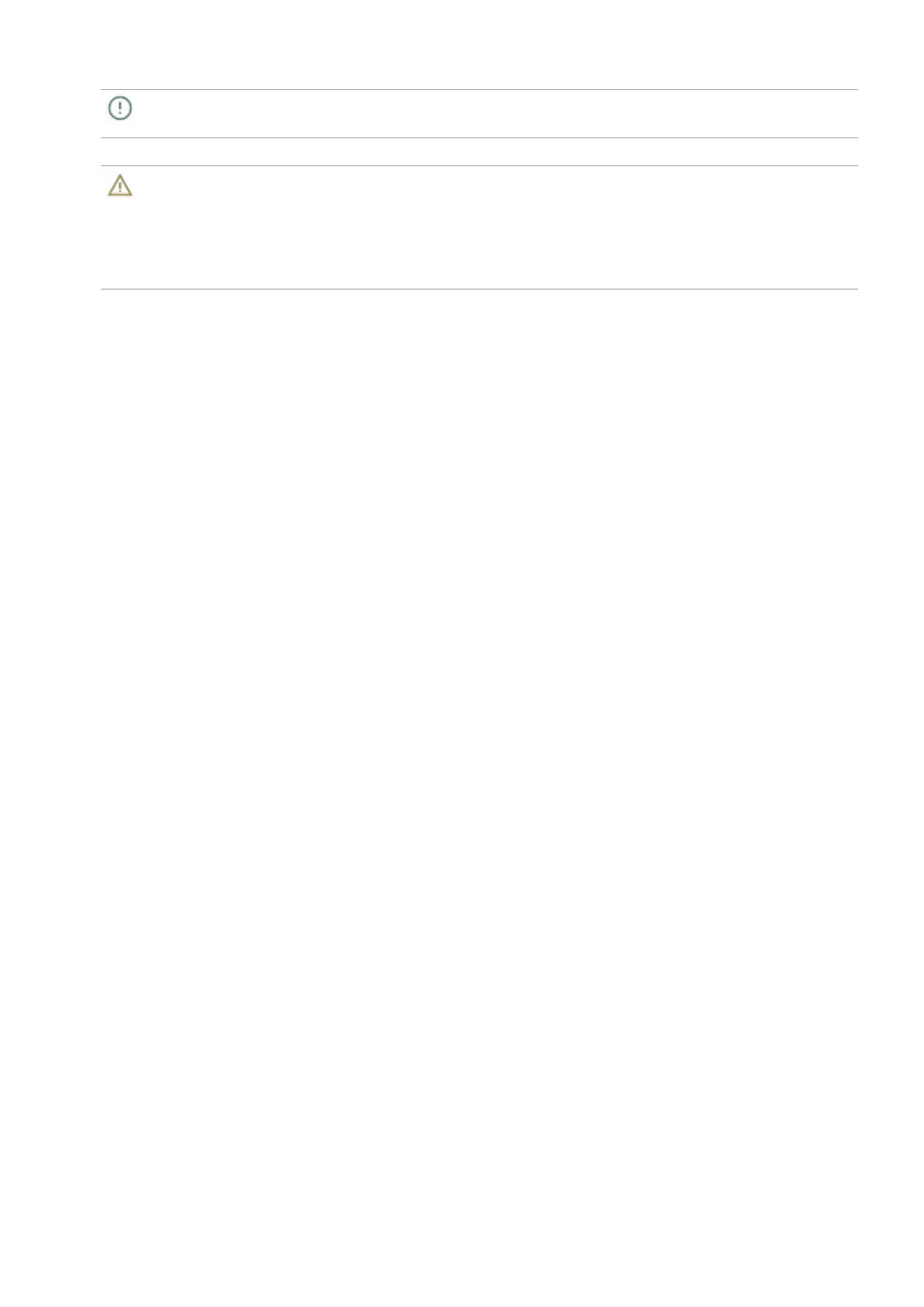
67
force.
Important
Do not use paper towels or any material that may leave streaks or lint on the screen.
3. Moisten a clean, soft, lint-free cloth with 70% isopropyl alcohol.
Warning
• Do not use hazardous chemical or ammonia-based cleaners as this may damage the surface of the
screen.
• Do not spray alcohol directly on the screen.
• Do not fully soak the cloth in liquid. If possible, spray the alcohol onto the cloth to distribute the
moisture.
4. Gently wipe down the entire surface of the screen.
Safety notice for remote control
• Do not put the remote control in the direct heat and humidity.
• Do not drop the remote control.
• Do not expose the remote control to water or moisture.
• When using the remote control, ensure that are no objects between the remote control and
the remote sensor.
• If the remote control will not be used for an extended period, remove the batteries.
Battery safety notice
Using the incorrect type of batteries may cause chemical leaks or explosion. Please note the
following:
• Ensure that the batteries are inserted with the positive and negative terminals in the correct
direction as shown in the battery compartment.
• Different types of batteries have different characteristics. Do not mix different types of
batteries.
• Do not mix old and new batteries. Mixing old and new batteries will shorten battery life or
cause chemical leaks from the old batteries.
• When batteries fail to function, replace them immediately.
• Chemicals which leak from batteries may cause skin irritation. If any chemical matter seeps
out of the batteries, wipe it up immediately using a dry cloth, and then replace the batteries
as soon as possible.
• Due to varying storage conditions, the battery life for the batteries included with the product
may be shortened. Replace them within three months or as soon as they fail to function.
• There may be local restrictions on the disposal or recycling of batteries. Follow local
regulations or consult a waste disposal provider.
Bekijk gratis de handleiding van BenQ SL8604, stel vragen en lees de antwoorden op veelvoorkomende problemen, of gebruik onze assistent om sneller informatie in de handleiding te vinden of uitleg te krijgen over specifieke functies.
Productinformatie
| Merk | BenQ |
| Model | SL8604 |
| Categorie | Monitor |
| Taal | Nederlands |
| Grootte | 7717 MB |







