Handleiding
Je bekijkt pagina 56 van 68
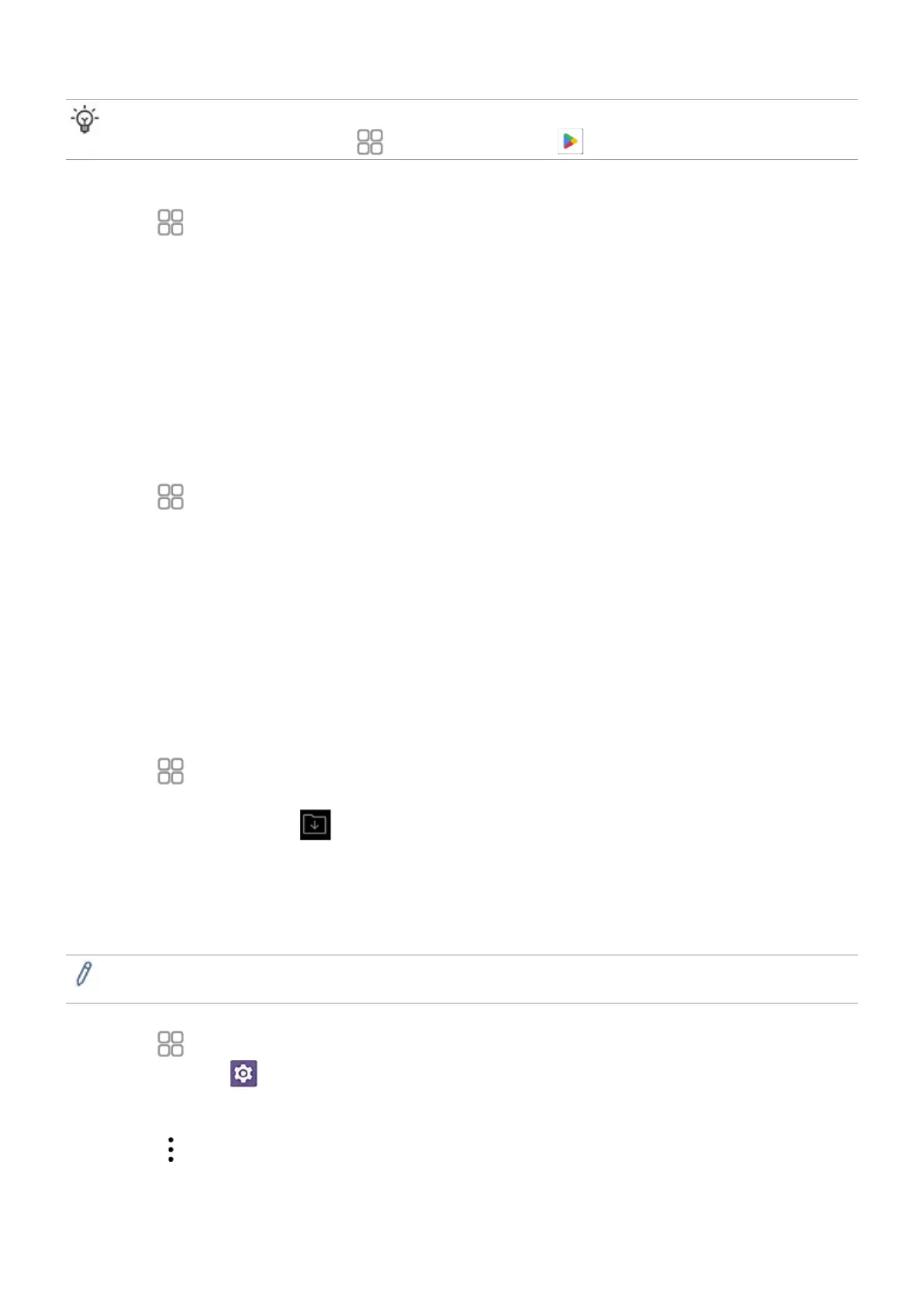
56
Installing an app
Tip
To install apps from Google, select
on the taskbar and go to Google Play Store.
1. Ensure that the display is connected to the internet.
2. Log in as a local or AMS administrator.
3. Select
on the taskbar.
4. Select BenQ App Store.
5. On the left menu, select any of the app libraries.
The available apps are listed.
6. Select the app to download.
7. Select Download.
The system automatically downloads and installs the app.
8. Restart the display.
Updating an app
1. Ensure that the display is connected to the internet.
2. Log in as a local or AMS administrator.
3. Select
on the taskbar.
4. Select BenQ App Store.
5. On the left menu, select any of the app libraries.
6. The available apps are listed.
7. Select the app to update.
8. Select Update.
9. The system automatically downloads and installs the update.
10. Restart the display.
Updating all apps
1. Ensure that the display is connected to the internet.
2. Log in as a local or AMS administrator.
3. Select
on the taskbar.
4. Select BenQ App Store.
5. On the left menu, select .
6. Select Update All.
7. The system automatically downloads and installs all available updates.
8. Restart the display.
Rolling back an app to an older version
Note
Only BenQ-developed apps and core Google apps can be rolled back to an older version.
1. Log in as a local administrator.
2. Select
on the taskbar.
3. Select Settings
.
4. Select Apps.
5. Select the app from the list.
6. Select
> Uninstall updates.
Bekijk gratis de handleiding van BenQ SL8604, stel vragen en lees de antwoorden op veelvoorkomende problemen, of gebruik onze assistent om sneller informatie in de handleiding te vinden of uitleg te krijgen over specifieke functies.
Productinformatie
| Merk | BenQ |
| Model | SL8604 |
| Categorie | Monitor |
| Taal | Nederlands |
| Grootte | 7717 MB |







