Handleiding
Je bekijkt pagina 53 van 68
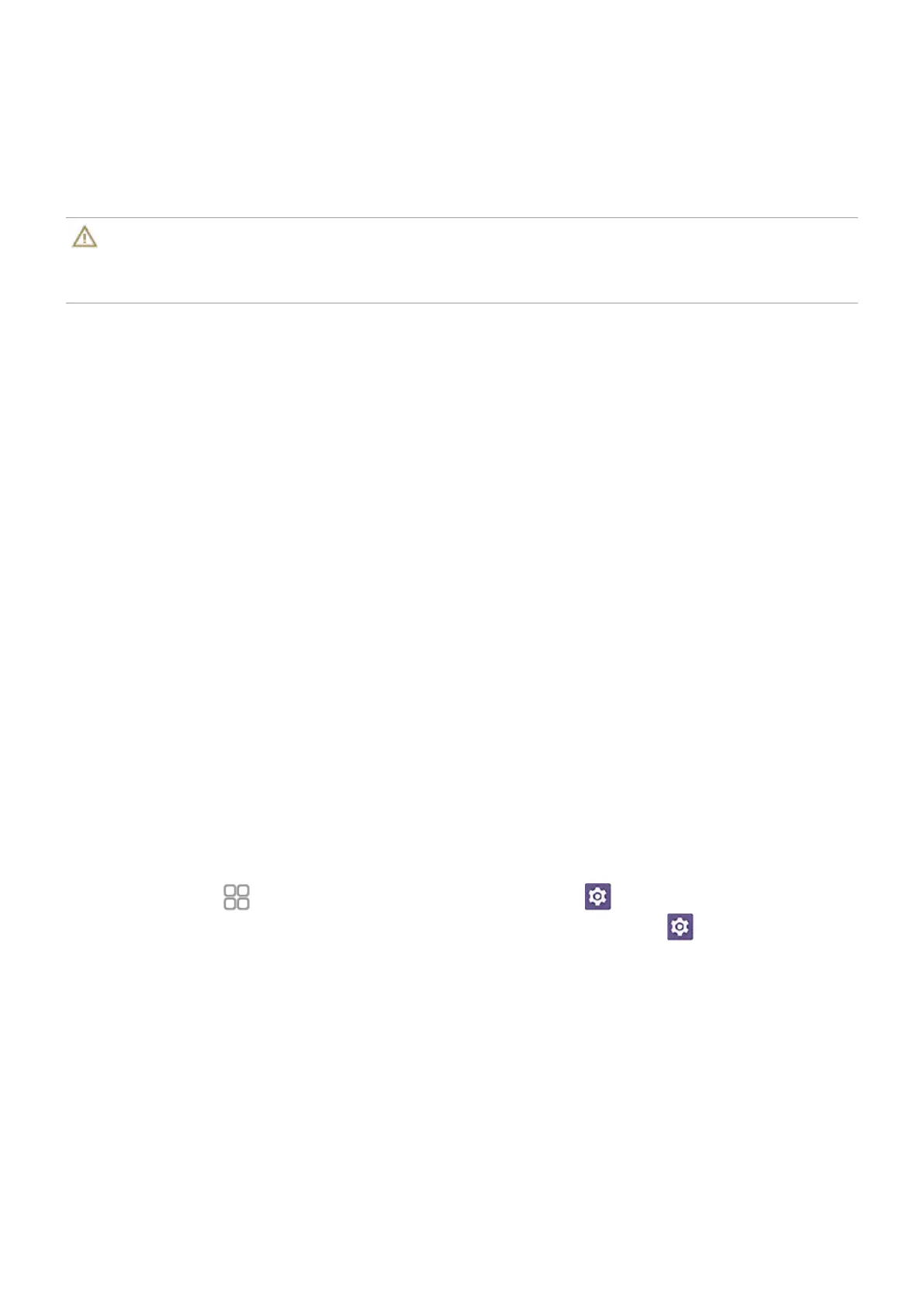
53
1. Connect a USB drive to the display.
2. Open the Settings menu.
3. Select Advanced > Log export.
4. Select your USB drive as the output directory.
5. The system logs are exported to a "benq" folder in the USB drive.
Updating the rmware
Warning
• The firmware update requires a system restart. Make sure to save all important data before proceeding.
• The update process may take a few minutes to complete. Ensure that there are no interruptions. Do not
power off the device or disconnect from the internet to prevent permanent damage to the display.
1. Open the Settings menu.
2. Select Advanced > System update.
3. Select Update system.
The system downloads and updates the firmware and then restarts automatically.
Exporting display settings (Available by 2025 Q2)
1. Connect a USB drive to the display.
1. Open the Settings menu.
2. Select Advanced > USB cloning > Export settings.
A confirmation message appears.
3. Select OK.
The settings are exported as "benq/Settings.json" to the USB drive.
Importing display settings
1. Connect the USB drive containing the settings file to the display.
1. Open the Settings menu.
2. Select Advanced > USB cloning > Import settings.
The file selection window appears.
3. Select the settings file, and then select OK.
The display imports the settings.
4. Restart the display.
Android settings
The Android settings menu combines all the miscellaneous device settings including factory
reset, network and internet, Bluetooth connections, and app permissions.
There are two ways to access the Android settings menu:
• Taskbar: Select
on the taskbar, and then select Settings .
• Remote control: Press the ALL APPS button, and then select Settings
.
Bekijk gratis de handleiding van BenQ SL8604, stel vragen en lees de antwoorden op veelvoorkomende problemen, of gebruik onze assistent om sneller informatie in de handleiding te vinden of uitleg te krijgen over specifieke functies.
Productinformatie
| Merk | BenQ |
| Model | SL8604 |
| Categorie | Monitor |
| Taal | Nederlands |
| Grootte | 7717 MB |







