Handleiding
Je bekijkt pagina 50 van 68
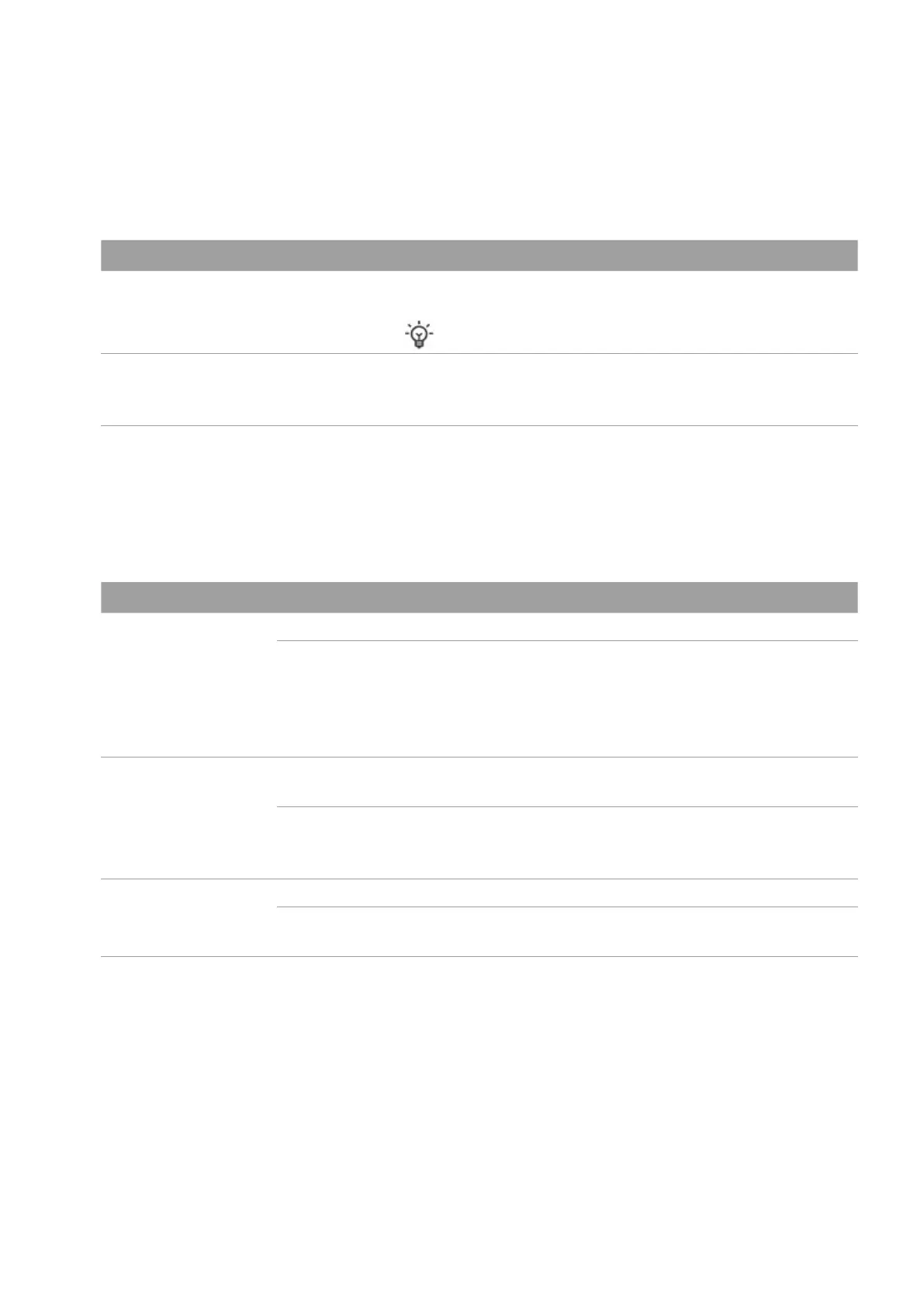
50
9. Select OK.
Conguring language settings
1. Open the Settings menu.
2. Select Advanced > System.
The System menu appears.
3. Select Languages & input.
4. Perform one or more of the following actions:
Action Steps
Change the display language 1. Select Languages.
2. Select a language from the list.
Tip: Select Add a language to add a language to the list.
Set the language for each app 1. Select App Languages.
2. Select an app from the list.
3. Select a language from the list.
Setting the display time
1. Open the Settings menu.
2. Select Advanced > System.
The System menu appears.
3. Select Date & time.
4. Perform one or more of the following actions:
Action Steps
Set the time Automatic Enable Set time automatically.
Manual 1. Disable Set time automatically.
2. Select Date.
3. Specify the date, and then select OK.
4. Select Time.
5. Specify the time, and then select OK.
Set the time zone Automatic 1. Enable Set time zone automatically.
2. (Optional) Enable Use location to set time zone.
Manual 1. Disable Set time zone automatically.
2. Select Time zone.
3. Select a region and a time zone.
Set the time format Automatic Enable Use locale default.
Manual 1. Disable Use locale default.
2. Enable or disable Use 24-hour format.
Bekijk gratis de handleiding van BenQ SL8604, stel vragen en lees de antwoorden op veelvoorkomende problemen, of gebruik onze assistent om sneller informatie in de handleiding te vinden of uitleg te krijgen over specifieke functies.
Productinformatie
| Merk | BenQ |
| Model | SL8604 |
| Categorie | Monitor |
| Taal | Nederlands |
| Grootte | 7717 MB |







