Handleiding
Je bekijkt pagina 48 van 68
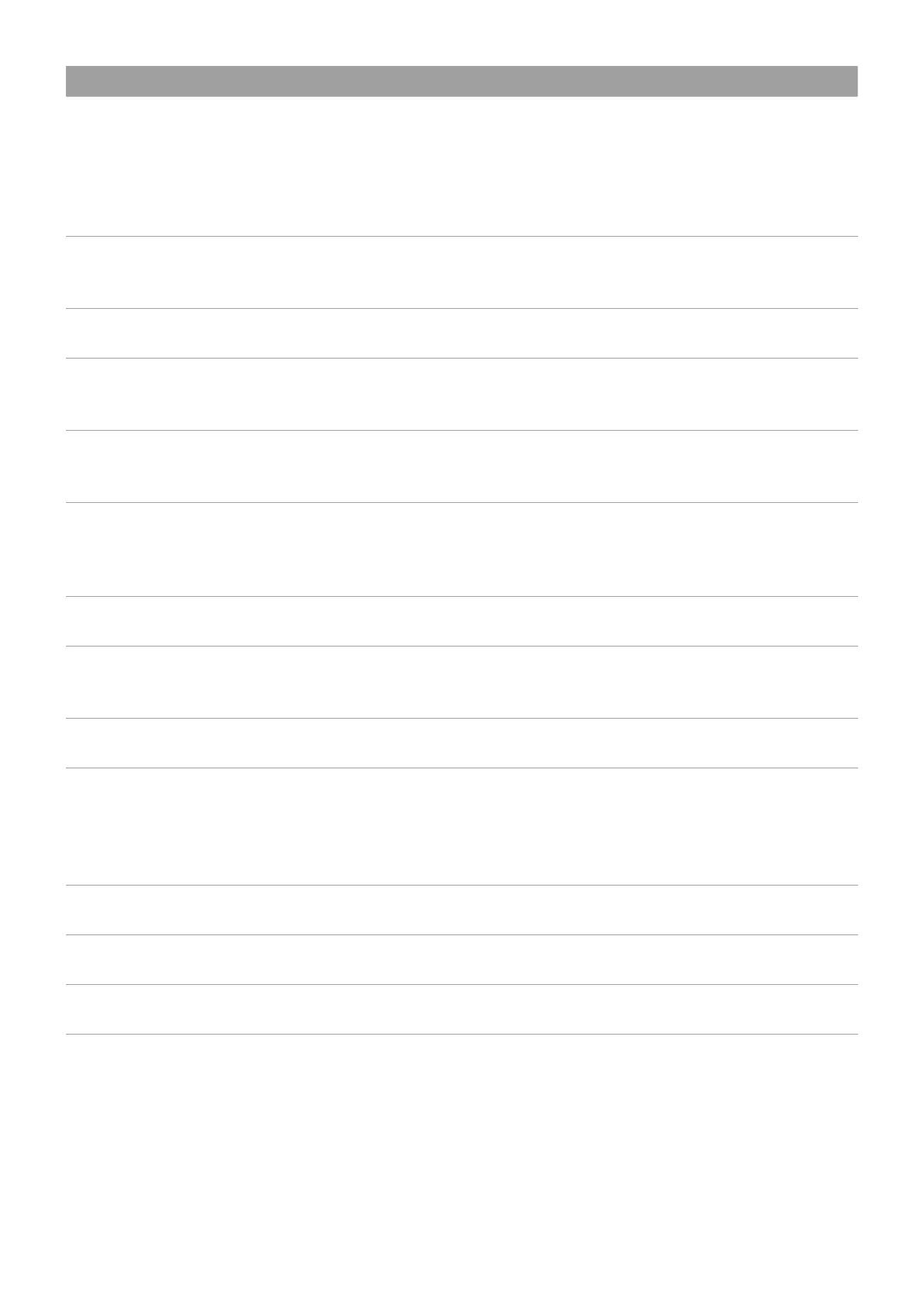
48
Menu item Description
InstaShare Button mode When this setting is enabled, users can use their InstaShare Button
with the BenQ signage without using the InstaShare 2 app. The mode
appears as one of the input sources in the Connection settings menu.
For details, see the following topics:
• Enabling the InstaShare Button mode
• Switching the input source
Launch InstaShare
Button mode on startup
When this setting is enabled and the BenQ display is powered on,
the display automatically switches to InstaShare Button mode three
minutes after startup.
Show apps in landscape When this setting is enabled, all apps will be displayed in landscape
mode.
Power & sleep The display powers off or enters sleep mode after being inactive for
a specified period of time. For details, see Configuring power off and
sleep settings.
Display locks Enabling any of the settings listed on this screen locks the input
functionality of their respective hardware components. For details,
see Configuring the display locks.
Accessories Configure the default microphone and camera settings for the
display. For details, see the following topics:
• Setting the default camera
• Setting the default microphone
Startup settings Configure the startup and shutdown behavior and controls for the
display. For details, see Configuring startup and shutdown settings.
Power schedule Set a recurring schedule to automatically power on and power off the
display at specific times during the week. For details, see Setting a
power schedule.
Log export Export the system logs for monitoring and troubleshooting. For
details, see Exporting system logs.
USB cloning Export the display settings to a USB drive so they can be cloned
to other displays of the same model. For details, see the following
topics:
• Exporting display settings (Available by 2025 Q2)
• Importing display settings
Google Play app filters When this setting is enabled, users are able to access more apps on
the Google Play Store.
System update Manually update the BenQ display firmware. For details, see Updating
the firmware.
About View device details including the device name, model, serial number,
and firmware version.
Connecting to the internet
Bekijk gratis de handleiding van BenQ SL8604, stel vragen en lees de antwoorden op veelvoorkomende problemen, of gebruik onze assistent om sneller informatie in de handleiding te vinden of uitleg te krijgen over specifieke functies.
Productinformatie
| Merk | BenQ |
| Model | SL8604 |
| Categorie | Monitor |
| Taal | Nederlands |
| Grootte | 7717 MB |







