Handleiding
Je bekijkt pagina 36 van 68
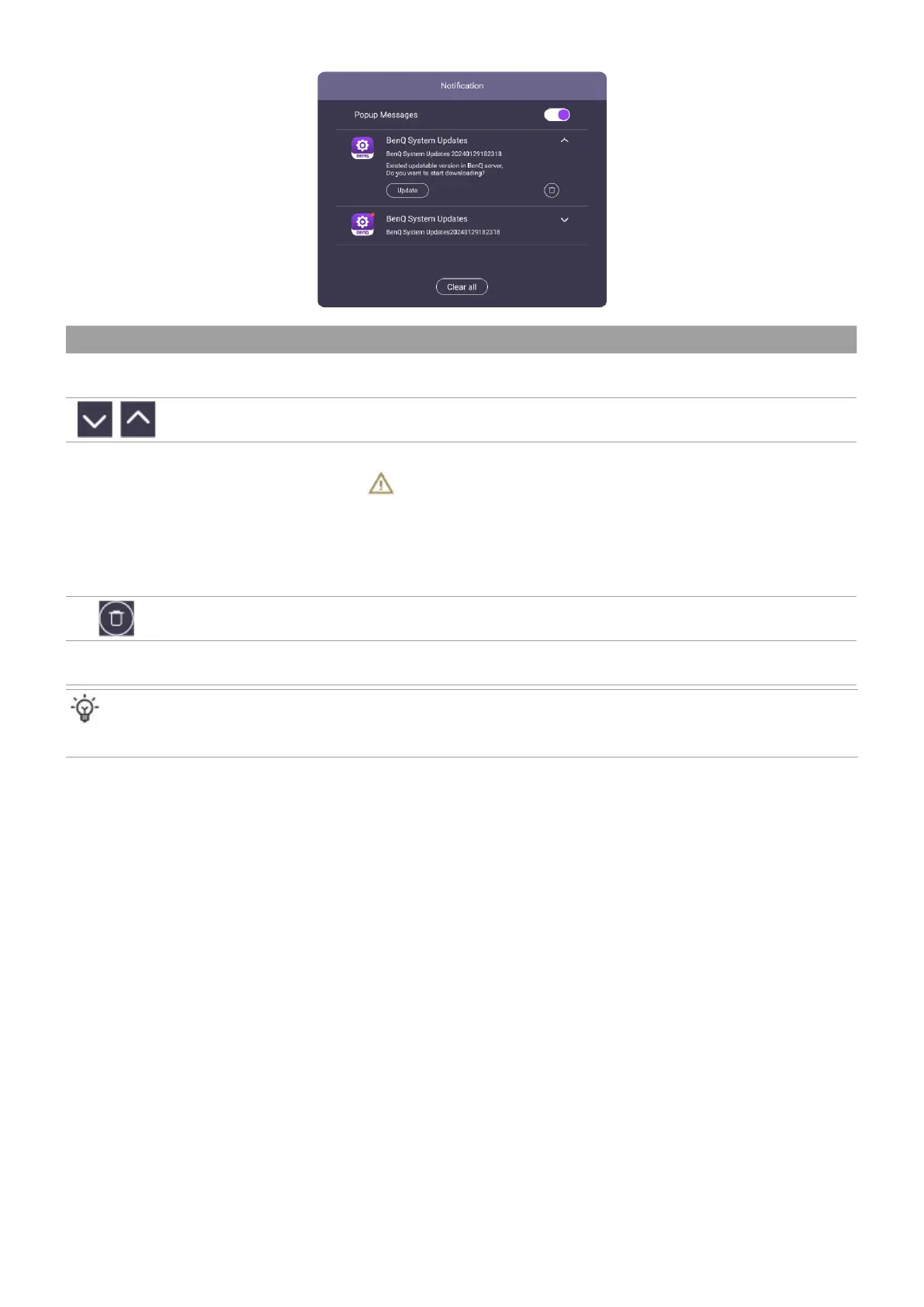
36
UI element Description
Pop-up messages Enable/Disable pop-up notifications.
/
Expand/Collapse Show/Hide the update details.
Update
Select this to download and install the update.
Warning
• The firmware update requires a system restart. Make sure to save all
important data before proceeding.
• The update process may take a few minutes to complete. Ensure that
there are no interruptions. Do not power off the device or disconnect
from the internet to prevent permanent damage to the display.
Delete Select this to delete the notification.
Clear All Select this to clear all notifications.
Tip
In case an update is deleted from the list, it can still be installed through the Settings menu. For details, see
Updating the firmware.
Bekijk gratis de handleiding van BenQ SL8604, stel vragen en lees de antwoorden op veelvoorkomende problemen, of gebruik onze assistent om sneller informatie in de handleiding te vinden of uitleg te krijgen over specifieke functies.
Productinformatie
| Merk | BenQ |
| Model | SL8604 |
| Categorie | Monitor |
| Taal | Nederlands |
| Grootte | 7717 MB |







