Handleiding
Je bekijkt pagina 32 van 68
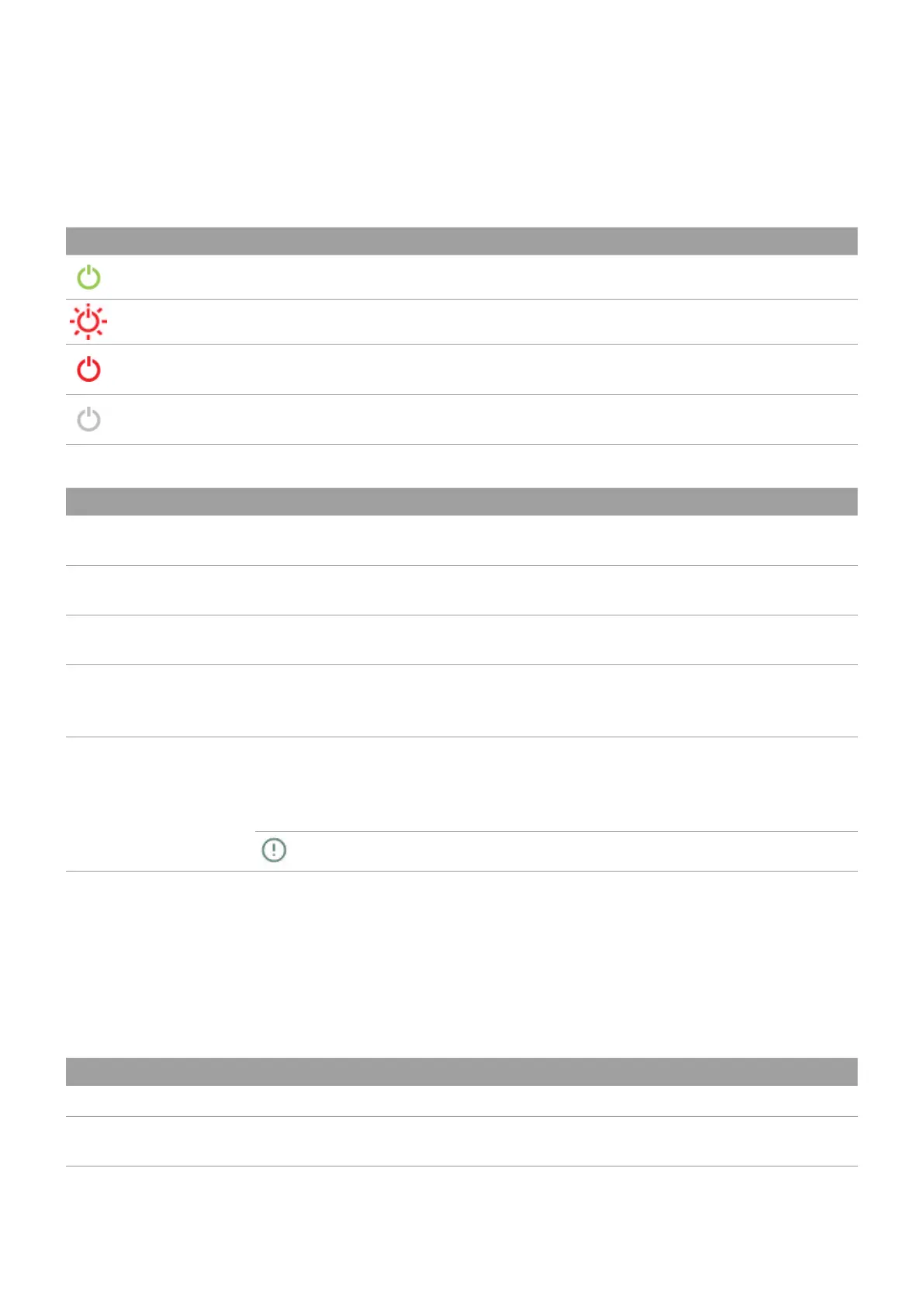
32
Basic operations
This chapter describes the basic display operations.
Power button
LED status
LED behavior Display status Description
Solid green On The display is powered on and awake.
Blinking red Asleep The display is powered on and in sleep mode.
Solid red Powered off
The display is powered off, connected to a power
source, and the power switch is on.
Off Power switch off
The power switch is off or the display is not
connected to a power source.
Operations
Operation User action Result
Power on
Press the button while the display is
powered off.
The displays powers on.
Sleep
Press the button while the display is
powered on and active.
The display goes into sleep
mode.
Wake up
Press the button while the display is in
sleep mode.
The display wakes up.
Power off
Press and hold the power button for
three seconds.
A countdown timer appears
and powers off the display in
10 seconds.
Force power off
Press and hold the power button for 10
seconds.
If this fails, use the power switch at the
bottom of the display.
The display shuts down.
Important: Use this method only when the display is unresponsive.
User access
BenQ recommends binding BenQ displays to AMS for more convenient and secure access to the
display, user profiles, and data. When AMS is enabled, users can log in to access BenQ signage
features as well as their local and cloud-based files and folders. For details, see Binding the
display to AMS.
Logging in
Login Method User Action
Log in as a guest Select Guest.
Log in with AMS credentials
Select Log in.
Enter a valid user name and password.
Bekijk gratis de handleiding van BenQ SL8604, stel vragen en lees de antwoorden op veelvoorkomende problemen, of gebruik onze assistent om sneller informatie in de handleiding te vinden of uitleg te krijgen over specifieke functies.
Productinformatie
| Merk | BenQ |
| Model | SL8604 |
| Categorie | Monitor |
| Taal | Nederlands |
| Grootte | 7717 MB |







