Handleiding
Je bekijkt pagina 10 van 70
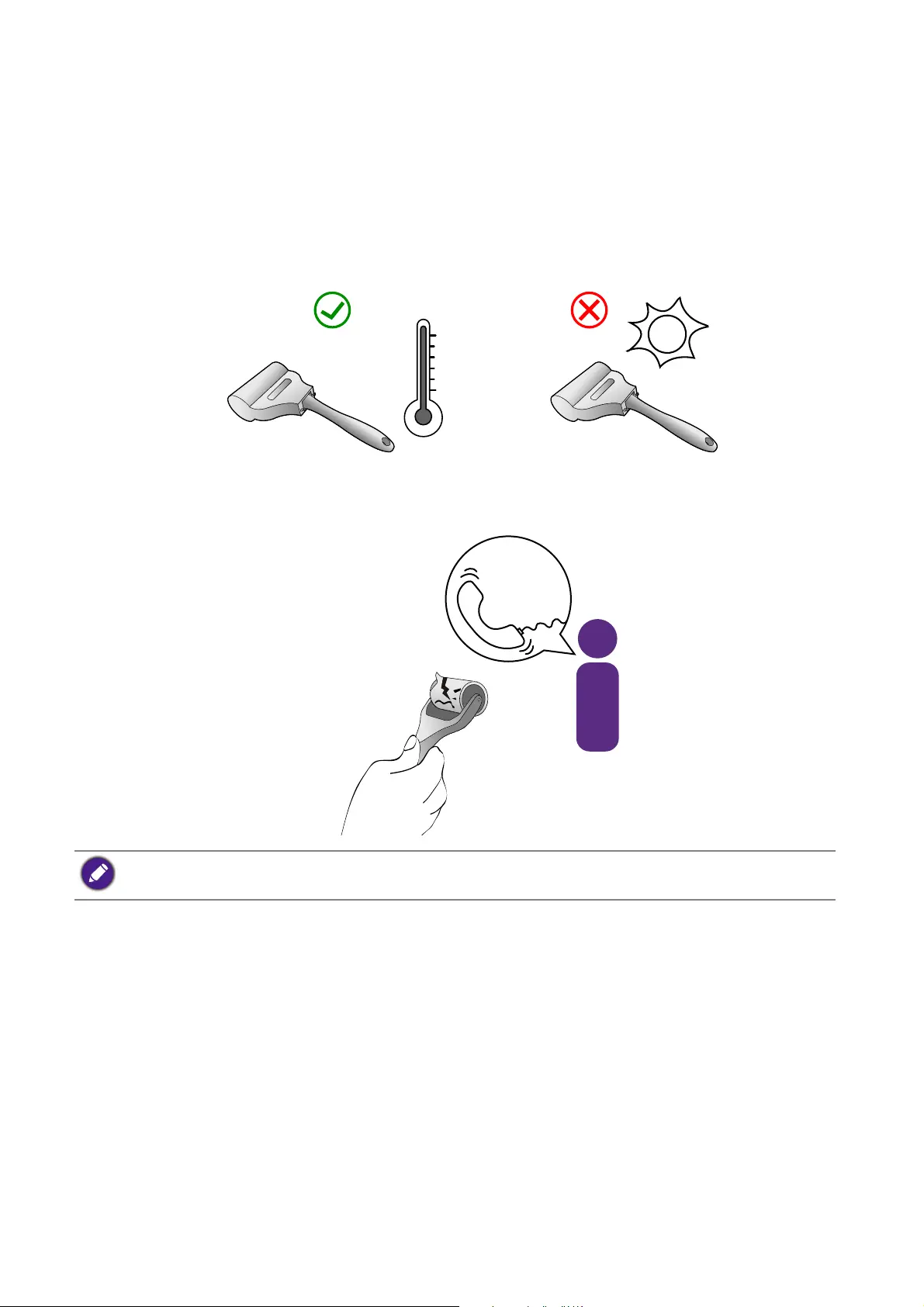
10
• Do not blow-dry the roller.
• Do not try to wipe the roller clean by a wet cloth or tissue as the fibers may be left on the
roller and keep it from cleaning the monitor screen properly.
• Do not expose the roller to direct sunlight. Keep it away from sources of heat (such as
radiators, space heaters, stoves, and so on).
• Use and store the roller between 0 °C - 40 °C. Put the roller back to its box if it is not used
for a long time.
• If your monitor screen can not be cleaned up by the roller even if it is properly washed,
contact local customer service for the availability of a new roller.
°C ~ 40°C
BenQ Service
If you drop the roller by accident, dirt or tiny sharp debris may be stuck on the silicon roller. Wash and dry it
before use.
Bekijk gratis de handleiding van BenQ PhotoVue SW321C, stel vragen en lees de antwoorden op veelvoorkomende problemen, of gebruik onze assistent om sneller informatie in de handleiding te vinden of uitleg te krijgen over specifieke functies.
Productinformatie
| Merk | BenQ |
| Model | PhotoVue SW321C |
| Categorie | Monitor |
| Taal | Nederlands |
| Grootte | 6783 MB |
Caratteristiche Prodotto
| Kleur van het product | Grijs |
| Gewicht verpakking | 25600 g |
| Aan/uitschakelaar | Ja |
| In hoogte verstelbaar | Ja |
| Beeldschermdiagonaal | 32 " |







