Handleiding
Je bekijkt pagina 70 van 74
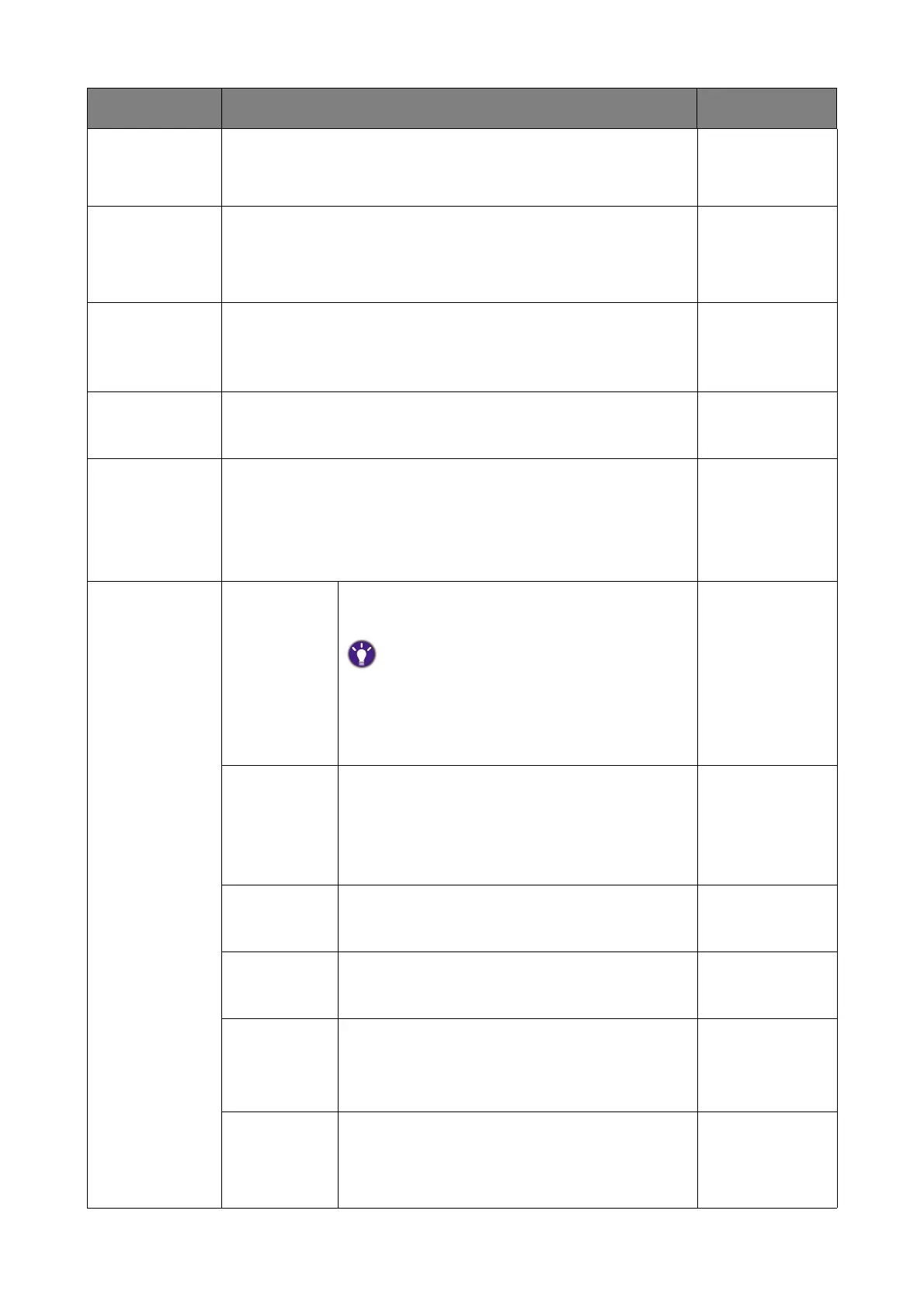
70
MST
(PD2706QN
only)
Allows data transmission while multiple monitors are
daisy-chained.
• ON
• OFF
Resolution
Config
(PD3226G
only)
Sets the refresh rate of the input video via Thunderbolt 4
port.
• 2160P@144
Hz
• 2160P@60Hz
VRR
(PD3226G
only)
With variable refresh rate (VRR) enabled, your monitor
helps reduce screen tearing and provide smooth
performance.
• ON
• OFF
Auto Scan Sets to automatically detect the available input source. • ON
• OFF
Power Awake By default, this function is disabled, and the USB ports
are not supplied with power while the monitor is in
standby mode.
To keep supplying power to the USB ports in monitor’s
standby mode, change the setting to ON.
• ON
• OFF
Advanced DDC/CI Allows the monitor settings to be set
through the software on the PC.
DDC/CI, short for Display Data
Channel/Command Interface, which was
developed by Video Electronics Standards
Association (VESA). DDC/CI capability allows
monitor controls to be sent via the software
for remote diagnostics.
• ON
• OFF
Auto Power
Off
Sets the time to power off the monitor
automatically in power saving mode.
• OFF
• 10 min
• 20 min
• 30 min
DisplayPort Selects an appropriate DP standard for
data transmission.
• 1.1
• 1.4
OSD Key
Bri.
Adjusts the brightness of the power key’s
LED indicator.
• ON
• OFF
AMA Improves the gray level response time of
the LCD panel.
• OFF
• High
• Premium
DSC
(PD3226G &
PD2730S
only)
Supports Display Streaming Compression
(DSC) technology to display video source
from DP or HDMI.
• ON
• OFF
Item Function Range
Bekijk gratis de handleiding van BenQ PD2730S, stel vragen en lees de antwoorden op veelvoorkomende problemen, of gebruik onze assistent om sneller informatie in de handleiding te vinden of uitleg te krijgen over specifieke functies.
Productinformatie
| Merk | BenQ |
| Model | PD2730S |
| Categorie | Monitor |
| Taal | Nederlands |
| Grootte | 6587 MB |







