Handleiding
Je bekijkt pagina 62 van 74
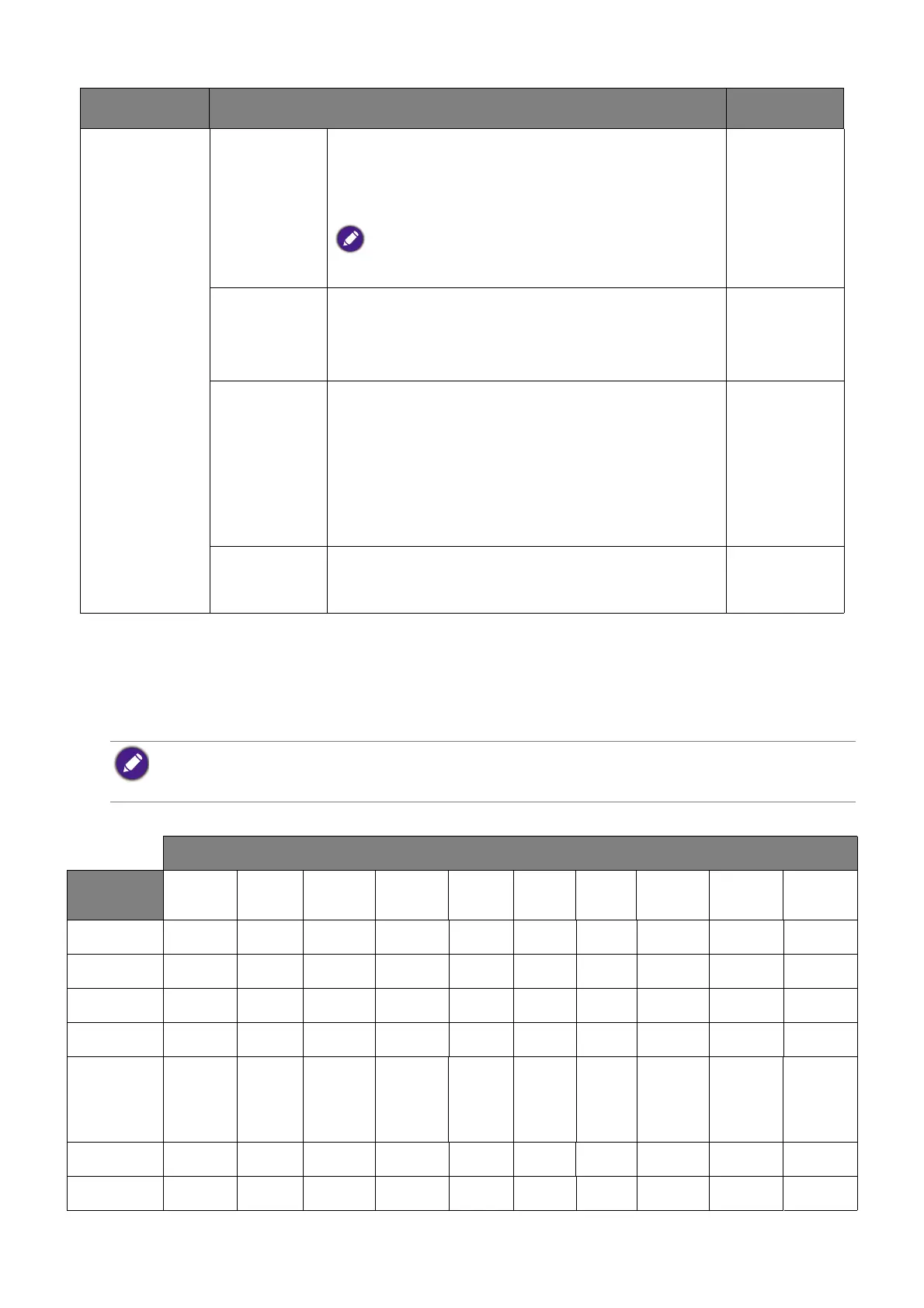
62
Available menu options to each Color Mode
Depending on the Color Mode you just set, the available options for color adjustment may
vary. The list is for reference only as available options also vary by input. Menu options that
are not available will become grayed out.
Uniformity If activated, this function compensates the
variation in brightness across the display area
so the whole display area looks uniform in
brightness.
However, if high contract and brightness are
desired, please turn off this function.
• ON
• OFF
RGB Range Determines the range of color scales. Select an
option that matches the RGB range setting on
the connected device.
• Auto
• Full
• Limited
Backlight
Control
(Available when the input is HDR-compatible.)
Once enabled, the monitor may flicker when
playing HDR content as the backlight changes
dynamically with the content. This is a normal
phenomenon. You can disable this function as
desired.
• ON
• OFF
Reset Color Resets the custom color settings to the factory
defaults.
• YES
• NO
Item Function Range
• V: Available
• X: Not available
• ∆: Enabled but not changeable
PD2706QN
Settings
Color Mode Brightness Contrast Sharpness
Color
Temp.
Color
Gamut
Gamma Hue Saturation
Low Blue
Light
Uniformity
sRGB V X V X X X X X X
∆
Display P3 VXV XXXXX X
∆
DCI-P3 V X V X X X X X X
∆
Rec. 709 V X V X X X X X X
∆
M-book VV V
V
(Only User
Define is
available)
XXX X V
∆
CAD / CAM V V V X X V X X V
∆
Animation V X V X X X X X V
∆
Bekijk gratis de handleiding van BenQ PD2730S, stel vragen en lees de antwoorden op veelvoorkomende problemen, of gebruik onze assistent om sneller informatie in de handleiding te vinden of uitleg te krijgen over specifieke functies.
Productinformatie
| Merk | BenQ |
| Model | PD2730S |
| Categorie | Monitor |
| Taal | Nederlands |
| Grootte | 6587 MB |







