Handleiding
Je bekijkt pagina 59 van 74
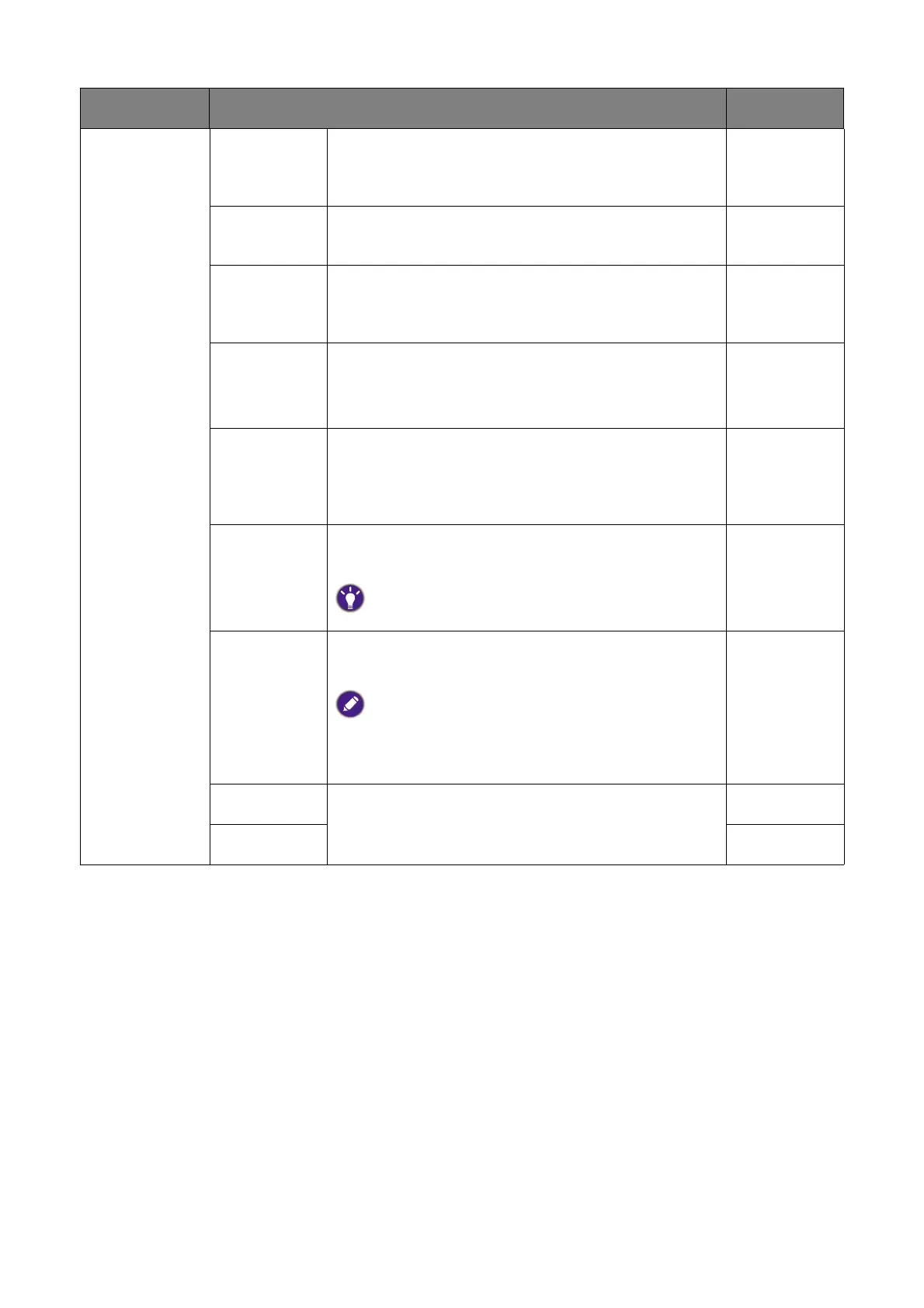
59
M-book Minimizes the visual differences between the
monitor and the connected MacBook series
product.
CAD / CAM Enhances the contrast if a CAD / CAM
software is used.
Animation Enhances the contrast of the dark shades so
you could work on the details easily when
making an animation.
0 ~ 10
B+W
(PD2706QN
only)
Applies a black and white theme.
1 ~ 3
Darkroom For image editing and viewing in a
post-processing environment with a dim light.
This mode enhances the sharpness and clarity
of shades and shows more details.
HDR For better color matching representation with
High Dynamic Range (HDR) technology.
Available only when the HDR content is detected.
DICOM For viewing DICOM images. It is recommended
for displaying medical images.
DICOM as the abbreviation of Digital Imaging and
Communications in Medicine is a standard for
handling, storing, printing, and transmitting medical
images.
User 1 Applies a combination of picture settings
defined by users.
User 2
Item Function Range
Bekijk gratis de handleiding van BenQ PD2730S, stel vragen en lees de antwoorden op veelvoorkomende problemen, of gebruik onze assistent om sneller informatie in de handleiding te vinden of uitleg te krijgen over specifieke functies.
Productinformatie
| Merk | BenQ |
| Model | PD2730S |
| Categorie | Monitor |
| Taal | Nederlands |
| Grootte | 6587 MB |







