Handleiding
Je bekijkt pagina 51 van 74
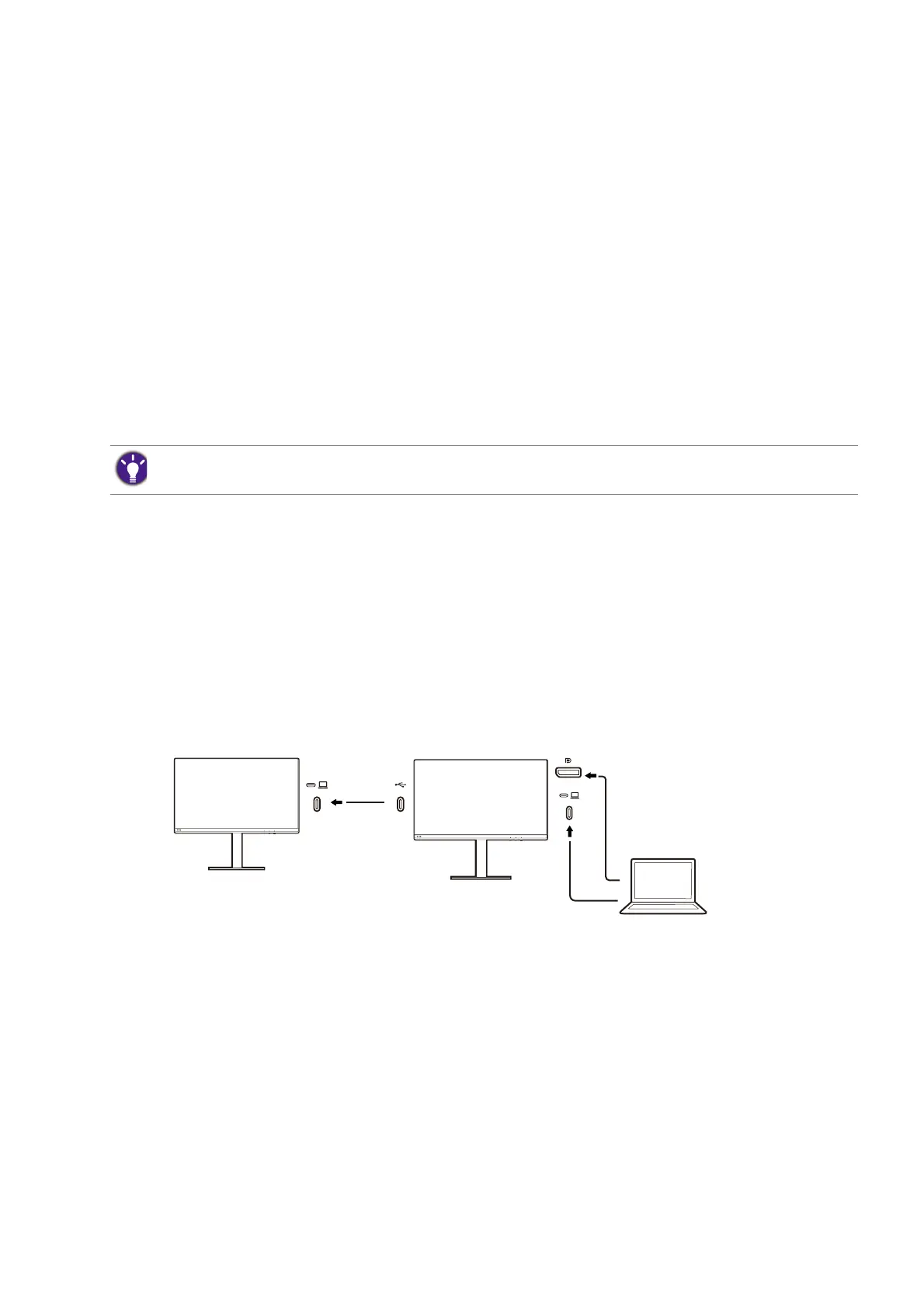
51
Video source selection in PIP mode
For first time use, go to Display > PIP, and press the 5-way controller. Your monitor scans
for the available video sources in the following order: Thunderbolt™ 4, DisplayPort, and
HDMI, and displays the first available one as the main source in PIP mode, and the second
one as the sub source. If only one input signal is found, connect the desired video source
with an appropriate cable, and go to Display > PIP > Sub to select the sub source manually.
Under Display > PIP > Main, the main source can be changed manually as well.
The monitor keeps the setting of two input sources for future use until the setting is
manually changed.
Go to Display for more adjustments.
Video source selection in PBP mode
1. Go to Display > PBP.
2. Select the preferred source for each window.
Go to Display for more adjustments.
Connecting multiple monitors via daisy chain
• Daisy chain through DisplayPort Multiple-Stream Transport (MST) (PD2706QN only)
• Daisy chain through Thunderbolt™ (PD3226G/PD2730S only)
Daisy chain through DisplayPort Multiple-Stream Transport
(MST) (PD2706QN only)
With connection via the USB-C™ or DP ports, you can output content to one or up to 4
monitors via MST function.
1. Connect your laptop to the USB-C™ / DP port on the monitor using a USB-C™ / DP cable.
Select YES to enable USB-C™ power delivery in monitor standby mode if you are
prompted to. The USB-C™ port supplies power to the laptop then even when the monitor
is in standby mode.
2. Go to System > MST > ON. Note the OSD menu can be launched and configured only
when input signal is detected.
3. Connect the second monitor to the first one using a USB-C™ cable.
4. Follow Step 3 to connect the third and the fourth monitors if desired.
5. Power on the laptop and the monitors. On all the connected monitors, check the
configurations as described in Step 2.
If you prefer to apply different color modes to images in PIP/PBP mode, see Working with two color
settings on the same image (DualView) on page 46.
USB-C
TM
cable
DP to DP cable
USB-C
TM
cable
or
Bekijk gratis de handleiding van BenQ PD2730S, stel vragen en lees de antwoorden op veelvoorkomende problemen, of gebruik onze assistent om sneller informatie in de handleiding te vinden of uitleg te krijgen over specifieke functies.
Productinformatie
| Merk | BenQ |
| Model | PD2730S |
| Categorie | Monitor |
| Taal | Nederlands |
| Grootte | 6587 MB |







