Handleiding
Je bekijkt pagina 47 van 74
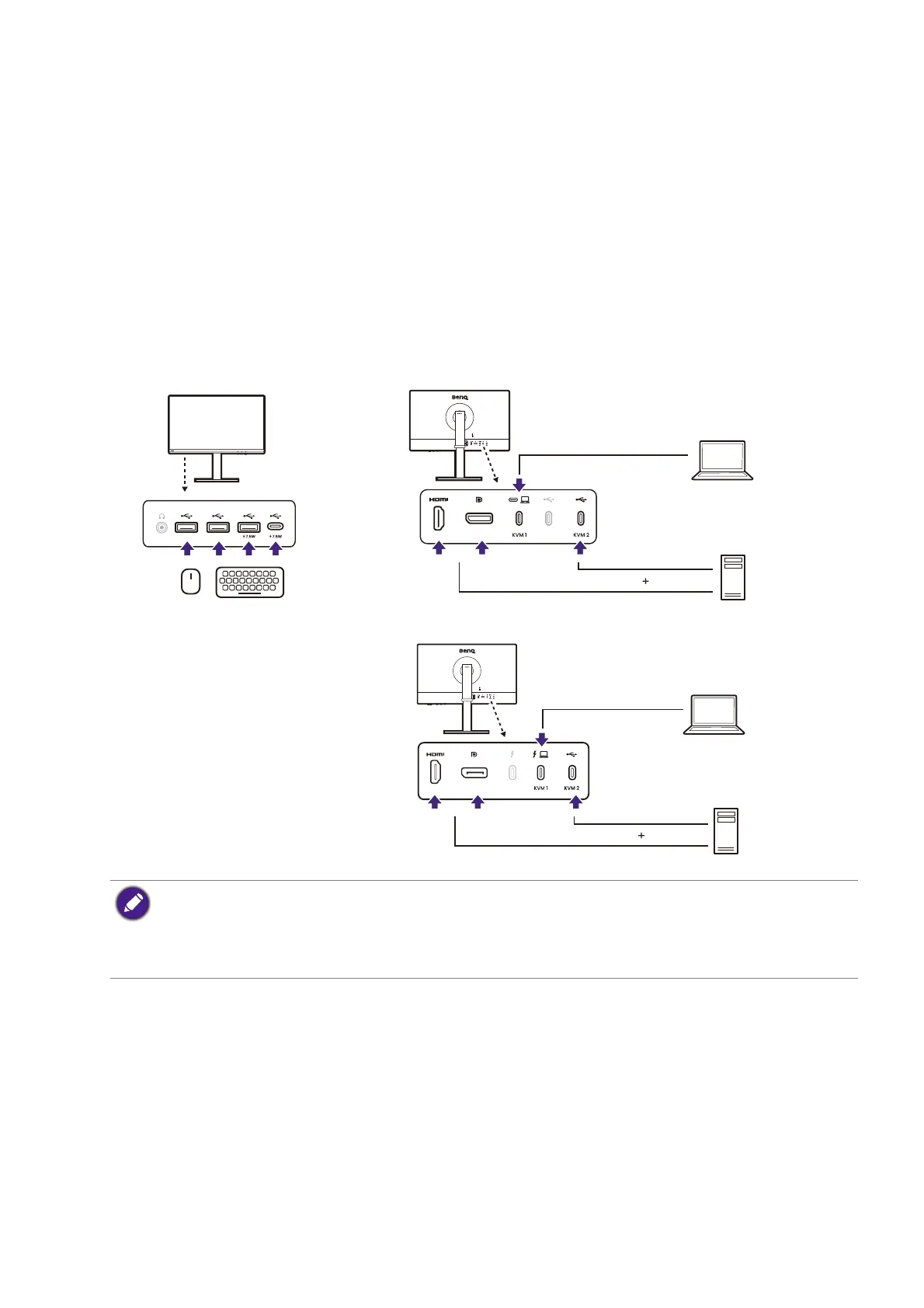
47
Sharing a set of keyboard, mouse, and the other USB
peripherals with KVM
You can shift the control devices (e.g. keyboard and mouse) and other USB peripherals
among multiple video sources through KVM.
Establishing KVM connections
1. Connect the control devices and other USB peripherals to the USB ports on the monitor.
2. Connect at least two video sources to the monitor.
• Thunderbolt 4 (PD3226G/PD2730S)/USB-C™ (PD2706QN) connection
• DisplayPort/HDMI and USB (upstream) connections
• If HDMI is used as the second source for KVM Switch, you need to manually change the setting
from KVM Switch > USB > HDMI after cable connections. Note that you will not be able to use MST
and KVM at the same time as MST works only when the video is input via DP.
• To use MST and KVM at the same time, see Scenario C: Working with KVM and MST at the same
time on page 50 for more information.
USB-C™
HDMI/DP
USB Upstream
(USB-C to USB-A)
PD2706QN
PD3226G/PD2730S
HDMI/DP
USB Upstream
(USB-C to USB-A)
Thunderbolt 4
1)
2)
Bekijk gratis de handleiding van BenQ PD2730S, stel vragen en lees de antwoorden op veelvoorkomende problemen, of gebruik onze assistent om sneller informatie in de handleiding te vinden of uitleg te krijgen over specifieke functies.
Productinformatie
| Merk | BenQ |
| Model | PD2730S |
| Categorie | Monitor |
| Taal | Nederlands |
| Grootte | 6587 MB |







