Handleiding
Je bekijkt pagina 43 van 74
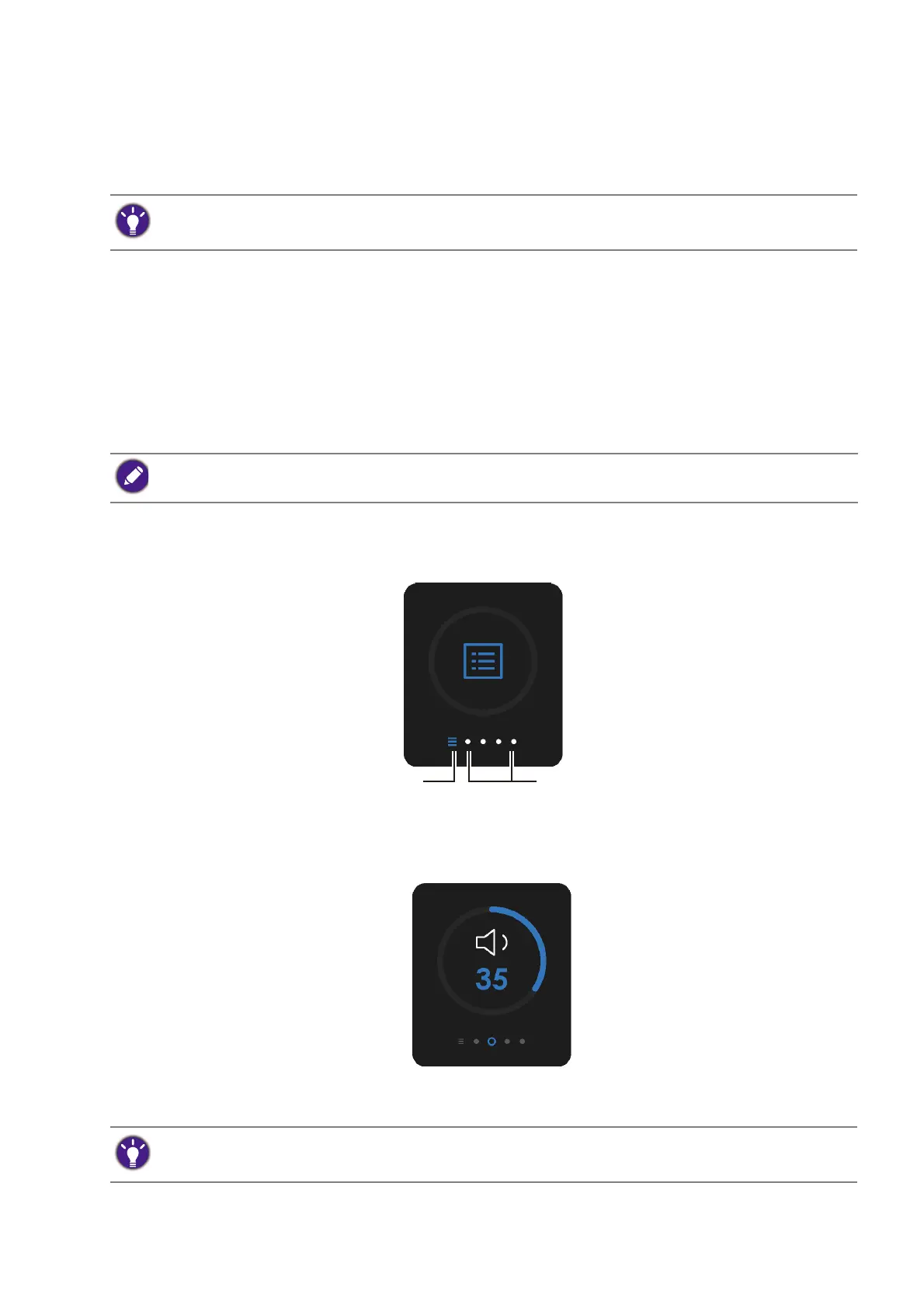
43
Customizing your Hotkey Puck G3
Keys on the Hotkey Puck G3 are designated for particular functions. You can change the
default settings of the Dial key, Shortcut keys, and Looping key as desired.
1. Press the 5-way controller.
2. Go to Custom Key and the key you want to customize.
3. Change the function designated for it.
4. For Shortcut 1, 2, 3, select a category on the sub menu. Under the category, check to
select up to 3 items for quick access by the selected key on Hotkey Puck G3. The
numbers displayed by the chosen items refer to the Shortcut Keys that the options are
assigned to.
Working with the Dial Quick Menu
The Dial Quick Menu is a quick access to frequently used settings such as brightness,
volume, contrast, and input.
1. When no menu is displayed, press the Dial key to bring up the Dial Quick Menu.
2. Press the Dial key again to bring up the main menu. Or turn the Dial key to access the
quick setting options.
3. Press the Dial key to select one of the options. Dial right or left to adjust the value.
4. Press the Dial key to close the Dial Quick Menu or press the Return key to keep on
adjusting other quick settings.
Alternatively, press and hold a key on the Hotkey Puck G3 for 3 seconds to bring up the setup menu to
change the default setting.
Applicable for models with Hotkey Puck G3.
To adjust the setting options displayed on the quick menu, go to Custom Key > Dial Quick Menu.
Main menu Frequently
used settings
Bekijk gratis de handleiding van BenQ PD2730S, stel vragen en lees de antwoorden op veelvoorkomende problemen, of gebruik onze assistent om sneller informatie in de handleiding te vinden of uitleg te krijgen over specifieke functies.
Productinformatie
| Merk | BenQ |
| Model | PD2730S |
| Categorie | Monitor |
| Taal | Nederlands |
| Grootte | 6587 MB |







