Handleiding
Je bekijkt pagina 41 van 74
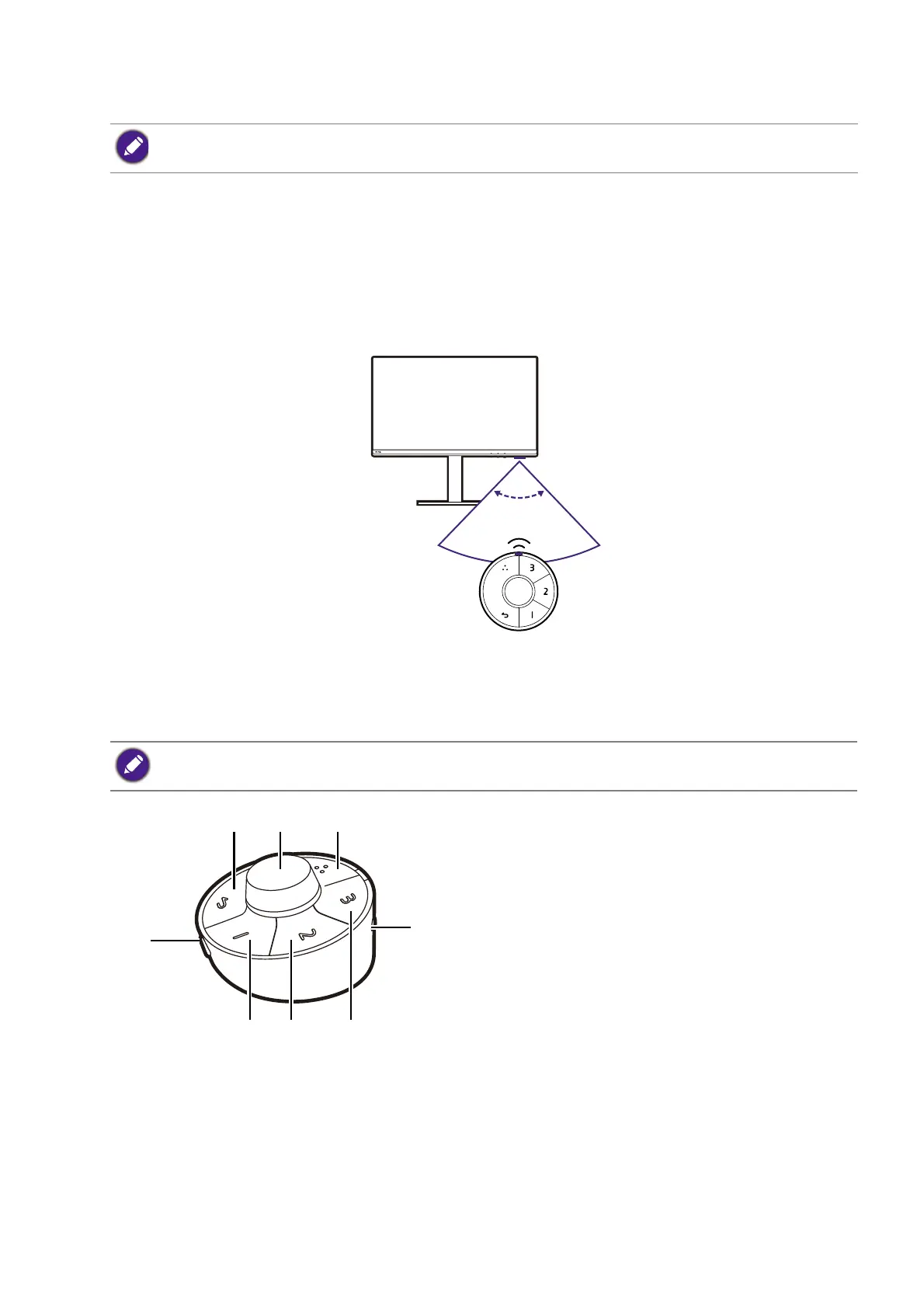
41
Hotkey Puck G3 and its effective range
1. Follow the instructions in Installing the batteries to Hotkey Puck G3 on page 25 to get the Hotkey
Puck G3 ready.
2. Place the Hotkey Puck G3 in front of the monitor. The IR sensor is located on the lower
right corner of the monitor with a range of 6 meters approximately at different vertical
and horizontal reception angles as illustrated. Place the Hotkey Puck G3 within the
effective range to obtain the best performance.
3. To operate with the Hotkey Puck G3, see Hotkey Puck G3 and its basic operations on
page 41 for more information.
Hotkey Puck G3 and its basic operations
Hotkey Puck G3 is designed to simplify OSD navigation, providing quick access to menu
functions and settings.
Applicable for models with Hotkey Puck G3.
Hotkey Puck G3 is designed for BenQ LCD Monitor exclusively and is available for compatible models
only. Use it with the bundled monitors only.
1. Looping key
2. Dial key
3. Return key
4. Information key
5. Shortcut key 1
6. Shortcut key 2
7. Shortcut key 3
8. Channel switch
60°
12
4
8
576
3
Bekijk gratis de handleiding van BenQ PD2730S, stel vragen en lees de antwoorden op veelvoorkomende problemen, of gebruik onze assistent om sneller informatie in de handleiding te vinden of uitleg te krijgen over specifieke functies.
Productinformatie
| Merk | BenQ |
| Model | PD2730S |
| Categorie | Monitor |
| Taal | Nederlands |
| Grootte | 6587 MB |







