Handleiding
Je bekijkt pagina 30 van 74
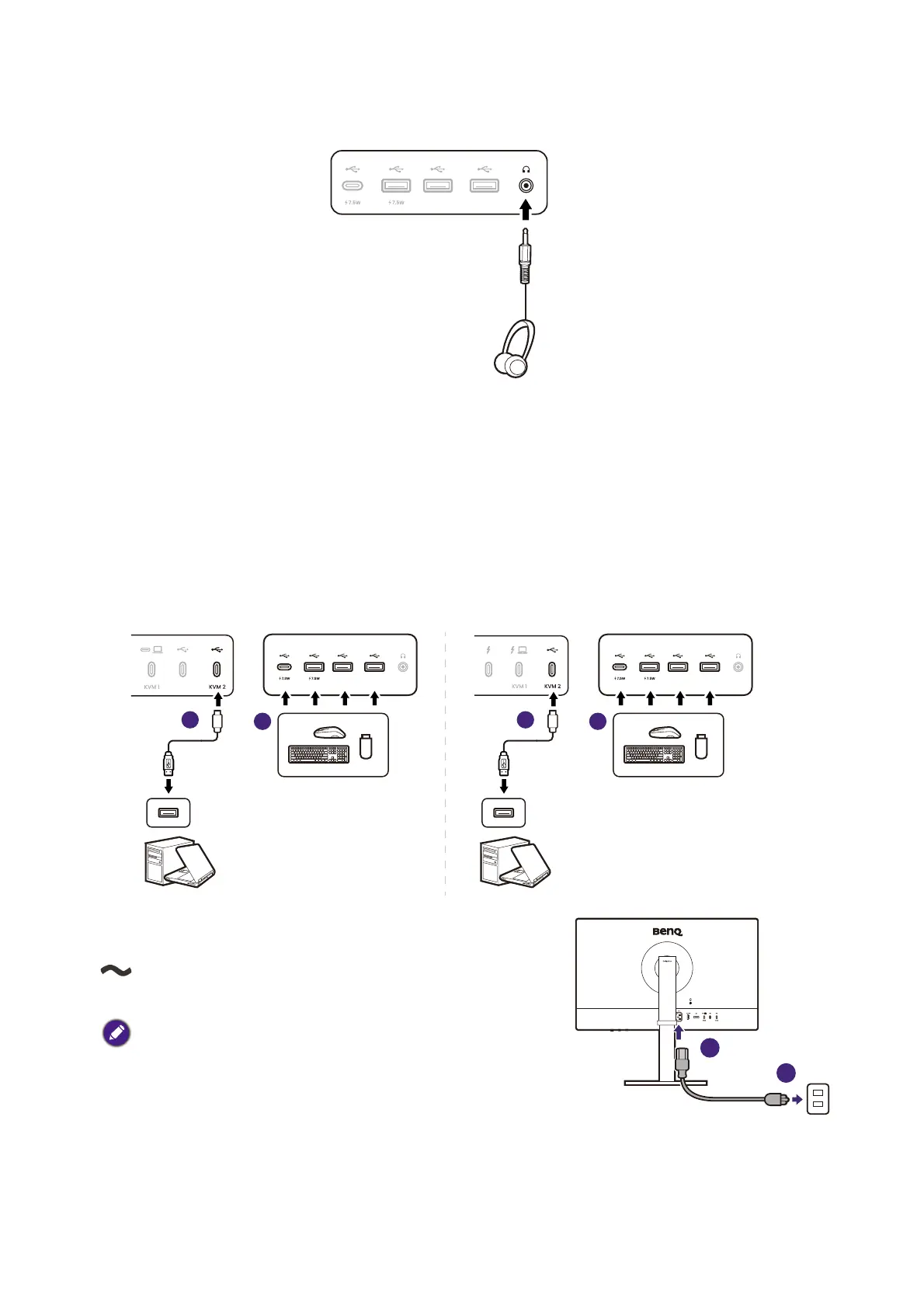
30
3. Connect the headphone.
You may connect the headphones to the headphone jack.
4. Connect the USB devices.
1. Connect the USB cable between the PC and the monitor (via the upstream USB port). This
upstream USB port transmits data between the PC and the USB devices connected to the
monitor. Note that this step is not required if the video source is from the Thunderbolt™ 4 or
USB-C™ inputs.
2. Connect USB devices via other USB ports (downstream) on the monitor. These downstream
USB ports transmit data between the connected USB devices and the upstream port.
3. If you tend to use KVM switch, see Sharing a set of keyboard, mouse, and the other USB
peripherals with KVM on page 47 for appropriate connections and more information.
5. Connect the power cable.
Plug one end of the power cord into the socket labelled
on the rear of the monitor.
Plug the other end of the power cord into a power outlet.
Picture may differ from product supplied for your region.
2
1
2
1
PD2706QN PD3226G/PD2730S
2
1
Bekijk gratis de handleiding van BenQ PD2730S, stel vragen en lees de antwoorden op veelvoorkomende problemen, of gebruik onze assistent om sneller informatie in de handleiding te vinden of uitleg te krijgen over specifieke functies.
Productinformatie
| Merk | BenQ |
| Model | PD2730S |
| Categorie | Monitor |
| Taal | Nederlands |
| Grootte | 6587 MB |







