Handleiding
Je bekijkt pagina 23 van 74
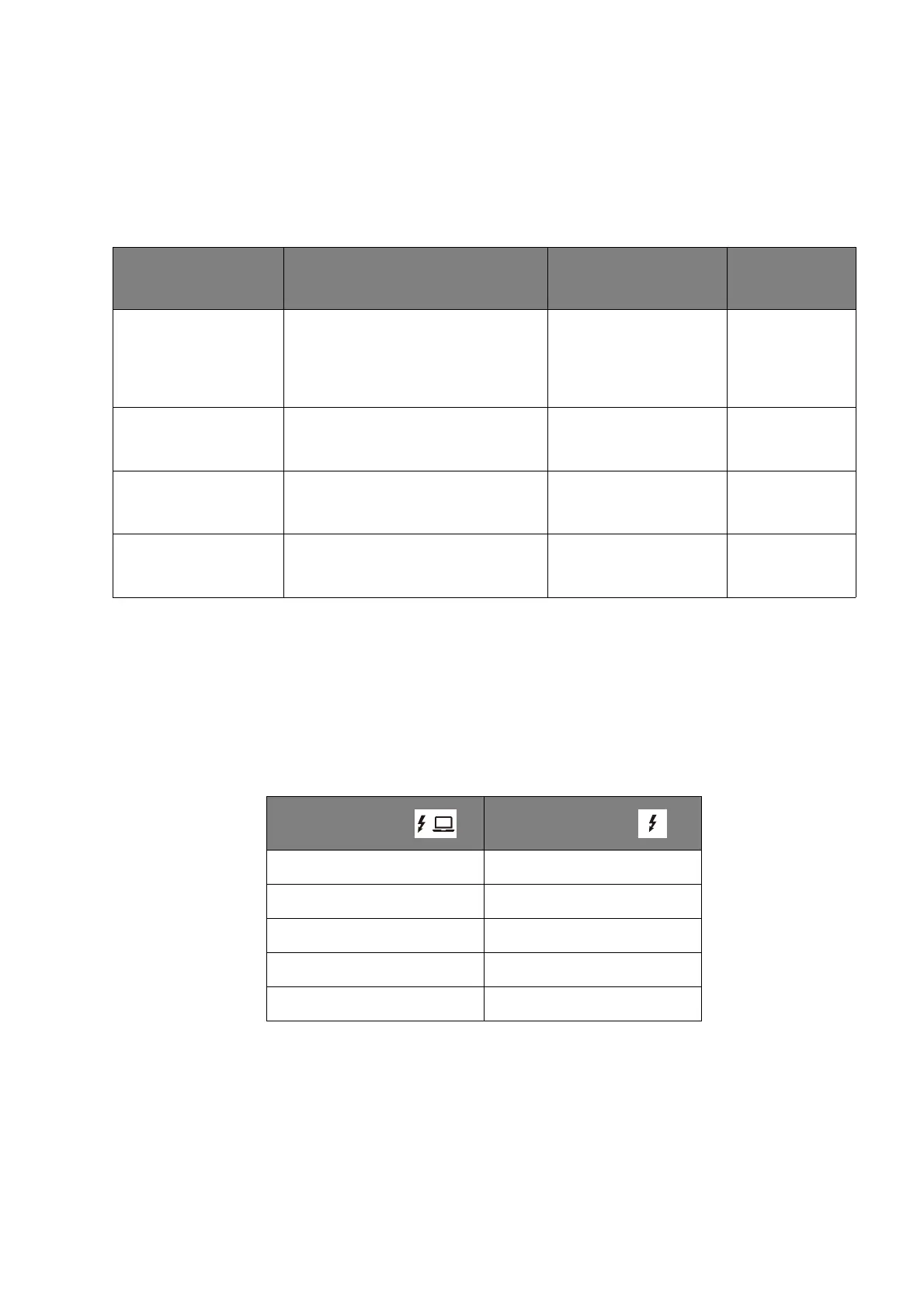
23
Connectivity of Thunderbolt™ 4 port on your monitor
(PD3226G/PD2730S only)
The Thunderbolt™ 4 ports on your product are compatible with Thunderbolt™ 4 and USB-C™
connectors. The connectivity, however, may vary depending on the cable used and the
capability of the connected computer.
Power delivery of Thunderbolt™ 4 port on your monitor
(PD3226G/PD2730S only)
With the power delivery function, your monitor helps supply power to the connected
Thunderbolt™ 4 devices. Available power varies by port. Make sure the devices are
connected to the appropriate ports to be activated properly with sufficient power.
Computer’s port
for connection
Cable for connection
Monitor’s port for
connection
Connectivity
Thunderbolt™ port • Passive Thunderbolt™ 4
cable (as provided)
• USB-C™ cable (purchased
separately)
Thunderbolt™ 4 port OK
USB-C™ port
Passive Thunderbolt™ 4 cable
(as provided)
Thunderbolt™ 4 port OK
USB-C™ port
Active Thunderbolt™ 4 cable
(purchased separately)
Thunderbolt™ 4 port OK (*)
USB-C™ port
USB-C™ cable (purchased
separately)
Thunderbolt™ 4 port OK
Thunderbolt 1 ( ) Thunderbolt 2 ( )
5V / 3A 5V / 3A
9V / 3A N/A
12V / 3A N/A
15V / 3A N/A
20V / 4.5A N/A
Bekijk gratis de handleiding van BenQ PD2730S, stel vragen en lees de antwoorden op veelvoorkomende problemen, of gebruik onze assistent om sneller informatie in de handleiding te vinden of uitleg te krijgen over specifieke functies.
Productinformatie
| Merk | BenQ |
| Model | PD2730S |
| Categorie | Monitor |
| Taal | Nederlands |
| Grootte | 6587 MB |







