Handleiding
Je bekijkt pagina 26 van 53
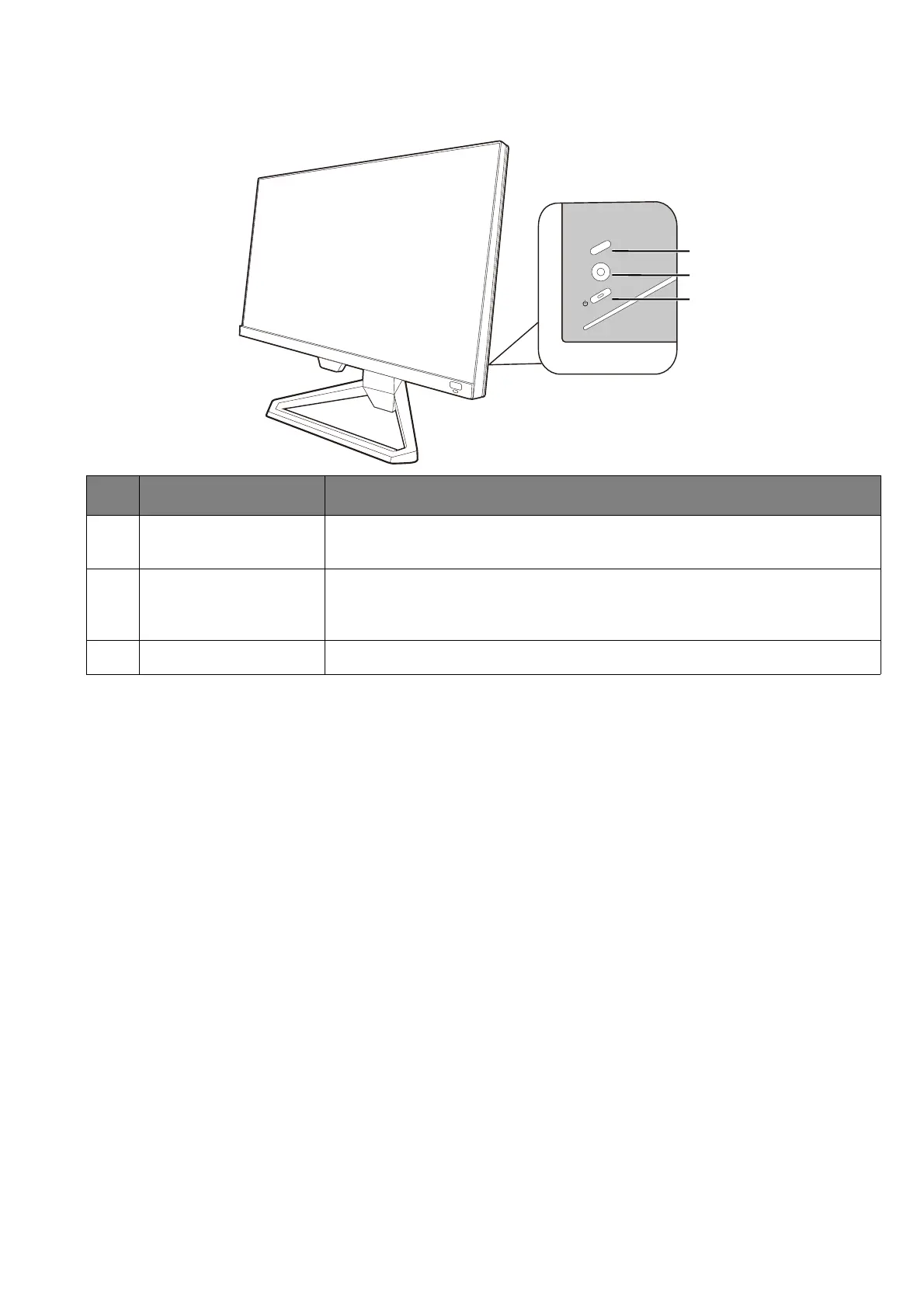
26
How to adjust your monitor
The control panel
1
2
3
No. Name Description
1. Looping key Accesses video source selection menu. See Switching the inputs quickly
with the looping key on page 29 for more information.
2. 5-way controller Accesses the functions or menu items as instructed by the on-screen
icons. See 5-way controller and basic menu operations on page 27 for
more information.
3. Power key Turns the power on or off.
Bekijk gratis de handleiding van BenQ Mobiuz EX381U, stel vragen en lees de antwoorden op veelvoorkomende problemen, of gebruik onze assistent om sneller informatie in de handleiding te vinden of uitleg te krijgen over specifieke functies.
Productinformatie
| Merk | BenQ |
| Model | Mobiuz EX381U |
| Categorie | Monitor |
| Taal | Nederlands |
| Grootte | 4778 MB |







