Handleiding
Je bekijkt pagina 46 van 63
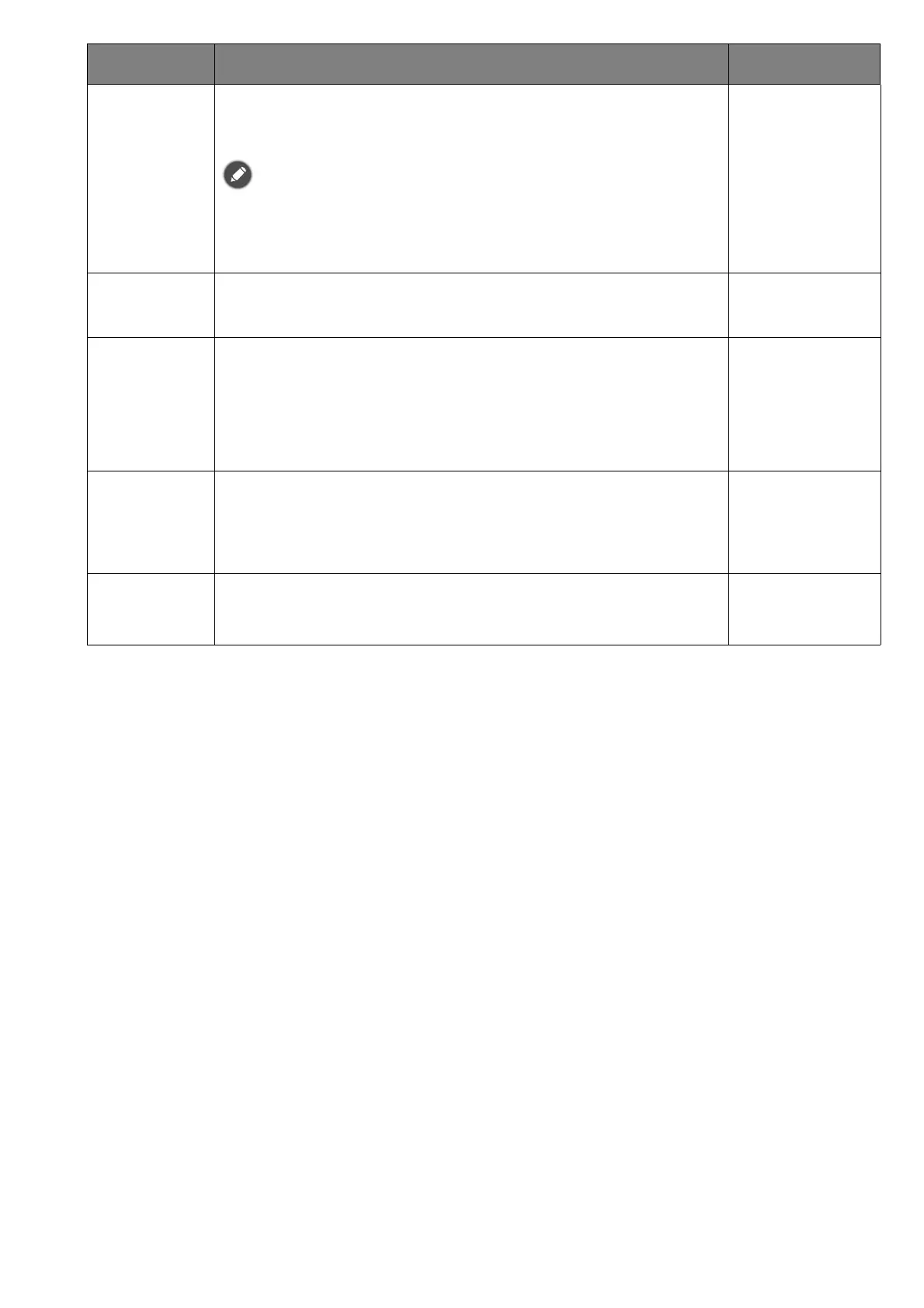
46
Blur
Reduction
(Motion Blur
Reduction)
Reduces motion blur in games or during video playback.
Note the impacts of the Blur Reduction function once activated.
- Brightness is decreased.
- Flicker-free is disabled.
- Available only when the fresh rate is above 100 Hz.
Sharpness Adjusts the clarity and visibility of the edges of the subjects
in the image.
0 ~ 10
Backlight
Control
(selected
modes only)
(Available only when the input is HDR-compatible.) Once
enabled, the monitor may flicker when playing HDR content
as the backlight changes dynamically with the content. This
is a normal phenomenon. You can disable this function as
desired.
• ON
• OFF
Save As
(selected
modes only)
Saves a new set of customized display settings. • Gamer 1
• Gamer 2
• Gamer 3
Reset Color Resets the custom color settings to the factory defaults. • YES
• NO
Item Function Range
Bekijk gratis de handleiding van BenQ Mobiuz EX271Q, stel vragen en lees de antwoorden op veelvoorkomende problemen, of gebruik onze assistent om sneller informatie in de handleiding te vinden of uitleg te krijgen over specifieke functies.
Productinformatie
| Merk | BenQ |
| Model | Mobiuz EX271Q |
| Categorie | Monitor |
| Taal | Nederlands |
| Grootte | 5577 MB |







