Handleiding
Je bekijkt pagina 37 van 63
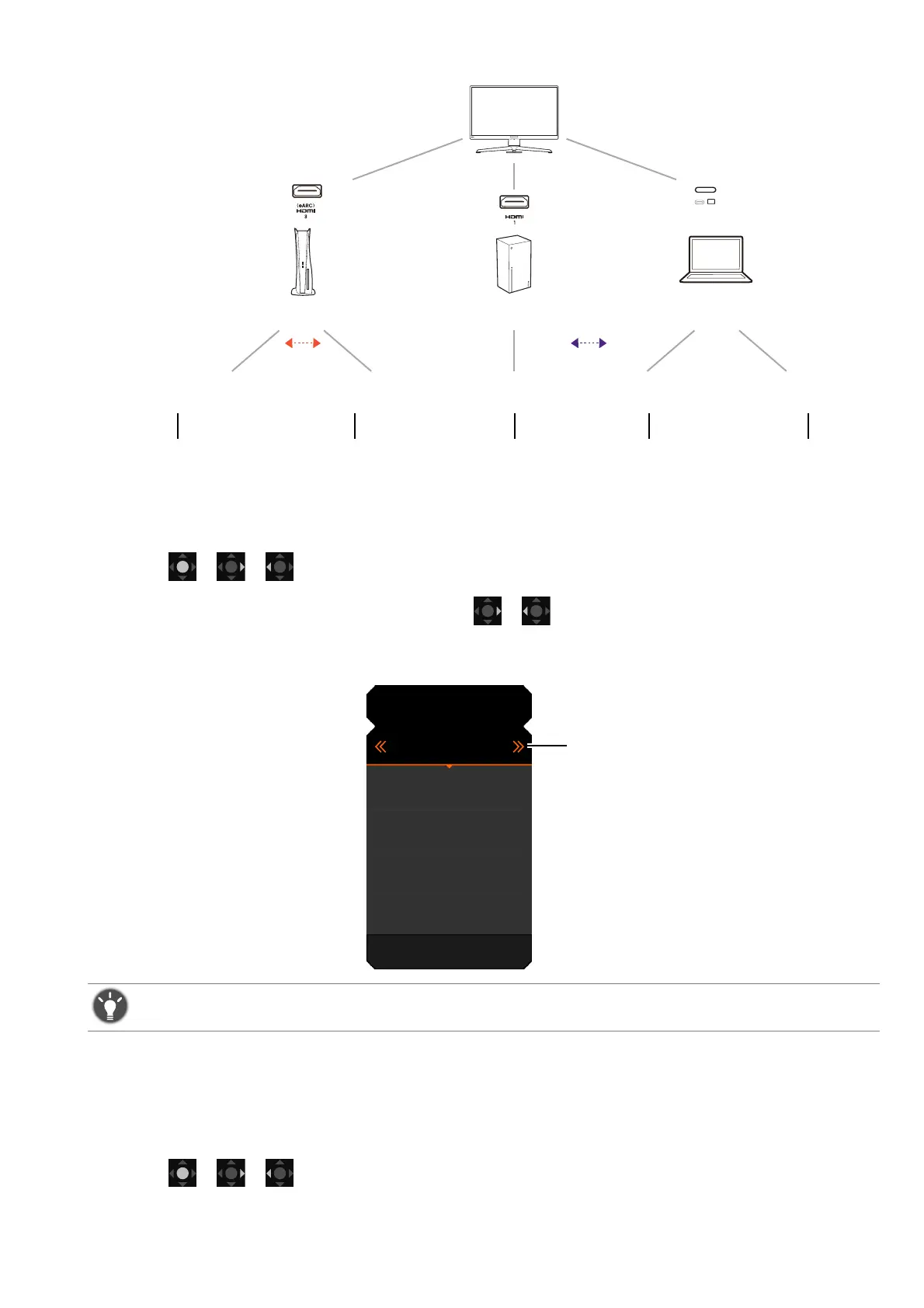
37
Switching a scenario
1. Press / / to bring up the Quick Menu.
2. When the scenario name is selected, press / to change the scenario for the current
input/content. Next time when the same input is selected, the selected scenario will be
applied.
Customizing the Quick Menu for a scenario
By default, there are 3 quick settings that could be customized to go with each scenario on the
Quick Menu. Change the setting items if desired.
1. Press / / to bring up the Quick Menu.
2. Go to Menu > Quick Menu.
Alternatively, go to Menu > Input to preset the scenario that changes with each input. The scenario mapping
will be updated whenever it is changed from the Quick Menu though.
Scenario mapping example
Console gaming Console gaming PC gaming / Work
(Story-driven games) (Competitive games) (Story-driven games) (Story-driven games)
BA
ALPHA BRAVO DELTA DELTA
(Work)
CHARLIE
HDR: OFF
FreeSync: OFF
2560 x 1440
180 Hz
HDMI2: BRAVO
Color Mode
Fantasy
Light Tuner
0
Brightness
50
AMA
1
Menu
Scenario name
Bekijk gratis de handleiding van BenQ Mobiuz EX271Q, stel vragen en lees de antwoorden op veelvoorkomende problemen, of gebruik onze assistent om sneller informatie in de handleiding te vinden of uitleg te krijgen over specifieke functies.
Productinformatie
| Merk | BenQ |
| Model | Mobiuz EX271Q |
| Categorie | Monitor |
| Taal | Nederlands |
| Grootte | 5577 MB |







