Handleiding
Je bekijkt pagina 55 van 68
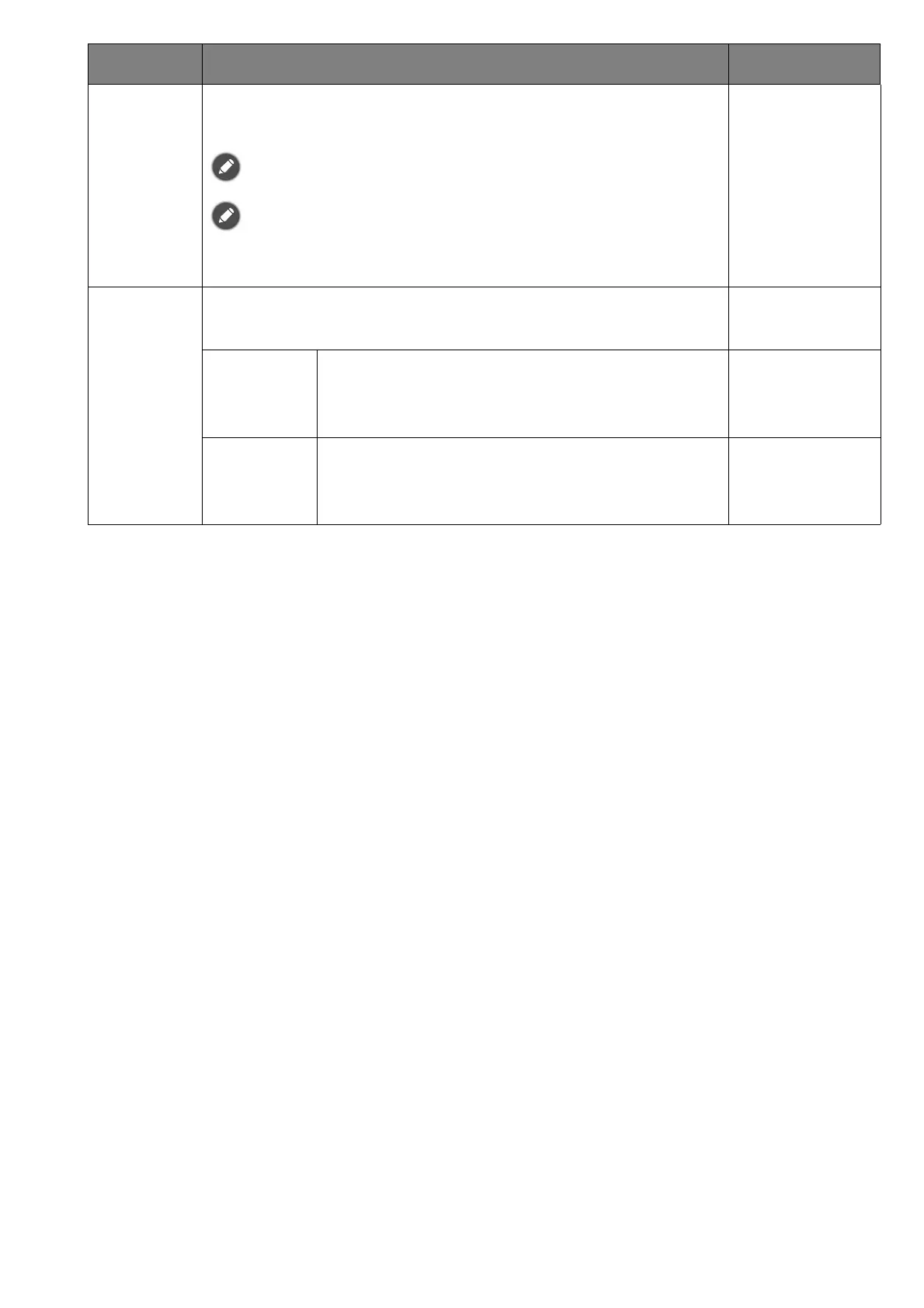
55
Low Blue
Light
Decreases the blue light emitted from the display to reduce the
risk of blue light exposure to your eyes.
The higher the value is, the more blue light has been decreased.
The Custom mode under Color Mode is in compliance with TÜV
Rheinland Low Blue Light when Color Temperature is set to Normal
and Low Blue Light is set to 5.
0 ~ 5
Color
Weakness
Adjusts color matching representation for people with color
vision deficiency to distinguish colors easily.
Red Filter Decides the effect produced by the red filter. A
stronger effect is produced as the value
increases.
0 ~ 20
Green Filter Decides the effect produced by the green filter.
A stronger effect is produced as the value
increases.
0 ~ 20
Item Function Range
Bekijk gratis de handleiding van BenQ MOBIUZ EX251, stel vragen en lees de antwoorden op veelvoorkomende problemen, of gebruik onze assistent om sneller informatie in de handleiding te vinden of uitleg te krijgen over specifieke functies.
Productinformatie
| Merk | BenQ |
| Model | MOBIUZ EX251 |
| Categorie | Monitor |
| Taal | Nederlands |
| Grootte | 6207 MB |







