Handleiding
Je bekijkt pagina 38 van 68
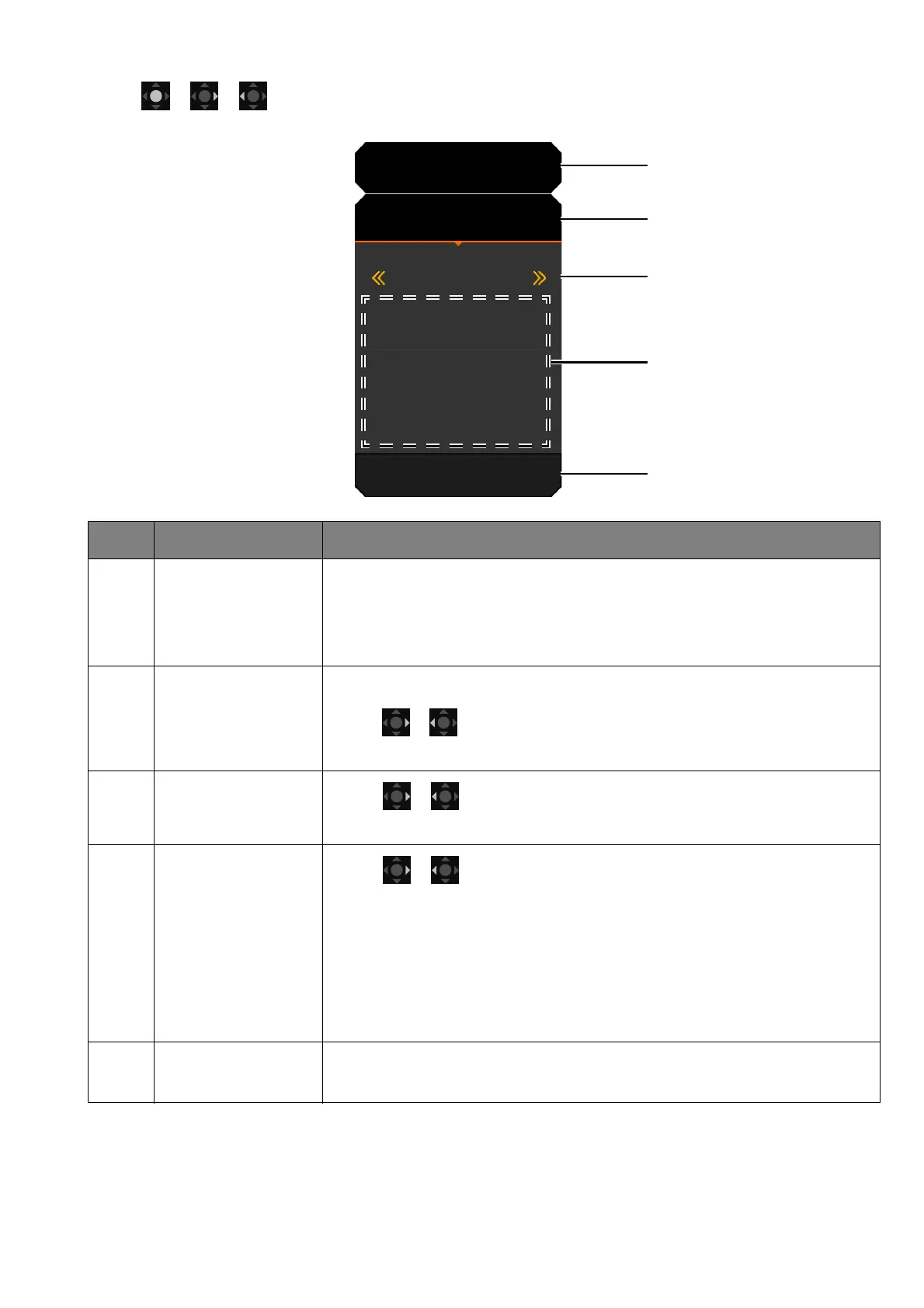
38
Quick Menu
Press / / to bring up the Quick Menu.
No. Item Description
1System
information
Displays current system information, including resolution, refresh
rate, HDR status, and Adaptive-Sync status. See Activating the
FreeSync™ function on page 40 for more information on
Adaptive-Sync status.
2Input source and
the preset
scenario
Displays the current video source / scenario.
Press / to cycle through all scenarios. See Setting up your
monitor for different scenarios on page 41 for more information.
3 Color mode
Press / to cycle through the available color modes. See
Color Mode on page 48 for more information.
4Quick settings
Press / to make adjustments. The default setting menus
vary by scenario and may not be adjustable on certain color
modes. See Available menu options to each Color Mode on page
52 for available options on each color mode.
To customize the setting menus that can be accessed from the
Quick Menu, see Customizing the Quick Menu for a scenario on
page 42.
5 Main menu Accesses the main menu. See Main menu on page 39 for more
information.
HDR: OFF
FreeSync: OFF
2560 x 1440
180 Hz
HDMI2: BRAVO
Color Mode
Fantasy
Light Tuner
0
Brightness
50
AMA
1
Menu
1
2
3
5
4
Bekijk gratis de handleiding van BenQ MOBIUZ EX251, stel vragen en lees de antwoorden op veelvoorkomende problemen, of gebruik onze assistent om sneller informatie in de handleiding te vinden of uitleg te krijgen over specifieke functies.
Productinformatie
| Merk | BenQ |
| Model | MOBIUZ EX251 |
| Categorie | Monitor |
| Taal | Nederlands |
| Grootte | 6207 MB |







