Handleiding
Je bekijkt pagina 17 van 68
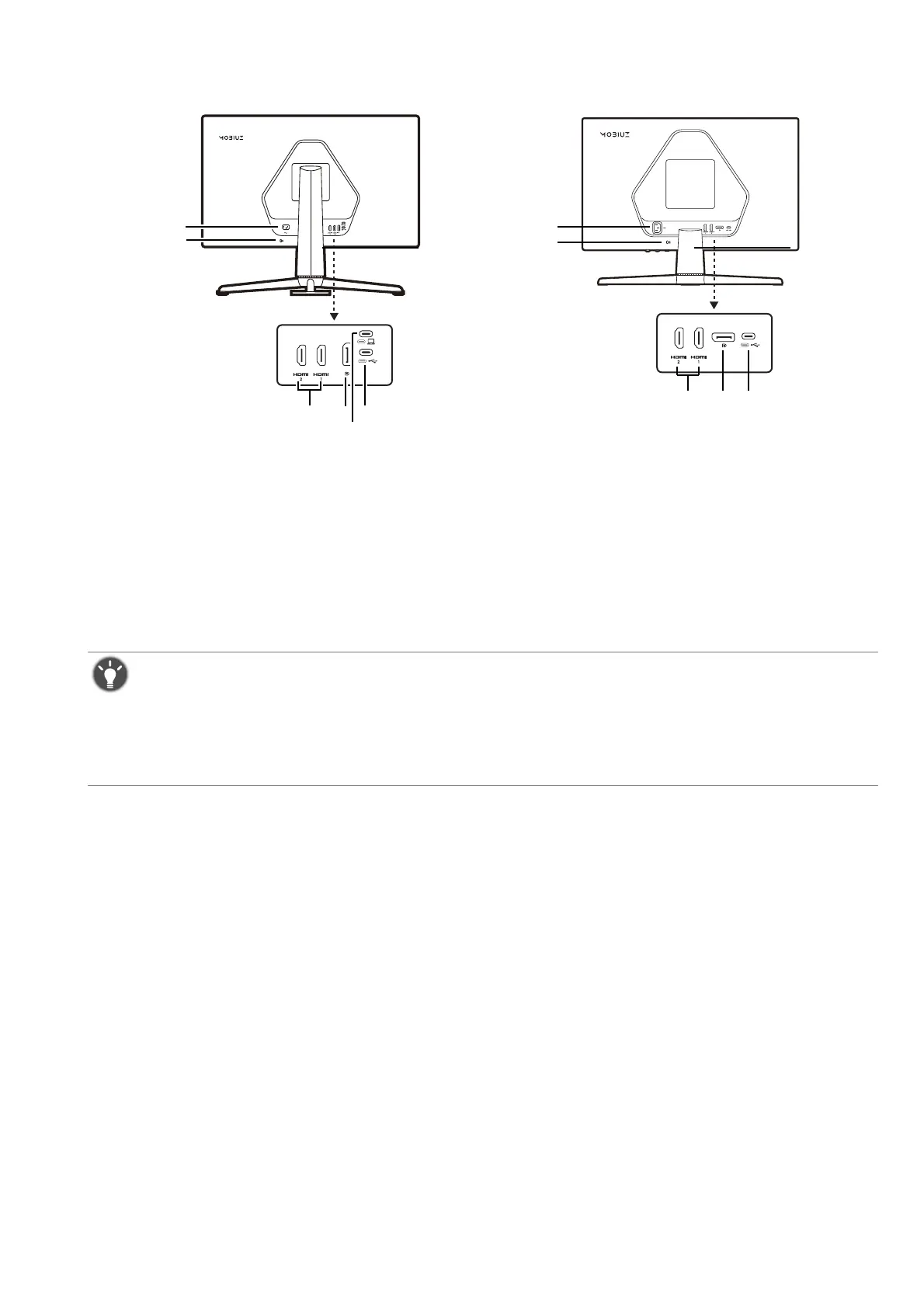
17
Back view
EX271Q EX251/EX271
1. Power input jack
2. Kensington lock slot
3. HDMI socket x 2
4. DisplayPort socket
5. USB-C™ port (for video, data transmission and power delivery up to 65W)
6. USB-C™ port (upstream; for data transmission)
• (EX271Q only) The USB data transmission speed varies according to your selection in USB-C Configuration
(EX271Q only) on page 64.
• Above diagram may vary depending on the model.
• Picture may differ from product supplied for your region.
• (Applicable for products with white case) The case of the product may turn yellow in about 3 years due to
the photo-oxidation reactions induced by light. This is a normal phenomenon and should not be
considered as manufacturing defect.
1
2
34
5
6
1
2
346
Bekijk gratis de handleiding van BenQ MOBIUZ EX251, stel vragen en lees de antwoorden op veelvoorkomende problemen, of gebruik onze assistent om sneller informatie in de handleiding te vinden of uitleg te krijgen over specifieke functies.
Productinformatie
| Merk | BenQ |
| Model | MOBIUZ EX251 |
| Categorie | Monitor |
| Taal | Nederlands |
| Grootte | 6207 MB |







