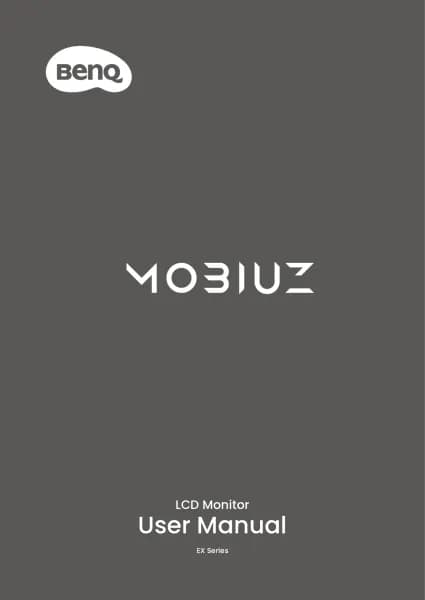BenQ MA320U handleiding
Handleiding
Je bekijkt pagina 4 van 67

Working with two color settings on the same image (DualView/
DualView Plus) ......................................................................................... 30
Adjusting color temperature (Low Blue Light/Low Blue Light Plus) ....31
Auto color temperature adjustment through daylight cycle
(Circadian Mode) .....................................................................................32
Enabling color vision accessibility (Color Weakness) ...........................32
Sharper images and text through HiDPI ............................................ 33
Adjusting resolution ................................................................................. 33
Adjusting bias lighting by MoonHalo ................................................ 34
Adjusting screen brightness ....................................................................35
Advanced brightness adjustment by Software Dimming ............... 35
Brightness adjustment by iKeyboard Control ................................ 37
Brightness adjustment by Brightness Sync ................................... 38
Auto brightness sync and adjustment controlled by light sensor .....39
Auto brightness and color temperature adjustment
by B.I. Gen2/B.I.+ Gen2................................................................ 40
Minimum brightness solution by Night Hours Protection .............. 41
Adjusting volume .....................................................................................42
Volume adjustment by iKeyboard Control .................................... 42
Changing an Audio Mode ................................................................ 43
Customizing an audio mode................................................................43
Rotating your screen (Auto Pivot/Pivot) ................................................44
Rotating the screen automatically ......................................................44
Rotating the screen manually .............................................................. 44
Previewing your design in actual print size (Print Assist) ..................... 45
Connecting multiple monitors via Daisy Chain (MST) ....................... 46
Working with two or more video sources (PIP / PBP) ........................... 47
Managing the layout of multiple windows (Desktop Partition) ............47
Using a preset layout ...........................................................................47
Bekijk gratis de handleiding van BenQ MA320U, stel vragen en lees de antwoorden op veelvoorkomende problemen, of gebruik onze assistent om sneller informatie in de handleiding te vinden of uitleg te krijgen over specifieke functies.
Productinformatie
| Merk | BenQ |
| Model | MA320U |
| Categorie | Niet gecategoriseerd |
| Taal | Nederlands |
| Grootte | 6689 MB |