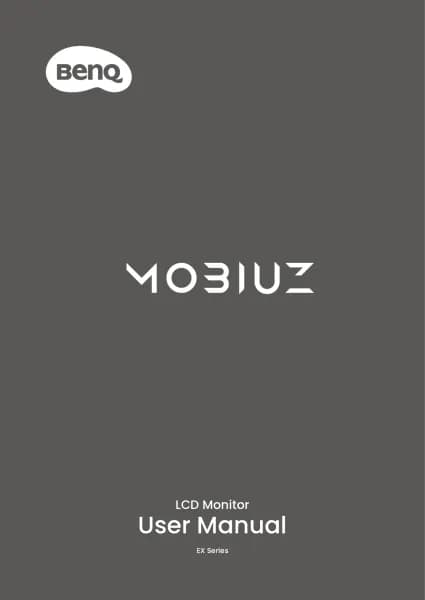BenQ MA320U handleiding
Handleiding
Je bekijkt pagina 37 van 67

37
2. Make sure Software Dimming is enabled. The screen brightness will be
adjusted slightly as the software control of brightness is added.
Note
• Software Dimming will become grayed out under the following situations: 1) when
B.I. Gen2/B.I.+ Gen2 is turned on, or 2) when HDR is turned on and Backlight Control is set
to ON. Disable B.I. Gen2/B.I.+ Gen2 and set Backlight Control to OFF first, then try again.
• While in PIP/PBP mode, Software Dimming will be applied to the main input source only.
3. Software Dimming is marked under the Brightness slider in the widget,
indicating that the function is enabled.
Hardware controlSoftware control
4. (Optional) Enable iKeyboard Control so you can bring back the bright screen
easily without the widget.
5. Change the brightness as usual. When the brightness is reduced to certain
level, the software will help to reduce it to the lowest level.
6. To increase brightness again, use the monitor control keys or F2 key on the
Apple keyboard (if iKeyboard Control is enabled) when the widget is not
Bekijk gratis de handleiding van BenQ MA320U, stel vragen en lees de antwoorden op veelvoorkomende problemen, of gebruik onze assistent om sneller informatie in de handleiding te vinden of uitleg te krijgen over specifieke functies.
Productinformatie
| Merk | BenQ |
| Model | MA320U |
| Categorie | Niet gecategoriseerd |
| Taal | Nederlands |
| Grootte | 6689 MB |