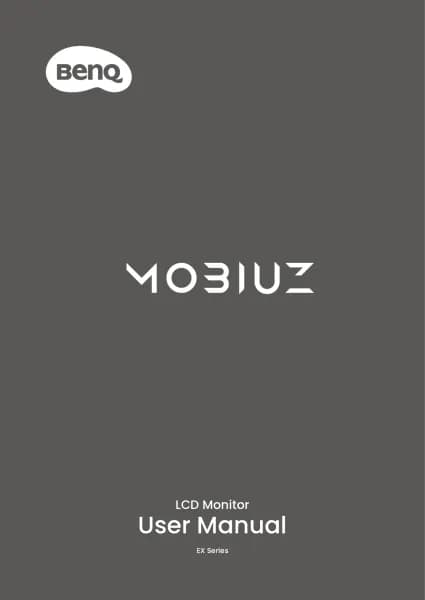BenQ MA320U handleiding
Handleiding
Je bekijkt pagina 24 van 67
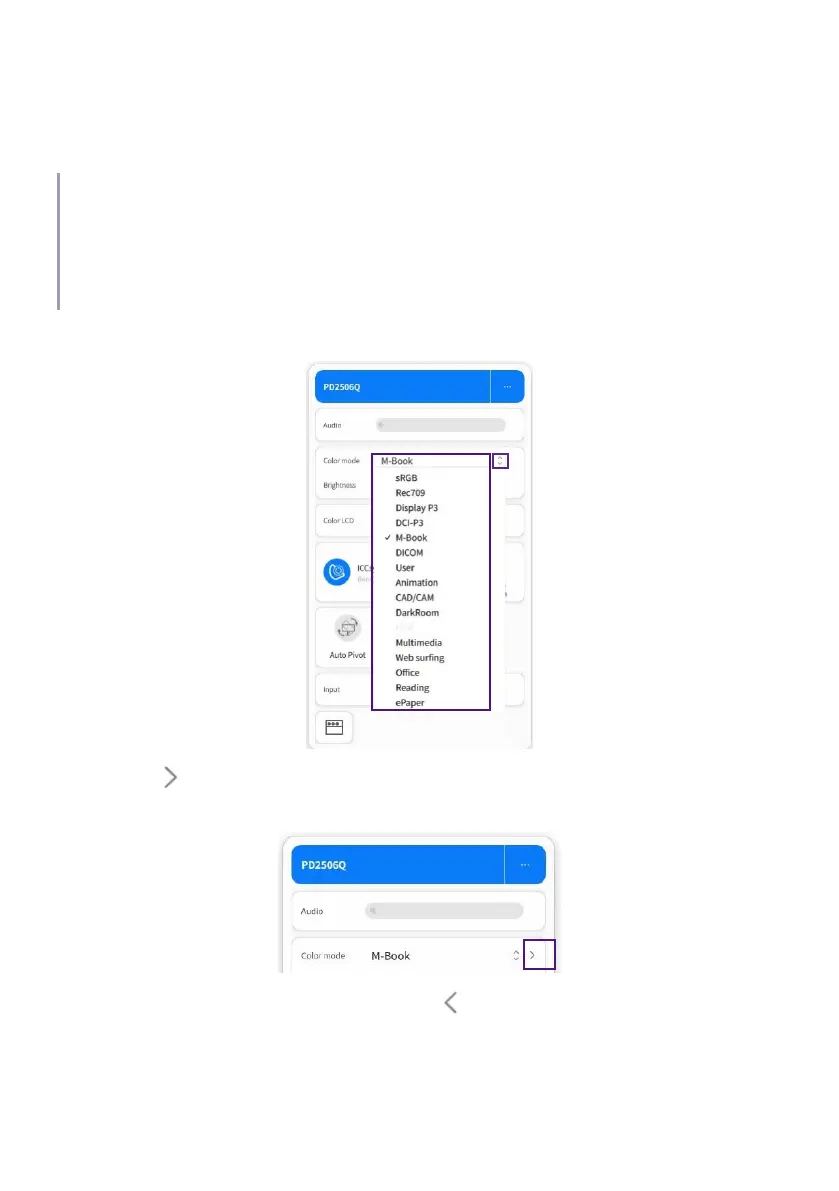
24
Operations
Changing and customizing a color mode
Note
• Available color modes vary by model. To find out the description of each color mode, refer to the
user manual of the connected monitor.
• When a color mode is selected, a corresponding ICC profile is applied to the computer
automatically for better color matching representation. To change the ICC profile, see Applying a
different ICC profile on page 31 for more information.
1. Select one option from Color mode list. Available options vary by model.
2. Click next to the color mode to adjust related settings. Available settings
vary by color mode.
3. After the adjustments are done, click to exit.
Bekijk gratis de handleiding van BenQ MA320U, stel vragen en lees de antwoorden op veelvoorkomende problemen, of gebruik onze assistent om sneller informatie in de handleiding te vinden of uitleg te krijgen over specifieke functies.
Productinformatie
| Merk | BenQ |
| Model | MA320U |
| Categorie | Niet gecategoriseerd |
| Taal | Nederlands |
| Grootte | 6689 MB |