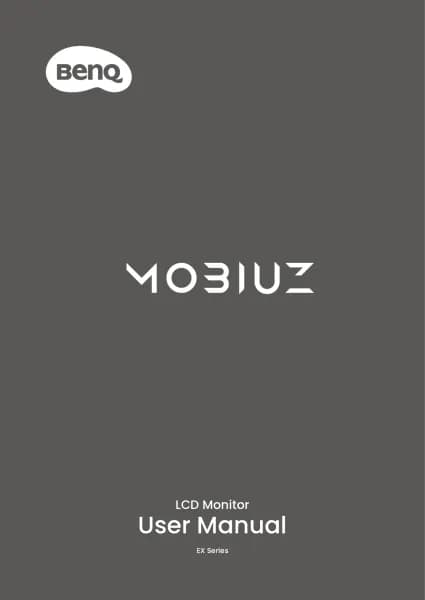BenQ MA320U handleiding
Handleiding
Je bekijkt pagina 14 van 67
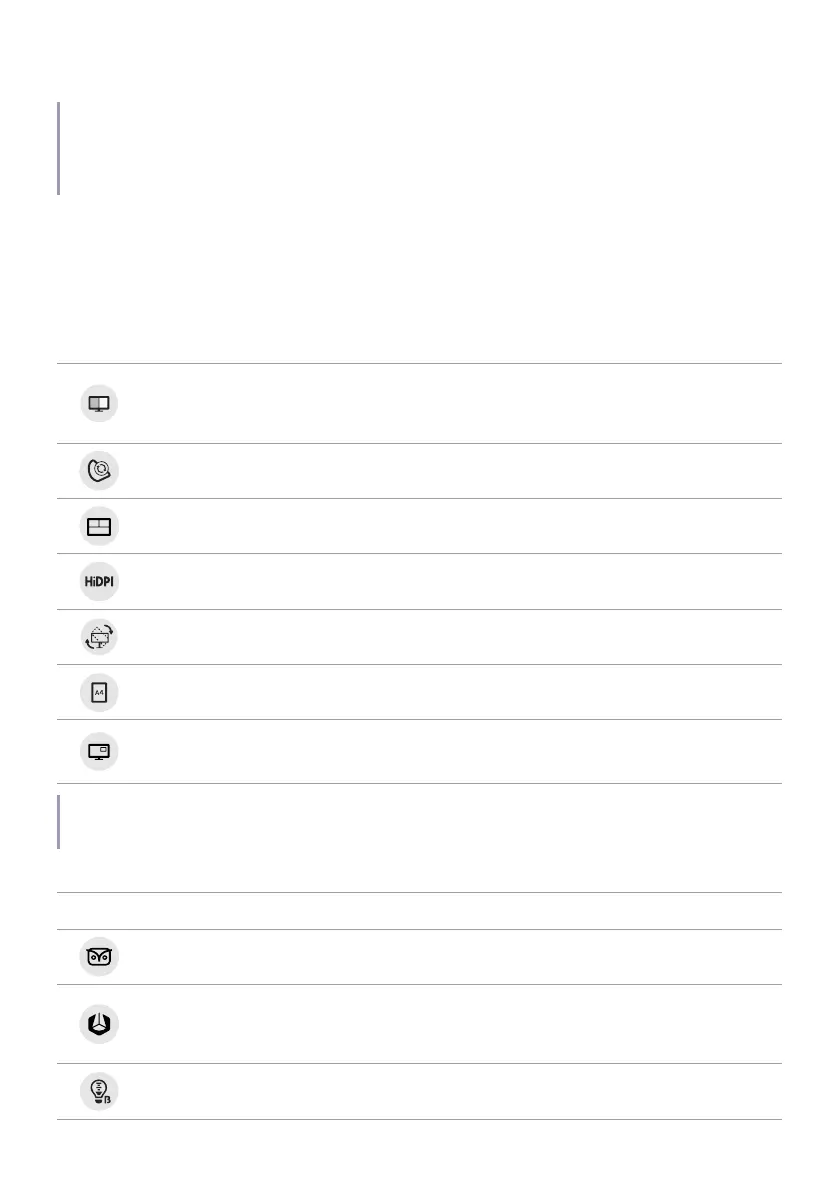
14
Featured tools/function
Note
Available functions in Display Pilot 2 vary by model, inputs, and your preference settings. The
software automatically detects your connected monitor and displays only the compatible features
and tools.
• PD series
• RD series
• MA series
• EW series
PD series
DualView
See Working with two color settings on the
same image (DualView/DualView Plus) on
page 31.
ICCsync
See Improving color accuracy of the monitor
(ICCsync) on page 31.
Desktop Partition
See Managing the layout of multiple windows
(Desktop Partition) on page 48.
HiDPI
See Sharper images and text through HiDPI on
page 34.
Auto Pivot / Pivot
See Rotating your screen (Auto Pivot/Pivot) on
page 45.
Print Assist
See Previewing your design in actual print size
(Print Assist) on page 46.
PIP / PBP
See Working with two or more video sources
(PIP / PBP) on page 48.
Tips
For more features of PD series, see Customizing the Hotkey Puck keys on page 21.
RD series
- Resolution slider See Adjusting resolution on page 34.
Night Hours Protection
See Minimum brightness solution by Night
Hours Protection on page 42.
B.I. Gen2
See Auto brightness and color temperature
adjustment by B.I. Gen2/B.I.+ Gen2 on page
41.
Low Blue Light Plus
See Adjusting color temperature (Low Blue
Light/Low Blue Light Plus) on page 32.
Bekijk gratis de handleiding van BenQ MA320U, stel vragen en lees de antwoorden op veelvoorkomende problemen, of gebruik onze assistent om sneller informatie in de handleiding te vinden of uitleg te krijgen over specifieke functies.
Productinformatie
| Merk | BenQ |
| Model | MA320U |
| Categorie | Niet gecategoriseerd |
| Taal | Nederlands |
| Grootte | 6689 MB |